AI tools
This list is not exhaustive. It provides some examples that schools may wish to explore. Before using any of the AI tools, be sure to conduct a risk assessment. For a comprehensive risk assessment, visit the eSafety Commissioner’s risk assessment tool.
Non-generative AI tools
Micro:bit incorporating Teachable Machine
Use this intermediate workshop that demonstrates how to connect an artificial intelligence model made with Teachable Machine with the micro:bit to expand what the micro:bit can sense.
 |
A practical way to learn about machine learning by creating your own machine learning model. |
 |
Quick Draw
A neural network that can recognise your drawings. |
 |
See if the AI can recognise what you are drawing. |
 |
Try some AI experiments. |
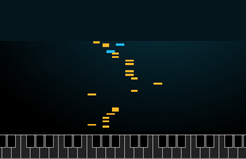 |
An AI piano that responds to your playing of a piano using a onscreen keyboard. |
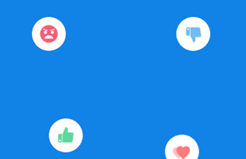 |
Sentiment Analyzer sentiment analysis tool Type in your own text and see how the AI rates your sentiment. |
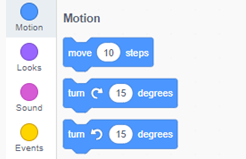 |
Scratch 3.0 with AI additional blocks Create your Scratch program that incorporates a Teachable Machine AI model. |
 |
Micro:bit incorporating Teachable Machine Use this intermediate workshop that demonstrates how to connect an artificial intelligence model made with Teachable Machine with the micro:bit to expand what the micro:bit can sense. |
Generative AI tools
 |
Microsoft Bing Image Creator is an AI-powered tool that allows users to create images using their own words to describe the picture they want to see. It is powered by an advanced version of the DALL∙E model. Access requires a Microsoft subscription. |
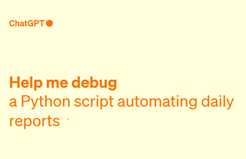 |
ChatGPT 3.5
ChatGPT 3.5 is a highly advanced and versatile AI language model designed to understand and generate human-like text based on the prompts it receives. |
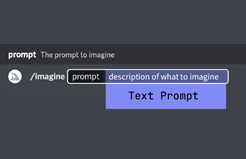 |
Midjourney AI is an innovative image-generation tool that harnesses the power of artificial intelligence (AI) to create stunning visuals. Access requires an Adobe subscription. |