Learn together
The following collection of activities has been designed for you to complete in your home or around your local community to help build your child’s knowledge of the Digital Technologies curriculum. These activities require minimal preparation and the prerequisite knowledge needed to help you complete the tasks with your children has been included.

Information systems
Click to learn moreInformation systems
Feature image: 200degrees/ Pixabay
Information systems refer to a combination of digital hardware and software components (digital systems), data, processes and people that interact to create, control and communicate information.
It is important for your child to know what information systems are available, and to understand how each of the elements work together. It is also important that they know the role these systems plays in our society.

Age 8-10 years
Interview grandparents and parents to find out what different types of information systems were available when they were growing up and contrast these to the information systems we have today.

Discovering information systems in the community
Age 8-10 years
This activity will take your family on an exploration of different services in your community. At each different location, children will find and identify an information system in the environment.
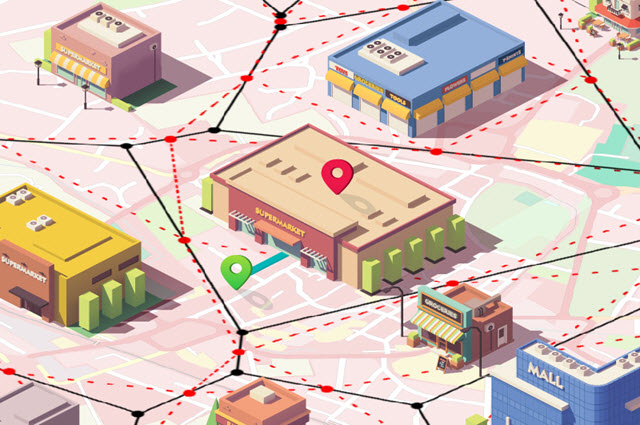
Age 13-16 years
In this activity, students learn about Voronoi diagrams and algorithms, and how they can be used to determine with certainty the shortest distance to key locations on a map.

Algorithms
Click to learn moreAlgorithms
Feature image: mohamed_hassan/ Pixabay
Computational thinking requires decision-making. It allows actions to be changed, based on the input of data. An algorithm is a series of ordered steps required for solving a problem. Algorithms may be described either diagrammatically or in structured English. Flowcharts are a good way to help children represent algorithms involving branching (decisions). Branching involves making a decision between one of two or more actions, depending on sets of conditions and the data being input.

Age 8-10 years
Your child will describe the sequence of steps and decisions needed to successfully play a simple card game such as Snap.

Number Guessing with Algorithms
Age 11-15 years
Play a number-guessing game, then think about the best way to play the game to win. Create a set of instructions anyone can follow to guess a number in the fewest number of guesses. Create an algorithm and use it in a harder version of the game.

Age 11-13 years
Create an algorithm, or set of instructions, to navigate through a maze. Choose from a finite set of commands, and create the best instructions you can to get through the maze with the fewest number of instructions.

Age 11-15 years
NASA has lost four spaceships in deep space. Probes have been deployed to gather data. Your job is to triangulate the data to find the missing spaceships and save the astronauts. Are you up for the challenge?

Age 11-13 years
In this activity students use logic and follow an algorithm to find missing carrots on a grid.

Age 13-16 years
In this challenge students are taught the steps involved in Bubble sort algorithms by comparing and switching unsorted cards. They then use that method to classify how scrambled different card sequences are from their sorted form.
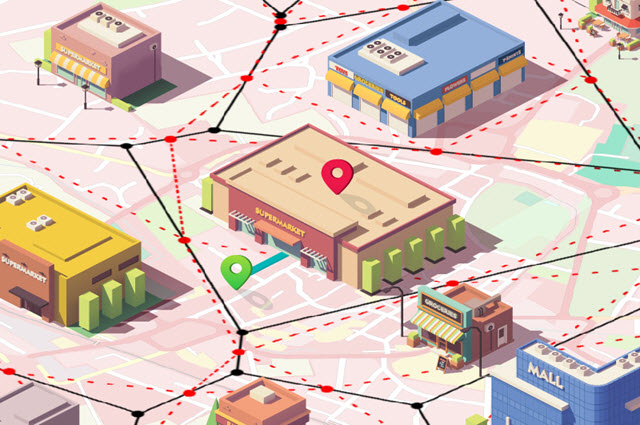
Age 13-16 years
In this activity, students learn about Voronoi diagrams and algorithms and how they are used to determine with certainty the shortest distance to key locations on a map.

Age 15-16 years
Students apply an algorithm, described by a simple set of rules, to create a self replicating emoji patterns across a grid.

Digital citizenship
Click to learn moreDigital citizenship
Feature image: Alexandra_Koch/ Pixabay
A digital citizen is someone with the knowledge and skills to effectively use digital technologies to communicate with others, participate in society, and create and consume digital content. By educating children about digital citizenship, they will have the opportunity to develop an understanding about concepts such as internet safety, privacy, and appropriate online etiquette and communication.

Age 8-10 years
This activity is designed for you and your child to explore some commonly used peripheral devices around your home.

Age 11-13 years
This activity will help you identify and discuss some of the issues that may occur when using technology and communicating online.

Age 11-15 years
Play a game with a partner where you guess a three-digit code. Change the game to create codes using your favourite superheroes, foods or music. Take your new skills and learn how to create passwords with superpowers.

Programming
Click to learn moreProgramming
Feature image: Shafin_Protic/ Pixabay
Programming is the process that makes it possible to create computer software, applications and websites. Currently, computers are unable to think for themselves; they require users to give them sets of ordered instructions to know what to do. This is referred to as 'code'. Most of the resources you use on the computer and internet are made with code. Programming is a core element of the Digital Technologies curriculum because it helps students develop essential skills such as problem-solving, logic and critical thinking.
Visual programming, also known as block-based programming, is the coding language prescribed in the Australian Curriculum: Digital Technologies for primary schools. This type of language allows users to create programs by manipulating elements graphically rather than writing them in text format.
General-purpose programming, also known as text-based programming, is one of the coding languages prescribed in the Australian Curriculum: Digital Technologies for secondary schools. This type of language is used to create programs by typing letters, numbers and symbols and requires programmers to use formal syntax.

Age 5-7 years
Students create a simple touch game using Scratch Junior about animals that live on a farm.

Age 8-10 years
In this activity you will make an animated card using the Scratch programming blocks. You will use three functions: selecting a background, make the character (sprite) say something, and moving the sprite.

Age 8-13 years
This activity is designed to teach decision-making in programming as well as starting to teach students about variables. The game is based on a path up a mountain blocked with a number of smaller ‘if mountains’ that must be passed to reach the finish.
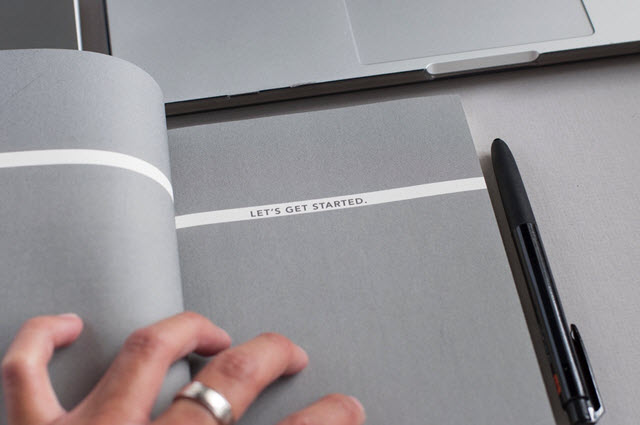
Age 13-16 years
This lesson sequence provides a bridge between visual coding (eg. Scratch) and General Purpose Programming languages (eg. Python or JavaScript).
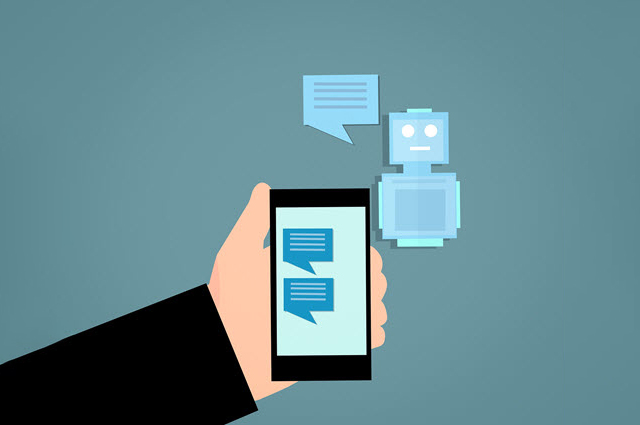
Coding a sentimental chatbot in Python
Age 13-16 years
Teachers and students are led through the coding in Python of a chatbot, a conversational program capable of responding in varied ways to user input, including with the use of smart sentiment analysis.

Book analysis with AI techniques
Age 13-16 years
This learning sequence explores text analysis through Natural Language Processing, a significant application of Artificial Intelligence.

Data representation
Click to learn moreData representation
Feature image: TukTukDesign/ Pixabay
Computers are amazing devices that enable people to do a wide variety of things with them. People can use them to view information, listen to music, play games and more. In order for computers to work, they must represent the information in some way. All data that is stored within a computer, and transferred from or to a computer, is transmitted as a series of electrical signals that are either on or off.
To process data, whether it be text, images or sounds, the computer must convert the information into binary form. The binary number system is a base-2 number system. This means it only has two numbers: 0 and 1. All information in a computer (words, pictures, movies, sound) is stored and transmitted as sequences of bits, or binary digits.
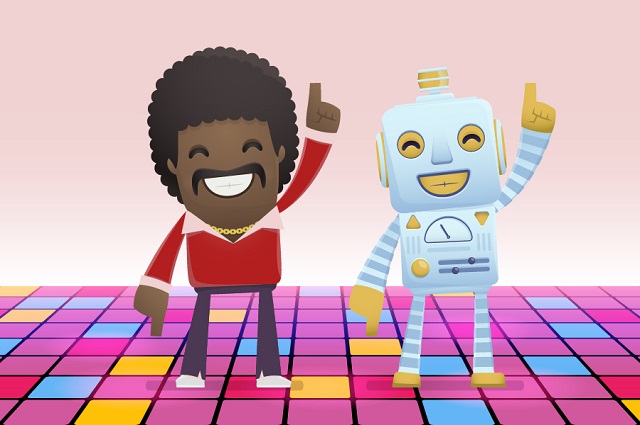
Age 5-7 years
Children create a dance routine based on a set of robot movements. They then share their dance instructions with a classmate or family member to see if that dance routine can be easily followed.

Age 5-10 years
Did you know many of your items of clothing need to be washed in different ways? Some items are delicate and need to be hand washed, some cannot be ironed. How can we tell which is which? Clothing has writing and symbols on it that can tell us!
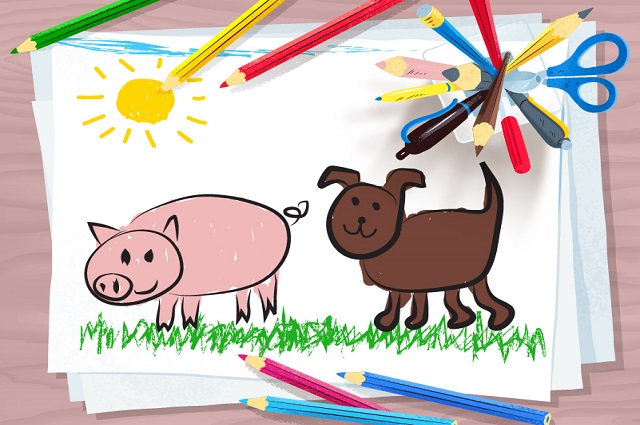
Age 5-10 years
By drawing animals in different circumstances to represent different ideas, students learn about abstraction and data representation. This activity suits two siblings working together.
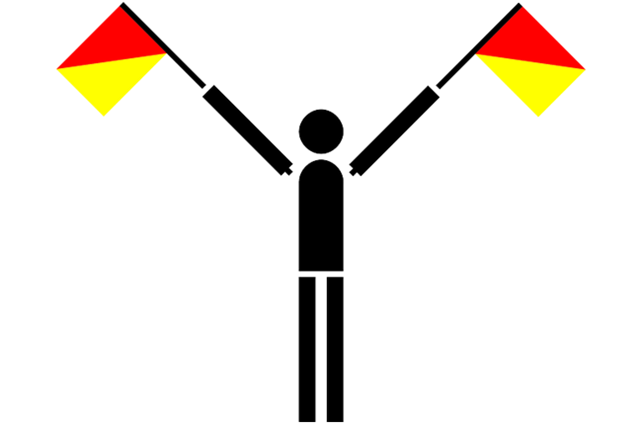
Age 8-10 years
Students learn to spell different words using the semaphore system with flags and movement. Children can get other members of the family to guess the word they have spelled.

Age 11-13 years
In this activity you will play the game of Memory, collecting cards when you match a binary and decimal number.

Age 13-16 years
In this activity, students solve seven puzzles to navigate their way around the house to find a hidden treasure. Puzzles are solved by applying a range of data representation, binary number, pixel graphic, morse code and simple cryptography skills.

Design thinking
Click to learn moreDesign thinking
Feature image: mohamed_hassan/ Pixabay
Design thinking is a methodology used to solve complex problems and find useful solutions. In relation to education, this is a creative process where students generate new ideas for further development and evaluate these based on criteria to help them design meaningful solutions to the problems posed. Design thinking is often used to help promote creative thinking, teamwork and have students take responsibility for their own learning.
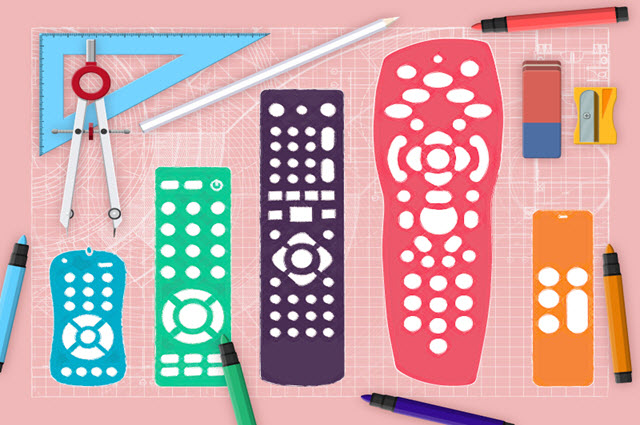
Age 13-16 years
Students will consider how different people use their TVs, and how the remote control for TVs either helps or hinders them. They'll be guided through the process of coming up with a better design, and some of the things you think about when designing enjoyable user experiences.

Data collection
Click to learn moreData collection
Feature image: alkwarismi15/ Pixabay
Data is all around us in our everyday life. One of the aims of the Digital Technologies curriculum is to develop learners who can confidently use digital systems to efficiently and effectively automate the transformation of data into information and creatively communicate ideas in a range of settings. One of the challenges in our data driven world is to find accurate information that meets our need. By learning how to use digital technology during the data collection stage to help filter our results, the information field will be narrowed and irrelevant information can be excluded.
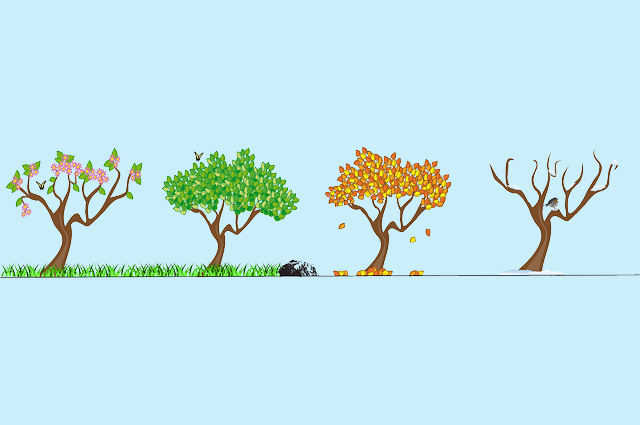
Age 5-7 years
Children take a walk around their local area to collect some data about the animals and plants they can find during one of the four seasons.

Age 11-13 years
Students learn about the power of advanced search options to help narrow results when looking for resources.

Communicating online
Click to learn moreCommunicating online
Feature image: Alexandra_Koch/ Pixabay
Students require the knowledge and skills to effectively use digital technologies to communicate with others and participate in society.
As students communicate online there needs to be an understanding of appropriate, responsible behaviour when using digital technologies. This involves using digital technologies respectfully and not misusing them to disadvantage others. It includes appropriate online etiquette, literacy in how digital technologies work and how to use them, an understanding of ethics and related law, knowing how to stay safe online, and advice on related health and safety issues such as predators and the permanence of data.

Age 11-13 years
This is a collaborative activity for you and your children. Together, you will create a blog to document family activities and places visited during the break.

Digital systems
Click to learn moreDigital systems
Feature image: Gerd Altmann/ Pixabay
The term digital system refers to elements such as hardware, software and networks and their use. There may be many different components that make up one system; for example, a computer has a central processing unit, a hard disk, keyboard, mouse, screen etc. A peripheral device is a digital component that can be connected to a digital system, for example, a digital camera or printer.
Digital hardware and software components (internal and external) are used to transform data into a digital solution. When digital systems are connected, they form a network. For example: a smartphone is a digital system that has software (apps, an operating system), input components (for example, touch screen, keyboard, camera and microphone), output components (for example, screen and speakers), memory components (for example, silicon chips, solid state drives), communication components (for example, SIM card, wi-fi, Bluetooth or mobile network antennas), and a processor made up of one or more silicon chips.

Creating a visual guide to packing the school bag
Age 5-7 years
Students will capture photos using a peripheral device, e.g. a camera, of the items that go into their school bag each day.

Age 5-7 years
After discovering a digital system of interest, create a model of the chosen device that can be used during role-play situations at home.

We’re going on a computer hunt
Age 5-7 years
In this activity students explore digital systems around them and consider the components that make those systems, and what the purpose of the system is.
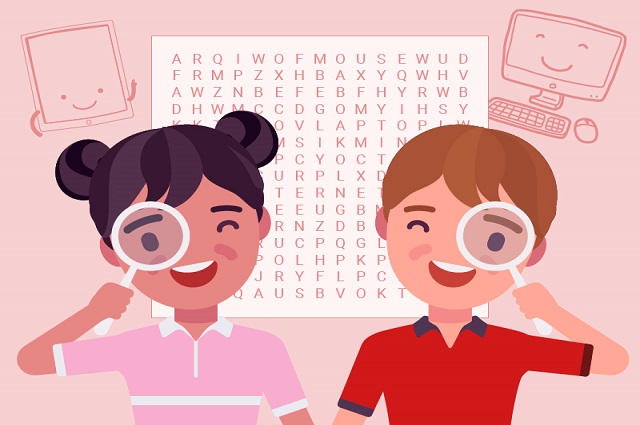
Age 8-10 years
Find all the technology words on the sheet and in your house! A fun find-a-word activity to improve younger students’ awareness of digital systems and develop their vocabulary and spelling.

Age 11-13 years
As a family you can investigate different forms of connectivity and discover which types can be paired with the digital systems you own.

Age 13-15 years
Unscramble a hidden message by figuring out missing letters in common words. This activity uses a a substitution cipher, and students can go on to create their own hidden messages. Substitution ciphers are an example of encryption, which is used when data needs to be sent securely.

Age 13-15 years
A fun find-a-word activity to improve students' awareness of digital systems and their roles in a wider technology context.