Self-guides projects and activities
 |
See this latest blog post from Hermann Samano that provides some simple STEAM ideas and activities that you can carry out with everyday items. |
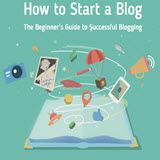 |
First site guide- Use this site to learn about how to start a blog and create a website. |
 |
Windows Movie Maker - Create and edit a video using Microsoft’s video editing software. |
 |
iMovie - Create movies and movie trailers on your Mac or iOS device. |
Stop motion is when you create animations by moving objects slightly, taking a photo after each movement and running the photos together so it looks like the object moves on its own. If you are ready to use more advanced features to create your animations, search for one of the number of desktop applications available.
Use plastic toys, soft toys, pegs, kitchen utensils or whatever suits your story, along with a simple-to-use app, to create your own stop motion animation in no time.
There are a large number of stop motion animation apps available. Search an app store or try one of those listed below.
 |
Stop Motion Studio (includes Green Screen) |
TIP: Use a stand or tripod to keep your camera or device in one place when taking photos.
Green screen effects allow you to use a ‘green screen’ (though you can use a number of colours, depending on the tool you are using) placed behind the actors. The screen is replaced by an image or video to make it look like the actors are anywhere you’d like them to be. This is called Chroma Key. There are many apps and desktop applications available for you to search to find one that meets your needs.
 |
Green Screen by Do Ink (Purchase required) |
 |
Green Screen Movie FX (Purchase required)
|
 |
Singing fingers - Use an iPad or iPhone to fingerpaint with sound then play or mix your sounds. |
 |
Drawdio - Draw musical instruments on regular paper with a souped-up pencil, then play the sounds with your finger (Purchase required). |
 |
Audacity - Record your own music with this audio editor and recorder. |
Visual programming (also known as block based or graphical programming) allows you to program, or code, by snapping blocks together.
 |
Scratch - Program your own stories and games with Scratch. Scratch also provides lots of guides and tutorials to help you get started. |
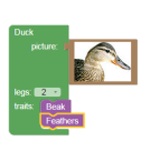 |
Blockly games - These fun educational games teach programming. |
 |
mBlock - Program your robot or arduino. mBlock helps you to move to text-based programming. |
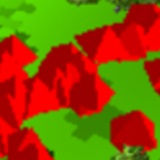 |
StarLogo - Create 3D games and simulations with StarLogo. You can use their tutorials to help you get started. |
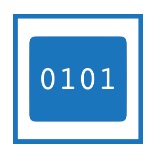 |
MIT app inventor - Build android apps. There are step-by-step instructions to help you build your first app. |
Text-based programming
 |
HTML Tutorials & Training Resources - This page provides a starting point for a range of HTML and CSS tutorials. |
 |
A Beginner’s Guide to Coding and Programming - see why coding is such an important part of everyday life and where it can take you in the future. Use it to develop a range of skills, such as problem-solving, communication and resilience. |
 |
KidsRuby - makes it fun and easy to learn how to program. |
 |
Code Academy - Learn how to code with a host of free online courses at Code Academy ranging from creating a website to learning Ruby, Python, PHP and much, much more. |
 |
Techrocket - Learn coding languages. Free account allows access to 13 courses. More available if you subscribe. Python, Java, C++, iOS and more. (Purchase required to access all courses.) |
 |
Tynker - Coding activities for kids up to 14 years. A bunch of free activities, with more available if you subscribe. (Purchase required to access all activities.) |
Make games
 |
Gamestar Mechanic - Take part in quests or online courses to learn game design skills, and then create your own games. Or play games created by your peers and try and figure out what techniques they used. |
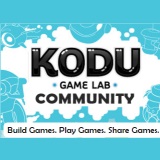 |
Kodu - Create your own games using visual programming. Follow the tutorials to complete challenges and learn how to use the programming language, and then design your own games from scratch. See how well your friends and family can play the game you have created. |
 |
Taleblazer - Design and make your own augmented reality game using Taleblazer from MIT. There are useful tutorials and worksheets to help you design your game. |
 |
Gamemaker: Studio - Use a 'drag and drop' environment and built-in computer language to develop a new game in minutes, without having to write any code. Free version available, but purchase required to access all features. |
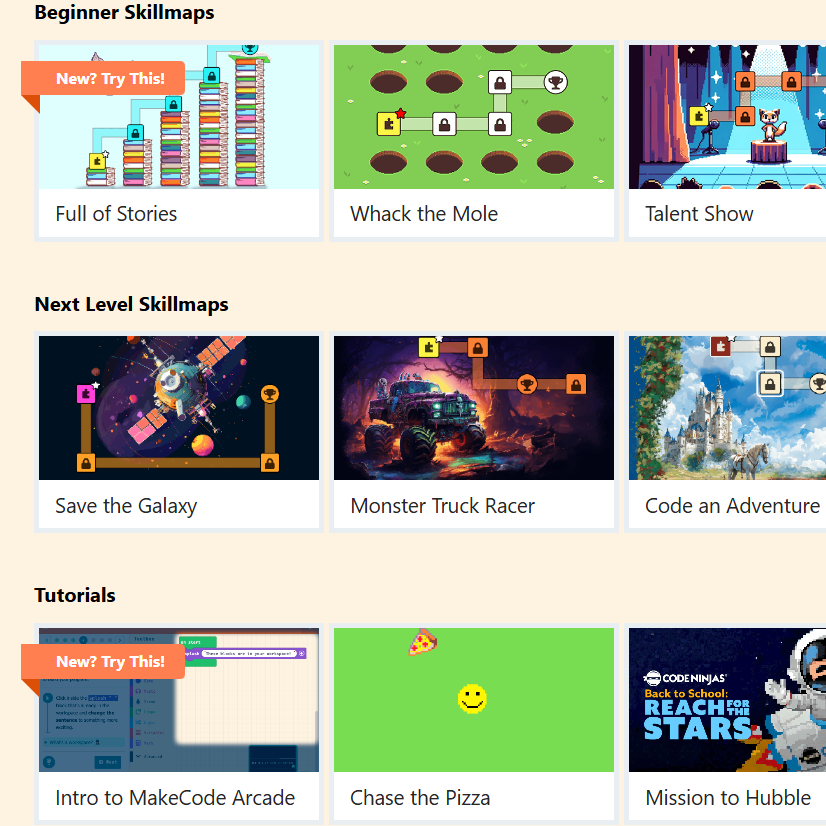 |
Create games quickly using a beginner-friendly, drag-and-drop coding environment, or transition to JavaScript or Python when ready. Ideal for students and beginners, MakeCode Arcade enables game development without prior coding experience. Free to use in-browser, with no software installation required. |
 |
Become a Coding Genius: learn how to code by playing games and by taking classes. These activities explain how code works, what it does, and how you can use it to do different things. Suited for all levels and for solo or group activities. |
 |
Here is a great site Learning Programming and Game Design suggested by one of our users, Sydney who says she loves this site and says its a great way to learn more about programming. Give it a try. |
 |
Register for Term 3 for Junior Engineers after school classes teaching coding and robotics. |
 |
CoderDojo: If you fit the age-group 7-17, you might find a CoderDojo nearby where you can learn to code, develop apps, websites, games and programs. CoderDojo is run by volunteers. Session times vary. |

