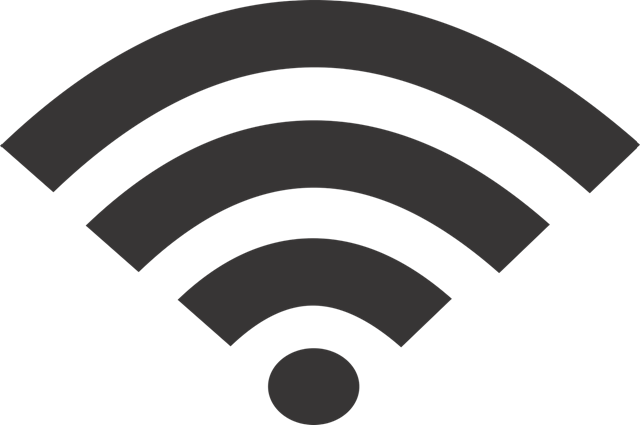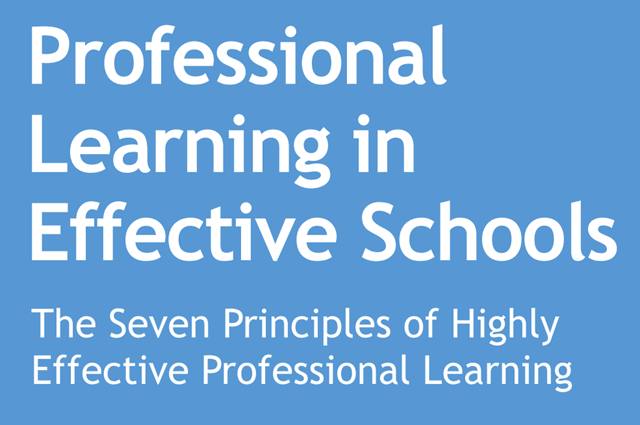How to audit school resources
To effectively implement a whole-school Digital Technologies program, you must identify the resources that you have and those that will be required, both physical and human.
Audit access to technology
How does technology support curriculum needs?
The focus of the technology audit is to determine the requirements needed to support the school’s curriculum plans for Digital Technologies.
Use the following templates to conduct a technology audit based on curriculum needs.
Select a relevant a template to highlight the technology requirements across the school.
Physical: Ratio of devices
What is the ratio of devices to students that you will need to work towards in order to implement the Digital Technologies curriculum in the most effective way?
Physical: Bandwidth & Wireless
Is your bandwidth and Wi-Fi capacity adequate to ensure your site is future-proofed in relation to the implementation of the Digital Technologies curriculum?
Physical: Access to Devices
- What technology do you already have?
- What do you want your students to be able to do with technology?
- Is 1–1 or BYO an option to achieve spontaneous, needs-based technology use? Do you need to research these options and start consulting with your school community?
- Will a 'bookings' approach to devices across your whole school hinder the ability of your students to create digital solutions in many different curriculum areas?
- What devices will suit a model of 'personal' device use? What devices will suit a 'shared device’ model? Link the device to ways of working or a purpose.
- View these schools' documented approach to BYOD. Some schools may focus on Chromebooks however schools can decide on the devices that best suit their context.
Physical: What do you already have?
- This could include school-owned devices, robotics equipment and data-logging equipment .
Physical: What do you need?
- Browse the DT Hub resource, Technologies in the classroom, which provides an overview of popular classroom technologies in schools. Technologies are grouped into categories for ease of locating the technology of interest.
Audit human resources
Audit what is currently being offered
You may have gradually implemented this curriculum, which may involve supporting volunteers and early adopters in the first instance. This may include:
- organising and running clubs, competitions or special events with a Digital Technologies focus
- experimenting with technology tools
- initial mapping of how the curriculum will be taught and assessed across the bands.
- an approach that shares the work done by these teachers and supports a plan for a way forward based on their experiences.
This audit will provide a brief snapshot of staff capacity.
What human resources support the school implementation of Digital Literacy and Digital Technologies?
Who on staff can lead and enable others? Who is confident and proficient? Who are hesitant or dependent on support from other colleagues?
To assist with the overall school plan it may be useful to audit the teachers’ capacity and expertise to implement Digital Literacy and Digital Technologies. These ACARA resources are designed for teachers to self-assess their Digital Literacy and Digital Technologies proficiency.
It may be useful for teachers to clarify the relationship between Digital Literacy and Digital Technologies and how do they differ.
Refer to the DT Hub’s Digital Literacy VS Digital Technologies suggested resources.
Any gaps identified through the audit process can inform future staffing with schools appointing staff with the desired qualifications and experience.
What human resources support the schools IT/Technology infrastructure?
- Review and audit the support to ensure it meets future needs.
- Consider surveying staff on their IT/Technology requirements and experiences of the current system. Use the survey to inform future planning.
Continue to develop teacher capacity.
Ensure that all staff members have access to high-quality professional learning. Consider mentoring and coaching as potential options for teacher professional learning. Refer to Professional Learning advice in the Engage with the curriculum section.
View this article in which the specialist teacher describes the use of mentoring and coaching in developing their whole-school approach: Implementation of STEM @ Baringa.
View this video: TPS 2018 - Digital Technologies - Coaches and Teachers Video to find out how Taroona Primary School use mentoring and coaching in developing their whole-school approach.
Will you choose a specialist model?
- This approach might appear reasonable, but is it sustainable? What happens if the specialist leaves the school?
- There is an expectation for teachers F-6 that they understand and know the curriculum. Relying on a specialist to implement Digital Technologies runs the risk of teachers not engaging with curriculum.
- What is the purpose of choosing this model?
- Does this allow you to take advantage of the connections that are possible across the curriculum, enabling your students to be creators of authentic digital solutions?
- In secondary schools this model may prove to be an advantage, especially when technical skills are required such as in programming. Schools may decide to appoint a qualified computer science teacher to teach programming.
Sustainability is an important aspect to consider. It is to the school’s advantage to skill up as many staff as possible to ensure implementation continues and evolves even with inevitable staff changes. It may be worth looking at the DTiF project’s professional learning ecosystem model to consider engaging with a range of organisations as a means of enhancing project sustainability and extending the reach of human resources. This example is from St James Catholic College.


Access appropriate research reports
|
Professional Learning in Effective Schools This document outlines the seven principles of highly effective professional learning. |
A guide to support coaching and mentoring for school improvement This guide shares principals' plans, experiences and reflections about how they were using coaching and mentoring conversations to support teachers in their schools. |
How to guide instructional coaching Describes phases involved in a coach working one-to-one with a teacher, to model and observe classroom practice and to support reflection and professional conversation about practice. |
While we have identified technology as a focus of the audit, schools should be aware that much of the Digital Technologies curriculum can be introduced using an unplugged approach. Often the concept that is the focus of the lesson can be introduced without technology (unplugged).
An outstanding resource to view is CS Unplugged which identifies key concepts of the Digital Technologies curriculum with novel ways to introduce these without the use of technology.
You can also search the DT Hub for unplugged activities using the site’s search. The Bebras Australia Computational Thinking Challenge also provides challenges that can be completed online or provided to students as printed worksheets.
Grok Academy also provides unplugged resources.