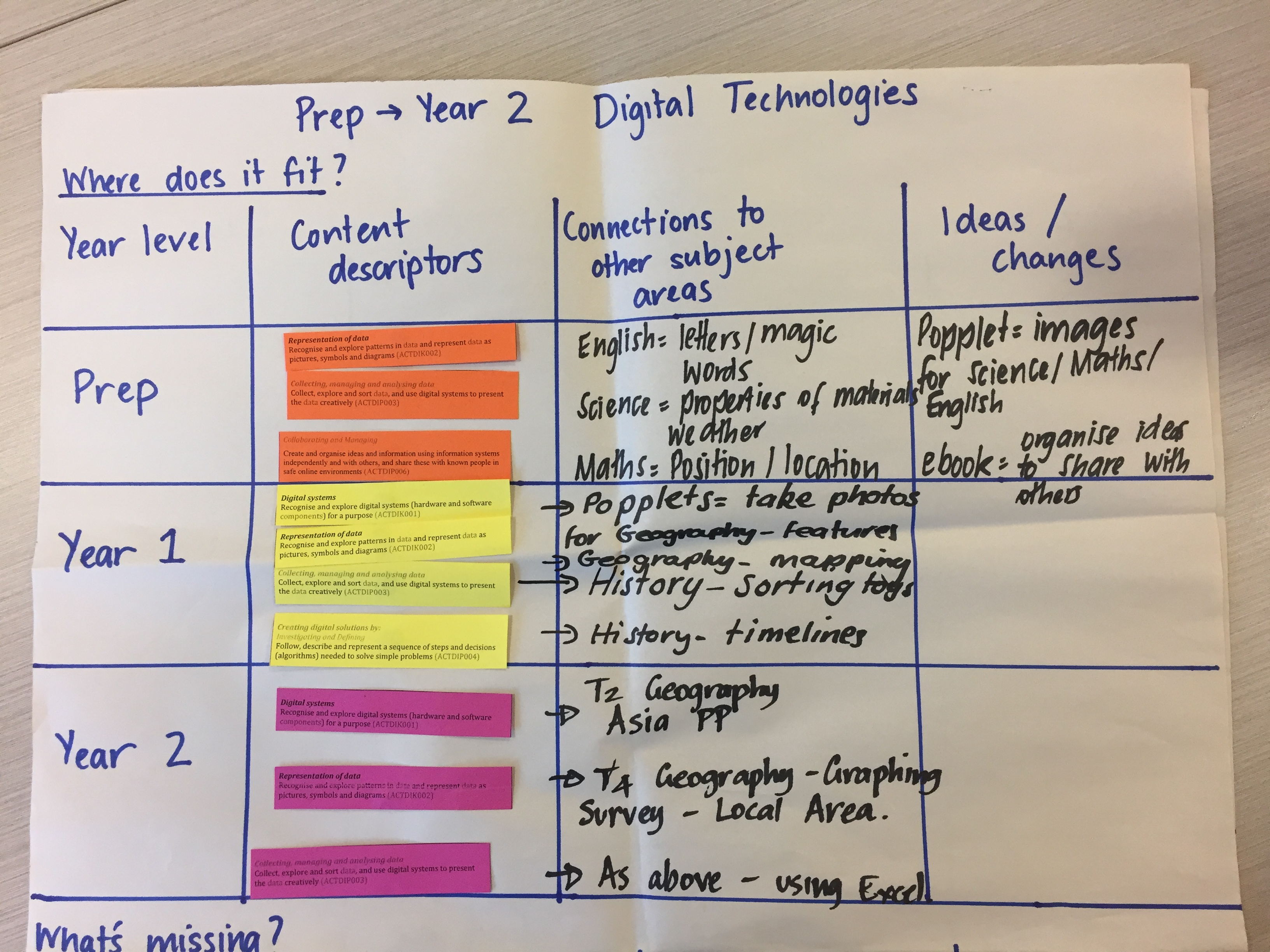Professional Development Makes a Difference
Learning sequence
Download LessonOur Focus
ICT vs digital technologies
During the school renewal cycle it was noted that one of the general capabilities, ICT Capability, was not being met throughout the school. This led to the employment of an eLearning Coordinator, Emily Olsen, at the beginning of 2016.
During that year Emily met with each teacher to plan how and where ICT Capability could be incorporated into their curriculum. She then team-taught with each teacher and ran professional development sessions to build their capacity for including new digital resources throughout the curriculum. This saw an increase in the use of the technology tools and applications, but only limited learning was drawn from the Digital Technologies curriculum.
A critical challenge
By the end of 2016, only 20 per cent of the classes were engaging effectively in the new Digital Technologies curriculum. It was decided that not only did the school need to focus on this in 2017, but teachers needed to develop an understanding of the difference between the Digital Technologies curriculum and ICT Capability. At the beginning of 2017, St Finbarr’s noted that one of the critical challenges was:
Growing the engagement, progress and achievement of each student in digital literacy and enhancing teachers’ knowledge, understanding and skills in order to improve pedagogy in Digital Technology.
In response to this challenge, the school has continued to employ an eLearning Coordinator two days per week. The eLearning Coordinator facilitates professional development, coaches, co-constructs units of work, undertakes professional development with CSER Digital Technologies Education, and team-teaches.
Initial planning sheet: teachers worked together to brainstorm the school’s scope and sequence.
Professional learning
At the end of 2016 teachers participated in a professional development session to build their initial understanding of the Digital Technologies Curriculum. They deconstructed the curriculum and looked for where it could be integrated with the units that they had taught throughout the year. This process not only demonstrated that the Digital Technologies Curriculum could be used to enhance current units, it also showed where the teachers would need to teach stand-alone units for Digital Technology and Design and Technology. They also started to develop the school’s scope and sequence in this area.
Visible learning
St Finbarr’s is a Visible Learning School, and therefore creates success criteria and learning intentions for every unit. At the start of each lesson the students are told what the learning intention is for that lesson and how they will know if they are successful. This has been the most effective way to show the difference between the Digital Technologies curriculum and ICT Capability.
When the teachers are engaging in the Digital Technologies curriculum, they should be starting with the Australian Curriculum and developing their success criteria and learning intentions. If they are using the ICT Capability to enhance their students’ learning, the success criteria will be from the subject area that they are teaching, not the Digital Technologies curriculum.
How can you represent words and numbers with just two symbols? has sample learning intentions and success criteria.
Throughout Semester 1 2017, each class engaged effectively with the Digital Technologies curriculum. Prep to Year 4 classes undertook units of work that integrated this learning area with another subject area. Years 5 and 6 classes completed a standalone unit of work for Digital Technologies.
Years 5 and 6 ‘Binary numbers’ unit success criteria
Key resources
The most influential resources in this project were the University of Adelaide’s CSER MOOCs (A MOOC is an online course.) The MOOCs offered by CSER are free and cater to teachers working in Australian schools.
Emily, as eLearning Coordinator, trialled the Foundation to Year 6 course to test its usefulness. This course is designed to introduce the fundamental concepts of the Digital Technologies curriculum, including algorithms, data representation, visual programming and more. After Emily saw the benefits, a key teacher from each of the bands (Prep–2, 3–4 and 5–6) was chosen to work through each of the modules.
The teachers began the course with an introductory session of support provided by Lauren Stanhope, the Queensland Digital Technologies Project Officer. St Finbarr’s provided some release time to support teachers’ involvement in the course.
As a group, the teachers are now developing resources to go with each of the content descriptions, including links to professional reading within the MOOC. These documents will become the school’s ‘Resource Hub for the Technologies Curriculum’. This process is being undertaken to ensure that the momentum continues even with staff changes. The documents will be changed and adapted as teachers become more confident with the curriculum and add their own ideas of how to teach the different aspects of the Digital Technologies curriculum. Connections have also been made to the English and Mathematics curriculum. The group is developing an invaluable resource that will help teachers throughout the school feel more confident about engaging in the curriculum independently.
Years F-2 Digital Technologies Planning Sheet
The best part of the MOOCs is being part of the community Google+ group where you are able to share with other educators your ideas of how to incorporate new technologies across other curriculum areas.
–Year 1 teacher
Lending library
St Finbarr’s also used the CSER Lending Library to borrow a set of Bee-Bots (programmable bee-shaped robots) for Term 2 of 2017. This has enabled the teachers to engage in coding throughout the early years and has given the school an opportunity to decide whether to invest in a Bee-Bot set.
The school also used a great lesson, Bee-Bot Balloon Pop, from the CSER Lending Library.
The Year 4 class was given 45 minutes to create a maze in which the Bee-Bots would enter one tunnel, and then turn around and pop a balloon. It was fantastic to see the collaboration and conversations between the children. This lesson gave the students a good foundation to the unit that they will be completing in Semester 2 2017.
Useful online resources
To complete the Resource Hub for Technologies Curriculum, St Finbarr’s has not only made connections with other learning areas, but also linked to:
- Digital Technologies Hub
- CS Unplugged
- Australian Curriculum Work Samples
- Brisbane Catholic Education’s Digital Technologies resources to support each of the content descriptions.
St Finbarr’s has created a large bank of resources that teachers can use when planning units in years to come. The documents are being added to a collaborative OneNote that brings together all of the units of work and resources that have been created by teachers throughout the school. This OneNote is intended to be added to and adapted throughout the years when new units are developed.
Emily as the eLearning Coordinator also completed the F–2 Digital Technologies: Extended course.
Advice
What advice would you give anyone wishing to undertake a similar project activity?
St Finbarr’s is still at the beginning of the journey with the Digital Technologies curriculum. If you are beginning your journey with this curriculum use the resources available, especially the CSER MOOCS to develop teachers’ background knowledge.
Give teachers support through co-planning and team-teaching to help them build their capacity and especially their confidence to engage in this curriculum. Professional development and team-teaching have given teachers the confidence to undertake a curriculum that they initially found daunting and overwhelming.
I have always felt rather competent with Technologies until I looked at the new Digital Technologies curriculum! Having to teach a unit on Binary Numbers and Design Interfaces made me extremely nervous that I would have no idea what I was talking about, and the kids would know it! After using the resources available, I now understand Binary Numbers and feel confident to teach these units individually.
–Year 5 graduate teacher
About St Finbarr's School, Ashgrove
St Finbarr’s School, Ashgrove, is a co-educational Brisbane Catholic primary school, currently catering for approximately 200 students from Prep to Year 6. The school provides each child a broad and inclusive curriculum underpinned by the foundations of literacy and numeracy. It is a technology-rich school with a one-to-one environment in years 4 to 6, using Apple laptops. The classes from Prep to Year 3 have approximately ten laptops in each classroom. There are also 35 iPads that are shared across the school and a set of Spheros. St Finbarr’s started its one-to-one journey in 2014 with the Year 4 class. The 2016 Year 6 cohort were the first year group to complete the full three-year cycle.