Electronic kits and programming boards
Invention kits
These types of electronic invention tools consist of a circuit board connected by a USB cable to a computer. Alligator clips, connected to a conductible material, enable current to flow in the circuit when the circuit is closed. An electrical signal is then sent to the computer, as either a keyboard stroke or mouse-click signal.
Invention kits such as Makey Makey are themselves not programmable but can be used as an input device linked to a program such as Scratch 3.0. This makes them ideal for designing creative digital solutions to a range of problems.
Electronic programming boards
Electronic programming boards can be used by students to create digital solutions for a range of problems. The programming boards typically use a microcontroller, which is a small chip (a tiny computer) that sends and receives signals to turn things on and off. The microcontroller is connected to inputs, such as buttons or sensors, and outputs, such as lights or a speaker. These components combined are referred to as an ‘embedded system’. An embedded system is designed to run one program.
The most common programmable boards are the BBC Micro:Bit and the Arduino.
Further information
There are a number of lending libraries that enable schools to play with and learn about programmable boards This assists schools to better understand this type of tech before making a purchase.
DISCLAIMER: PRODUCTS ON DT HUB
In this section we highlight features of common technologies used in schools. However, any references to any specific product, process or service is for information only and does not constitute an endorsement or recommendation.

Makey Makey
Click to learn moreMakey Makey
Suggested Year Bands: Years 3-8
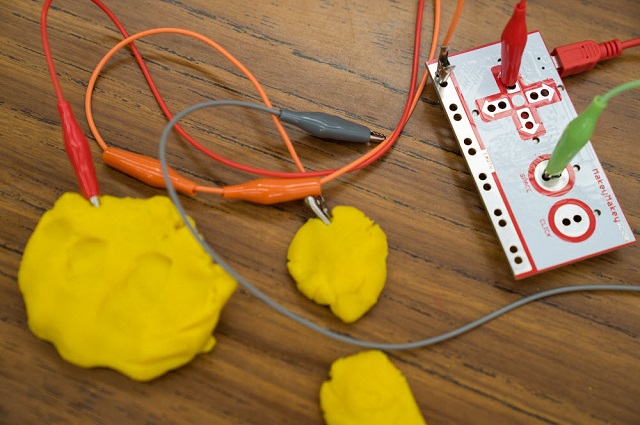
Makey Makey is an input device that plugs into your computer like a mouse, keyboard, or game controller. Makey Makey takes the place of a keyboard replacing the use of the keys and turning everyday objects into touchpads through the use of alligator clips. Although it doesn’t require any software, it can be used with Scratch to create games, instruments and more.
The Makey Makey Go is a smaller usb version of the circuit board.
Associated apps or software
Links to Scope and sequence
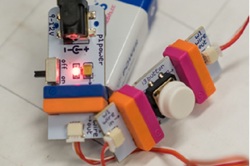
LittleBits
Click to learn moreLittleBits
Suggested Year Bands: Years 1-6
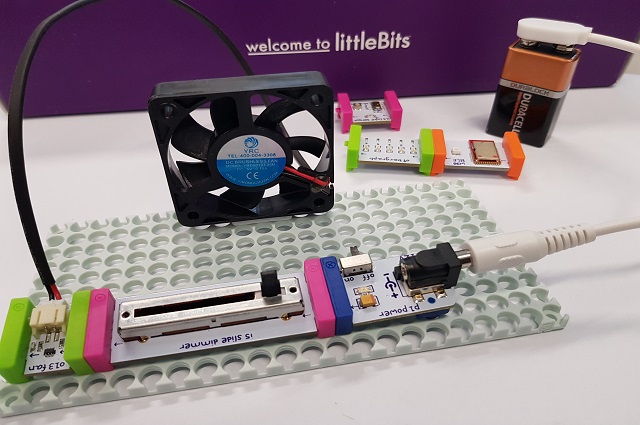
The LittleBits are electronic building blocks that when joined together to create circuits. They snap together using magnets and are colour coded according to power, inputs and outputs. Each littleBit has its own function such as sensors, lights or sensors.
Associated apps or software
- There are no apps or software associated with this product on the Hub.
Lesson ideas and resources
Links to Scope and sequence

SAM Lab
Click to learn moreSAM Lab
Suggested Year Bands: Years 2-6

The SAM Lab kits are wireless electronic blocks which connect to solve problems and build inventions. The SamLab blocks can be programmed using the SAM Lab software. The different kits come with a variety of sensors, buttons, motors and accessories such as wheels.
Associated apps or software
- SAM Space Software (Windows, iOS, Android)
Lesson ideas and resources
Links to Scope and sequence
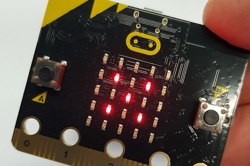
BBC Micro:Bit
Click to learn moreBBC Micro:Bit
Suggested Year Bands: Years 3-8
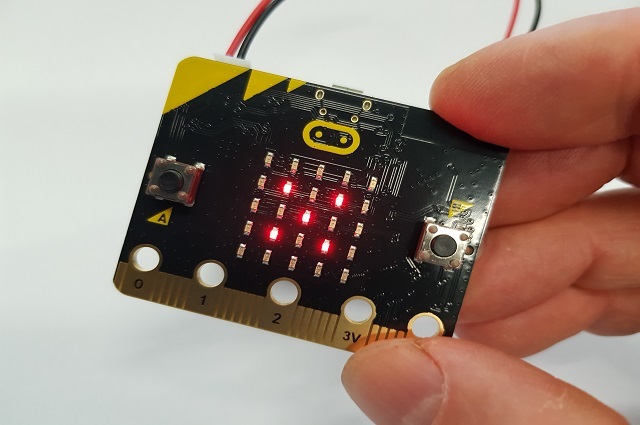
The BBC micro:bit is a handheld, small, fully programmable computer with features that you can use to create simple games, sense the surrounding environment, make music and much more. It can be programmed using visual programming language or general purpose programming language, javascript.
NOTE: Additional sensors can be purchased to extend the design focused projects.
Associated apps or software
Lesson ideas and resources
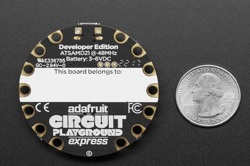
Circuit Playgrounds Express
Click to learn moreCircuit Playgrounds Express
Suggested Year Bands: Years 5-10
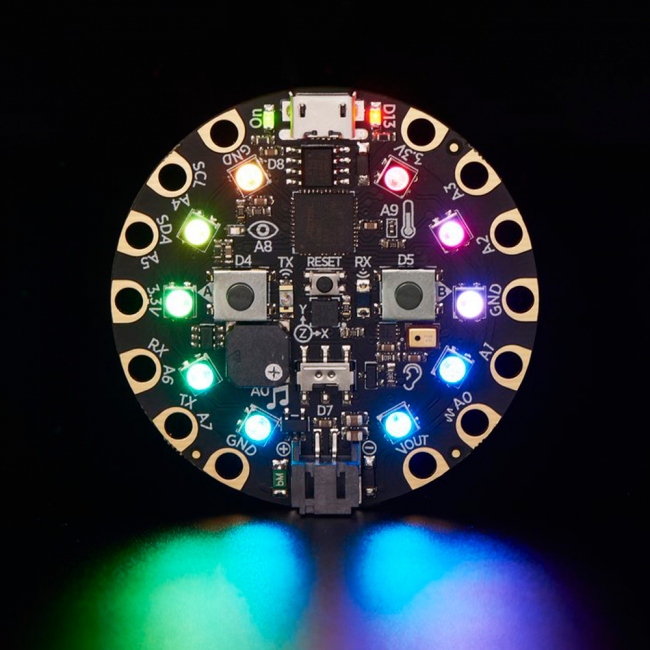
Circuit Playgrounds Express is a programmable and wearable device designed to introduce simple programming and electronic concepts. It uses a visual programming language and then you can use the same board to try with the Python interpreter running right on the Express. As you progress, you can advance to using Arduino IDE, which has full support of all the hardware down to the low level, so you can make powerful projects.
Associated apps or software
- App: Microsoft MakeCode
- App: CircuitPython
- App: Arduino IDE
Lesson ideas and resources
Links to Scope and sequence

Arduino
Click to learn moreArduino
Suggested Year Bands: Years 5-10
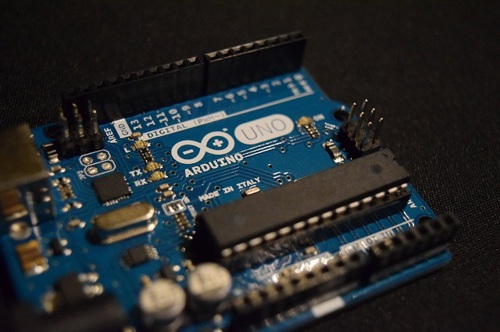
Image credit: LenaertsDaan/Pixabay
Feature image: Tomasz_Mikolajczyk/Pixabay
Arduinos are open-source hardware, software, and microcontroller-based kits. The boards are designed for building digital devices and interactive objects that can sense and control physical devices.
Associated apps or software
Lesson ideas and resources
Links to Scope and sequence

Hummingbird Duo
Click to learn moreHummingbird Duo
Suggested Year Bands: Years 7-10
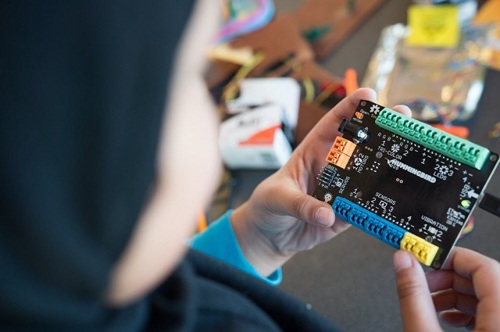
Hummingbird Duo introduces kids to robotics using everyday materials. The Duo can be programmed using Scratch as well as Python, Java, Processing and CMU CREATE. The DUO offers a support materials and you can register for a free teacher’s account in order to access and share ideas.
Associated apps or software
Lesson ideas and resources
Links to Scope and sequence

Raspberry Pi
Click to learn moreRaspberry Pi
Suggested Year Bands: Years 7-10
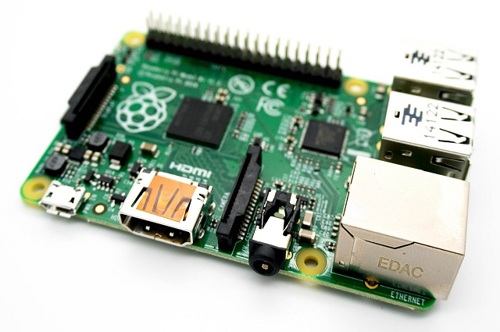
Images credit: kevinpartner/Pixabay
The Raspberry Pi is a series of credit card–sized single-board computers developed in the UK. The latest range includes the Raspberry Pi 3 and the budget Raspberry Pi Zero. Note the Raspberry Pi requires peripherals to function including screens, keyboards, cables etc. You could also consider kits.
Links to Scope and sequence
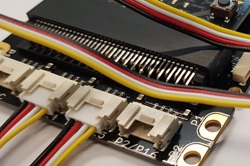
Grove Inventor Kit for micro:bit
Click to learn moreGrove Inventor Kit for micro:bit
Suggested Year Bands: Years 5-8
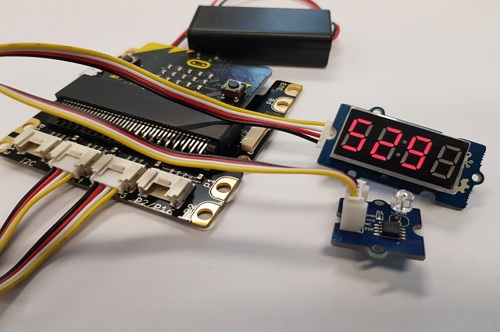
The Grove Inventor Kit for micro:bit enables you to connect a range of sensors, a digital display and (actuators) motors to your micro:bit. The core board in the kit is the Grove shield for micro:bit v2.0, with which you can connects the sensors display, actuator to interact with the micro:bit. Examples of input sensors such as a gesture sensor, light sensor, ultrasonic ranger and outputs such as the LED Strip lights, 4 digit display and speaker. The kit comes with a booklet with ideas on starter projects.
Note this kit connects and interacts with a BBC micro:bit that needs to be purchased separately. Grove kits are also available to interact with other programming boards such as Arduino, Hummingbird and Raspberry Pi.
Associated apps or software
Lesson ideas and resources