Programmable robots and drones
Programmable robots
Programmable robots can be used to explore algorithms and implement programs to complete a desired outcome.
In the early years of schooling, push-button programmable robots, like Bee-Bot, can be used to enhance students’ directional language and develop the skills needed to follow and represent algorithms. These robots can be easily integrated into a range of literacy and numeracy learning activities.
Many programmable robots are controlled by a tablet device and app via Bluetooth. This provides an opportunity to discuss digital systems, including the way data is transmitted wirelessly, as well as the software and hardware required.
Programmable robots allow students to use and design more complex algorithms and implement more sophisticated programs that incorporate decisions and repetition. Students draw on computational thinking to solve problems and challenges.
Drones
Similarly to programmable robots, drones enable students to explore algorithms, implement and design programs and draw on computational thinking.
There are important safety considerations that teachers need to consider and implement when using drones in their teaching programs. Refer to this article Clayfield College Drone Club, developed by Cathy Lamb a QLD teacher who started a drone club in her school.
See how Trinity Bay State High School implemented their drone program.
View this article that describes things to consider when purchasing a drone for your Digital Technologies programs.
View the webinar: Drones, Data, and Digital Technologies - How they all fit together. Clair Allen, Kelly Soenario, and Dr. Karen Joyce, along with co-host Martin Richards, work through an approach to bring drones into your school, as part of a Digital Technologies implementation plan.
You may also be interested in viewing this Blog article written by Dr Karen Joyce of SheMaps, Jan 2020, Buy These Microdrones for Your Classroom.
Lending library
Australian teachers can access a national lending library to play with, and learn about the range of robots available, before committing to purchasing any tech.
DISCLAIMER: PRODUCTS ON DT HUB
In this section we highlight features of common technologies used in schools. However, any references to any specific product, process or service is for information only and does not constitute an endorsement or recommendation.
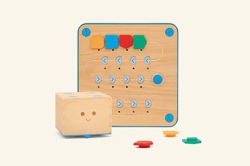
Cubetto
Click to learn moreCubetto
Suggested Year Bands: Foundation/ Pre-Primary
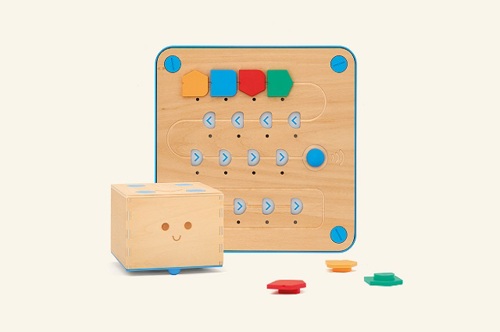
Images credit: © Primotoys
Cubetto is a wooden robot that uses wooden shapes to explore simple algorithms. The control board has a number of shapes representing directions and this is used to program the wooden robot. Cubetto comes with a series of mats for children to take on coding adventures.
Associated apps or software
- There are no associated apps or software with this product.
Lesson ideas and resources
Links to Scope and sequence

Bee-bot
Click to learn moreTTS: Bee-bot® programmable robot
Suggested Year Bands: Foundation/ Pre-Primary

The TTS: Bee-Bot® Programmable Robot is a programmable floor robot.
Programming buttons include forward, reverse, right turn, left turn, clear pause and go. These easy to use programmable robots provide opportunities for teaching sequencing, directions and problem solving.
Associated apps or software
Links to Scope and sequence

Blue-bot
Click to learn moreTTS Blue-bot® bluetooth programmable robot
Suggested Year Bands: Years 1-4
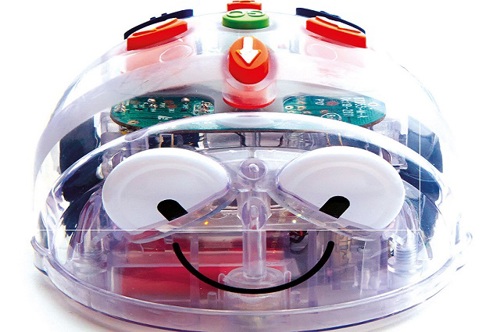
Images credit: © TTS: Blue-Bot® Bluetooth Programmable Robot
The TTS: Blue-Bot® Bluetooth Programmable Robot like the TTS: Bee-Bot® Programmable Robot is a programmable floor robot, similar to the TTS: Bee-Bot® Programmable Robot but has more built in capability including the ability to turn in increments of 45 degrees as well as being able to perform repetitions in programs. The TTS Blue-Bot® Bluetooth Programmable Robot has a clear casing to see the internal structure.
Associated apps or software
Lesson ideas and resources
Links to Scope and sequence

Pro-bot
Click to learn morePro-bot
Suggested Year Bands: Years 3-4

Pro-Bot is a programmable floor robot that can be used as a Bee-bot with simple forward and backward type commands but is also designed for more complex controls. You can program the robot using Logo programming language. The Pro-Bot connects to your PC or Mac with a special USB cable.
Terrapin Logo 4 contains commands to upload all procedures stored on the Pro-Bot to the Logo workspace, where you can edit these procedures, run them, and download them to the Pro-Bot again.
Associated apps or software
Lesson ideas and resources
Links to Scope and sequence

Codey Rocky
Click to learn moreCodey Rocky
Suggested Year Bands: Years 3-6

Images credit: © Makeblock Co. Ltd
Codey Rocky is an educational robot that teaches basic programming through an array of interactive features but can also be changed to python at the click of a button. It has programmable electronic modules including sensors, LED displays and an infrared receptor that can be used to programme a range of functions.
Associated apps or software
Lesson ideas and resources
Links to Scope and sequence

Ozobot
Click to learn moreOzobot
Suggested Year Bands: Years 2-6

Ozobot is a tiny robot that uses a color code language to navigate. Ozobots use sensors to follow tracks which can be printed or hand drawn or constructed using the app. The OzoBlockly app is a visual programming language for the robots.
Associated apps or software
- App:OzoBlockly (iOS or Android)
- App: Ozobot Evo companion
Links to Scope and sequence

Sphero
Click to learn moreSphero
Suggested Year Bands: Years 2-8

Sphero Bolt, Sphero Bolt + and Sphero Mini are robotic balls that can be controlled and programmed using a visual programming language using a smartphone or tablet.
Associated apps or software
- Sphero Edu - Use the Sphero Edu Web App or download the app suitable for your device.
Links to Scope and sequence

Sphero RVR+
Click to learn moreSphero RVR+
Suggested Year Bands: Years 7-9

Sphero RVR+ is a programmable robot suitable for secondary school students. Integrate RVR+'s on-board sensors into programming projects using JavaScript. RVR+'s on-board sensors include a colour sensor, light sensor, IR, magnetometer, accelerometer, and gyroscope.
Associated apps or software
- Sphero Edu - Use the Sphero Edu Web App or download the app suitable for your device.
Lesson ideas and resources
Links to Scope and sequence

Edison
Click to learn moreEdison
Suggested Year Bands: Years 3-9

Images credit: meetedison.com
Edison is a robot which is Lego compatible, easy to program and has built-in programs that are activated by driving over downloadable barcodes. Can also program in General Purpose Programming language.
Lesson ideas and resources
Links to Scope and sequence

Dash
Click to learn moreDash
Suggested Year Bands: Years 3-6

Images credit: © AB Forces News Collection/Alamy Stock Photo
Dash is programmable robots. They connect via Bluetooth with built in sensors to respond to voice and navigate objects.
Associated apps or software
Lesson ideas and resources
Links to Scope and sequence

Kai's Clan
Click to learn moreKai's Clan
Suggested Year Bands: Years 3-12

Images credit: © Kai's Clan
Kai’s clan brings a variety of exciting modern technologies to your lessons, such as multiplayer coding, internet of things (sensors), augmented reality, virtual reality, robotics and so much more!
Associated apps or software
- Kai's Clan cloud: Multi-player Blockly/Scratch style block coding, with built in projects and lesson plans. Includes Java script with Python coming soon. Built in 3D viewer.
- Kai’s Eye Robot Tracker: Smartphone app to track robots on the adventure mats. (iPhone app available November 2019)
- Kai’s Clan Virtual Viewer for IOS: Watch your code come to life in augmented or virtual reality app.
- Kai’s Clan Virtual viewer for Android: Watch your code come to life in augmented or virtual reality app.
- AR VR Adventure Mats: With Kai’s Clan you can add-on any of the following 3D, AR, VR adventure mats.
Smart City, Rescue Run, Automated Warehouse and Mars Discovery. Each mat comes with multiple lessons.
Lesson ideas and resources
- Kai's clan have over 35 lesson plans available for teachers varying from Junior, Intermediate, Advance and Expert levels.
- Rescue Run AR/VR Adventure Mat – 4 lessons
- Mars Discovery AR/VR Adventure Mat – 12 lessons
- Automated Warehouse AR/VR Adventure Mat – 7 lessons
- Smart Cities AR/VR Adventure Mat – 5 lessons
- Busy Bee – 8 lessons
- Learn to Code – 10 lessons
Links to Scope and sequence

Codrone
Click to learn moreCodrone
Suggested Year Bands: Years 4-8

Images credit: © Robolink
CoDrone EDU is a programmable drone that can be coded in Python or start from the basics with block-based coding. It includes 7 different sensors such as colour sensors, a front range sensor, a bottom range sensor, and others that can be used to control the drone by code.
Check out flying regulations for your area before purchase.
Associated apps or software
- CoDrone EDU
- Coding languages: Python and Blockly
Lesson ideas and resources
Links to Scope and sequence

Tello
Click to learn moreTello
Suggested Year Bands: Years 7-8

Tello's is a lightweight drone (80grams) however despite its weight it is quite durable and has been designed with software and hardware protections.
Also available for Tello, Tello Edu is a mobile programming app that supports Scratch. Students can command Tello to perform corresponding movements by dragging coding blocks on their smart mobile device.
Associated apps or software
Lesson ideas and resources
Links to Scope and sequence