Creating a digital start line and finish line with micro:bits (Years 7-8)
The following activity suggests one-way Digital Technologies could be integrated into a unit where vehicles are being designed and produced. Coding examples are provided in three ways: pseudocode, visual programming and general-purpose programming (Python/micro-python).
Additional details
| Year band(s) | 7-8 |
|---|---|
| Content type | Lesson ideas |
| Format | Document |
| Core and overarching concepts | Implementation (programming), Data acquisition, Data interpretation, Specification (decomposing problems), Algorithms, Digital systems, Computational thinking, Impact and interactions, Systems thinking |
| Australian Curriculum Digital Technologies code(s) |
AC9TDI8K02
Investigate how data is transmitted and secured in wired and wireless networks including the internet
AC9TDI8P04
Define and decompose real-world problems with design criteria and by creating user stories
AC9TDI8P09
Implement, modify and debug programs involving control structures and functions in a general-purpose programming language
AC9TDI8P10
Evaluate existing and student solutions against the design criteria, user stories and possible future impact |
| Technologies & Programming Languages | Electronic programming boards |
| Keywords | Algorithms, general-purpose programming language, pseudocode, visual programming, DTIF, DTiF, dtif, ACARA |
| Integrated, cross-curriculum, special needs | Literacy, Digital Literacy |
| Organisation | Australian Government Department of Education and Training |
| Copyright | Australian Government Department of Education and Training, CC BY 4.0 |
Related resources
-

App Inventor EDU
Use this six week teaching program using a project based curriculum that allows students to explore the world of computer science through the creation of smartphone apps.
-
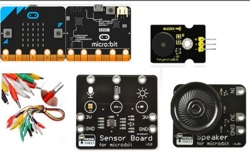
Classroom ideas: Micro:bit Environmental Measurement (visual and general-purpose programming) (Years 5-8)
Investigating environmental data with Micro:bits: This tutorial shows the coding needed for digital solutions of some environmental issues that can be created using pseudocode and visual programming.
-

Classroom ideas F-10: Aboriginal and Torres Strait Islander connections to Digital Technologies
This resource provides examples of ways Aboriginal and Torres Strait Islander Histories and Cultures can be integrated into Digital Technologies. Examples include 'classification and sorting data' and 'designing solutions'.
-
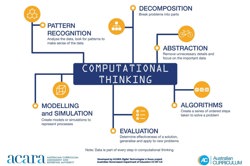
Computational thinking poster
A poster/infographic that gives a brief overview of the concepts related to computational thinking.
-
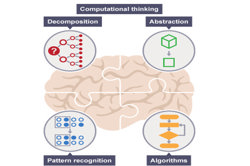
Computational Thinking – 6 learner guides
This site offers a range of resources to help teach computational thinking and its components.
-

Developing user stories
These teacher slides can be used to introduce and develop understandings about user stories and how to write a user story based on a users needs and goals. In this set of slides we use several examples to illustrate the format of a user story.
-

Amazing image identifier
Create a product — a tool, app, or website — that uses machine vision to do something cool. This incoporates python programming and machine learning.
