Cross age making a robot
This lesson sequence is a cross-age project that can be used for students in year 5/6 in collaboration with students from years 1-2. In this project, students collaborate on a code for an unplugged robot. They design, test and modify the robot and create instruction manuals.
Additional details
| Year band(s) | 1-2, 5-6 |
|---|---|
| Content type | Lesson ideas |
| Format | Web page |
| Core and overarching concepts | Specification (decomposing problems), Computational thinking, Implementation (programming) |
| Technologies & Programming Languages | Robotics and drones |
| Keywords | Cross age, Robots, Unplugged, Programming, Instructions, Design, Think like an inventor |
| Organisation | ESA |
| Copyright | Creative Commons Attribution 4.0, unless otherwise indicated. |
Related resources
-

What is a digital system and how do digital systems help us? (Years Foundation)
Digital systems are all around us. Providing students with opportunities to understand what digital systems are and how people use them for different purposes is very important in the early years of schooling.
-

Acquiring data and representation: What’s in your lunchbox?
The type of fruits and vegetables in school lunchboxes or those eaten at crunch and sip or fruit break time can provide a good source of data for a classroom investigation.
-
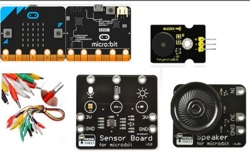
Classroom ideas: Micro:bit Environmental Measurement (visual and general-purpose programming) (Years 5-8)
Investigating environmental data with Micro:bits: This tutorial shows the coding needed for digital solutions of some environmental issues that can be created using pseudocode and visual programming.
-
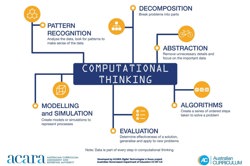
Computational thinking poster
A poster/infographic that gives a brief overview of the concepts related to computational thinking.
-

DIY micro:bit metal detector (Years 5-6)
This activity shows one way to incorporate Digital Technologies into a goldfields unit in an authentic way using a micro:bit.
-
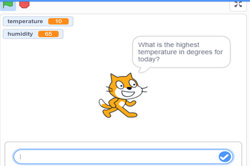
Visual programming with Scratch (Years 3-6)
This resource comprises a collection of sample activities that incorporate visual programming (Scratch) into teaching and learning programs.
-

Understanding algorithms and the smiley face biscuit challenge (Years F-2)
Algorithms are a key concept in Digital Technologies. They help us follow, describe and represent a sequence of steps and decisions needed to solve problems.
-

Robots, data and computational thinking (Years 2-4)
This classroom resource comprises four worksheets to accompany a lesson on data and computational thinking. These materials are designed for teachers to use simple line-following robots (Ozobots) to engage students in the computational thinking process and working with data.
