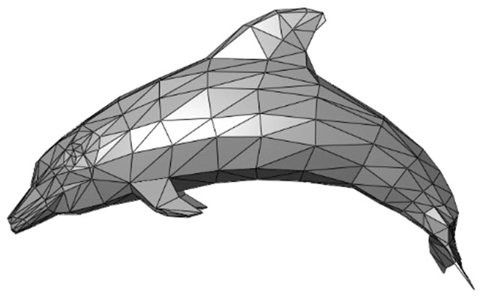CS Unplugged: Field guide: Computer Graphics
An online resource for teaching Computer Science to students, this chapter focusses on Coding - Computer Graphics. This chapter covers basic techniques that are used to create computer graphics. Use the interactives to explore graphics transformations. Learn more about the fundamental operation of drawing lines and circles as computer graphics. This chapter has a strong connection to mathematics curricula.
Additional details
| Year band(s) | 1-2, 3-4, 5-6, 7-8, 9-10 |
|---|---|
| Format | Web page |
| Core and overarching concepts | Implementation (programming) |
| Australian Curriculum Digital Technologies code(s) |
AC9TDI2P01
Investigate simple problems for known users that can be solved with digital systems
AC9TDI2P02
Follow and describe algorithms involving a sequence of steps, branching (decisions) and iteration (repetition)
AC9TDI4P01
Define problems with given design criteria and by co-creating user stories
AC9TDI4P02
Follow and describe algorithms involving sequencing, comparison operators (branching) and iteration
AC9TDI6P02
Design algorithms involving multiple alternatives (branching) and iteration
AC9TDI8P05
Design algorithms involving nested control structures and represent them using flowcharts and pseudocode
AC9TDI8P06
Trace algorithms to predict output for a given input and to identify errors
AC9TDI10P09
Implement, modify and debug modular programs, applying selected algorithms and data structures, including in an object-oriented programming language |
| Keywords | Professional learning, Computer Graphics, Transformation, Rotations, Lines, Circles, Pixels, Linear graph, Linear equation, Bresenham's Line Algorithm |
| Organisation | University of Canterbury, New Zealand |
| Copyright | University of Canterbury, New Zealand. Creative Commons BY-NC-SA 4.0. |
Related resources
-
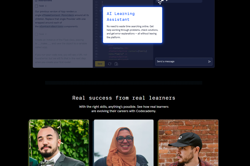
Codecademy
This site provides tutorials on web design tools. Requires free registration.
-

App Inventor EDU
Use this six week teaching program using a project based curriculum that allows students to explore the world of computer science through the creation of smartphone apps.
-
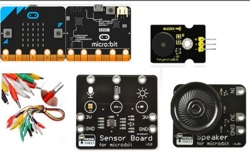
Classroom ideas: Micro:bit Environmental Measurement (visual and general-purpose programming) (Years 5-8)
Investigating environmental data with Micro:bits: This tutorial shows the coding needed for digital solutions of some environmental issues that can be created using pseudocode and visual programming.
-
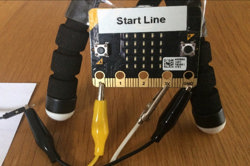
Creating a digital start line and finish line with micro:bits (Years 7-8)
The following activity suggests one-way Digital Technologies could be integrated into a unit where vehicles are being designed and produced.
-

DIY micro:bit metal detector (Years 5-6)
This activity shows one way to incorporate Digital Technologies into a goldfields unit in an authentic way using a micro:bit.
-
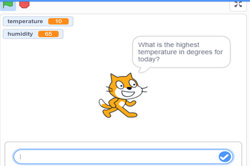
Visual programming with Scratch (Years 3-6)
This resource comprises a collection of sample activities that incorporate visual programming (Scratch) into teaching and learning programs.
-

Robots, data and computational thinking (Years 2-4)
This classroom resource comprises four worksheets to accompany a lesson on data and computational thinking. These materials are designed for teachers to use simple line-following robots (Ozobots) to engage students in the computational thinking process and working with data.
-
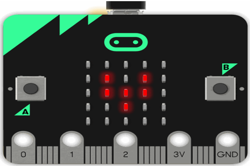
The Micro:bit Matters
In this article, Gary Stager introduces and explains the BBC micro:bit. He discusses pros and cons of the device, prices, compatible programs to use with it, resources to help understand the Micro:bit and other technological devices on the market.