CS Unplugged: Field guide: Human Computer Interaction
An online resource for teaching Computer Science to students, this chapter focusses on Human Computer Interaction. This chapter provides advice about how to make programs useful, usable, and accessible to humans. The chapter covers areas of Users and tasks, Interface usability and Usability heuristics.
Additional details
| Year band(s) | 1-2, 3-4, 5-6, 7-8, 9-10 |
|---|---|
| Format | Web page |
| Australian Curriculum Digital Technologies code(s) |
AC9TDI2P03
Discuss how existing digital systems satisfy identified needs for known users
AC9TDI4P05
Discuss how existing and student solutions satisfy the design criteria and user stories
AC9TDI6P06
Evaluate existing and student solutions against the design criteria and user stories and their broader community impact
AC9TDI8P10
Evaluate existing and student solutions against the design criteria, user stories and possible future impact
AC9TDI10P07
Design and prototype the user experience of a digital system |
| Organisation | University of Canterbury, New Zealand |
| Copyright | University of Canterbury, New Zealand. Creative Commons BY-NC-SA 4.0. |
Related resources
-

GenAI readiness and implementation modules
As generative AI (GenAI) becomes an increasingly important tool in education, it's essential for teachers to understand both its potential and its limitations. This two-module offering equips teachers with the knowledge and practical skills to use GenAI tools like Copilot effectively in the classroom. Teachers will enhance their own digital literacy while learning how to guide students in using AI responsibly and thoughtfully. By focusing on teacher readiness and practical classroom strategies, the modules support the development of students who can navigate AI in both classroom and everyday contexts. The modules were developed in collaboration with Microsoft.
-
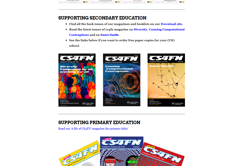
Teaching London Computing
Find activities for learning about Computer Science in fun ways on this site based on our underpinning Computer Science Education research.
-
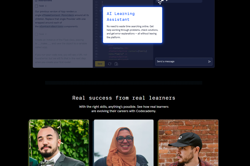
Codecademy
This site provides tutorials on web design tools. Requires free registration.
-

CS Unplugged: Binary numbers
Learn about binary numbers using Count the dots, and other downloadable offline activities.
-
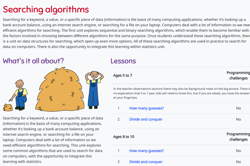
CS Unplugged: Searching Algorithms
Learn about Searching Algorithms using Battleships a downloadable offline activity.
-

CS Unplugged: Image Representation - Colour by Numbers
Use these activities with your students to explore how computers store and transmit data to create a black and white image.
-

Work Samples
This site provides access to annotated work samples in accordance with the Australian curriculum for years F-10.
-

Alice
Alice is a FREE 3D programming environment that makes it easy to create an animation for storytelling, playing an interactive game, or a video to share on the web.
