Data compression
Students will learn how the information in a pixel can be manipulated to change the image, and apply a bitmask filter to an image to remove some information and reduce the memory size of the file. Finally, students will modify the filter to find a balance between quality and small file size. Based on the original lessons developed by the Exploring Computational Thinking team at Google.
Additional details
| Year band(s) | 7-8, 9-10 |
|---|---|
| Content type | Lesson ideas |
| Format | Web page |
| Core and overarching concepts | Data representation, Computational thinking, Abstraction, Specification (decomposing problems), Algorithms |
| Australian Curriculum Digital Technologies code(s) |
AC9TDI8K04
Explain how and why digital systems represent integers in binary
AC9TDI10K03
Investigate simple data compression techniques |
| Keywords | data representation, abstraction, pattern recognition, data analysis, algorithm design, data, data compression, pixels, pattern, patterns, Google, Google for Education, Education, computational thinking, GoogleCT |
| Organisation | ESA |
| Copyright | Creative Commons Attribution 4.0, unless otherwise indicated. |
Related resources
-

A spreadsheet's secret weapon
In this lesson sequence, students learn to use pivot tables which have been described as the most powerful tool within spreadsheets.
-
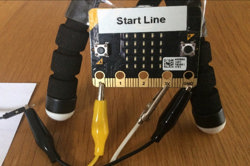
Creating a digital start line and finish line with micro:bits (Years 7-8)
The following activity suggests one-way Digital Technologies could be integrated into a unit where vehicles are being designed and produced.
-
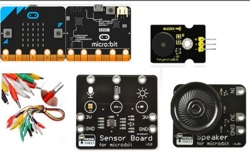
Classroom ideas: Micro:bit Environmental Measurement (visual and general-purpose programming) (Years 5-8)
Investigating environmental data with Micro:bits: This tutorial shows the coding needed for digital solutions of some environmental issues that can be created using pseudocode and visual programming.
-

Home automation: General purpose programming
Investigate home automation systems, including those powered by artificial intelligence (AI) with speech recognition capability.
-

Representing text, images and sound
Learn about how text, images and sound are represented in binary.
-
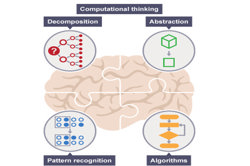
Computational Thinking – 6 learner guides + 10 class clips
This site offers a range of resources to help teach computational thinking and its components.
-
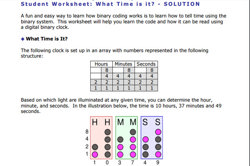
Give Binary a Try!
This document provides activities on binary and its real-world applications, such as in clocks.
-

Building Machines That Emulate Humans
Students build robotic models from cardboard and straws to understand the anatomy and biomechanics of the human hand. Then, they conduct trials visualizing data in Excel to generate new ideas for improving it’s performance.
