digIT Games workbook
This lesson will help students develop a basic understanding of computer programming structures by using block language Scratch. It will also introduce student to using Python with the Makey Makey electronic input device to create a game controller.
Additional details
| Year band(s) | 5-6, 7-8 |
|---|---|
| Content type | Student challenges, Lesson ideas |
| Format | Document |
| Australian Curriculum Digital Technologies code(s) |
AC9TDI6K01
Investigate the main internal components of common digital systems and their function
AC9TDI6P01
Define problems with given or co developed design criteria and by creating user stories
AC9TDI6P02
Design algorithms involving multiple alternatives (branching) and iteration
AC9TDI6P05
Implement algorithms as visual programs involving control structures, variables and input
AC9TDI8K01
Explain how hardware specifications affect performance and select appropriate hardware for particular tasks and workloads
AC9TDI8P09
Implement, modify and debug programs involving control structures and functions in a general-purpose programming language |
| Keywords | Programming, Controller, Makey Makey, Scratch, Python, Computer programming |
| Organisation | Australian Maths Trust. |
| Copyright | May be subject to Copyright Statutory Licence Act. |
Related resources
-
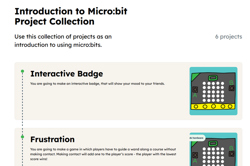
Introduction to Micro:bit Project Collection
A collection of projects that can be used as an introduction to using micro:bits.
-

Experience CS curriculum
Explore computational thinking through an intergrated approach making connections to a range of learning areas including maths, science and HASS.
-

Home/School communications
In this lesson sequence, students use big data sets and school surveys, to design (and as an extension activity, make) a new digital communication solution for the school.
-
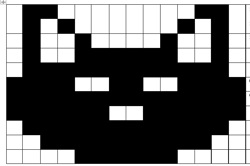
Using binary to create on/off pictures
In this sequence of lessons students develop an understanding of how computers store and send digital images and they are able to represent images in a digital format.
-

Micro:bit: Start Coding with the JavaScript Blocks Editor
A range of resources to get you started with the micro:bit - a tiny programmable computer.
-
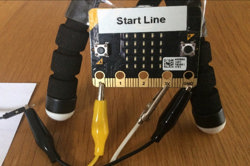
Creating a digital start line and finish line with micro:bits (Years 7-8)
The following activity suggests one-way Digital Technologies could be integrated into a unit where vehicles are being designed and produced.
-

Networking with the micro:bit
This downloadable free book presents a series of activities to teach the basics of computer networks. While you may not learn all aspects of computer networking, these activities provide a useful selection and serve as a good starting point to cater for your student's needs, skill and knowledge.
-

DIY micro:bit metal detector (Years 5-6)
This activity shows one way to incorporate Digital Technologies into a goldfields unit in an authentic way using a micro:bit.
