Give Binary a Try!
The document provides resources for teachers that focus on binary code and its applications. It provides activities that teach students how to download software, read a binary clock and build their own.
Additional details
| Year band(s) | 5-6, 7-8 |
|---|---|
| Content type | Lesson ideas |
| Format | Web page |
| Core and overarching concepts | Data representation |
| Australian Curriculum Digital Technologies code(s) |
AC9TDI6K04
Explore how data can be represented by off and on states (zeros and ones in binary)
AC9TDI8K04
Explain how and why digital systems represent integers in binary |
| Keywords | Binary |
| Organisation | Try Engineering |
| Copyright | Copyright 2016 IEEE. May be subject to Copyright Act statutory licence. |
Related resources
-
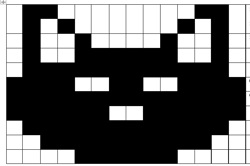
Using binary to create on/off pictures
In this sequence of lessons students develop an understanding of how computers store and send digital images and they are able to represent images in a digital format.
-

Home automation: General purpose programming
Investigate home automation systems, including those powered by artificial intelligence (AI) with speech recognition capability.
-

Class blog
In this lesson sequence students investigate features of a good blog focusing on such things as the concept, purpose, audience and critical features.
-

Representing text, images and sound
Learn about how text, images and sound are represented in binary.
-

Introduction to binary
This sequence of lessons focuses on what a binary number is, what a decimal number is, why binary numbers are important in digital systems and how to read and understand a binary number.
-

Binary
This lesson integrates data representation and programming for students who are looking for a challenge. It presents the concept of binary digits and base-2 notation.
-

Bits of Binary
This unit was developed for Year 5 students to examine the way that computers use whole numbers to represent data.
