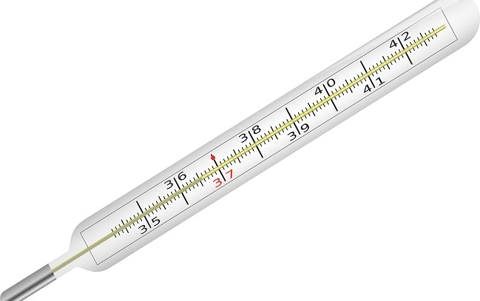Hot or not?
This lesson sequence focuses on the incremental or Agile approach to development and encourages students to follow the evolution of a temperature conversion tool for a Food Technology teacher. It uses an Excel spreadsheet application as the prototyping tool.
Additional details
| Year band(s) | 9-10 |
|---|---|
| Content type | Lesson ideas |
| Format | Web page |
| Core and overarching concepts | Abstraction, Implementation (programming) |
| Australian Curriculum Digital Technologies code(s) |
AC9TDI10P04
Define and decompose real-world problems with design criteria and by interviewing stakeholders to create user stories
AC9TDI10P07
Design and prototype the user experience of a digital system
AC9TDI10P08
Generate, modify, communicate and critically evaluate alternative designs |
| Keywords | Agile, Project management, RAD, Functional specifications, User stories, Problem-solving |
| Integrated, cross-curriculum, special needs | Design and Technologies |
| Organisation | ESA |
| Copyright | Creative Commons Attribution 4.0, unless otherwise indicated. |
Related resources
-

App Inventor EDU
Use this six week teaching program using a project based curriculum that allows students to explore the world of computer science through the creation of smartphone apps.
-

Coding in the Classroom
Through this website, educators can explore and share resources and strategies to teach coding.
-

Level Up: Game design
This unit of work is intended to teach years 9–10 students basic programming, using general purpose programming language.
-
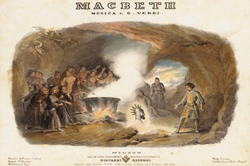
Pencil code program: Lady MacBeth Chat Bot
Use this program to create an interactive chat bot who answers questions as if she is Lady Macbeth.
-
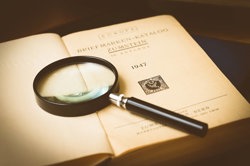
Book analysis with AI techniques
This learning sequence explores text analysis through Natural Language Processing, a significant application of Artificial Intelligence.
-

Coding a sentimental chatbot in Python
Incorporating 11 tutorial videos and two informative lecture videos, this learning sequence explores natural language processing, a significant application of artificial intelligence.
-

Data compression
Students will learn how the information in a pixel can be manipulated to change the image, and apply a bitmask filter to an image to remove some information and reduce the memory size of the file.
-

Who wants to be a millionaire?
This lesson sequence uses the well-known wheat/rice and chessboard problem as students use spreadsheets to simulate iteration and to solve problems.