Makerspaces Australia
The Makerspaces in schools sections has information about how to set up a makerspace in your school.Get some tips on how to use Arduino an open-source electronics prototyping platform often found in Makerspaces.View video which demonstrates what the Raspberry Pi is and its potential uses. Use YOUmedia to enable connected learning networking with schools and libraries that utilize Makerspaces.
Additional details
| Year band(s) | 5-6, 7-8, 9-10 |
|---|---|
| Content type | Professional learning |
| Format | Web page |
| Australian Curriculum Digital Technologies code(s) |
AC9TDI6P02
Design algorithms involving multiple alternatives (branching) and iteration
AC9TDI6P03
Design a user interface for a digital system
AC9TDI6P04
Generate, modify, communicate and evaluate designs
AC9TDI8P04
Define and decompose real-world problems with design criteria and by creating user stories
AC9TDI8P09
Implement, modify and debug programs involving control structures and functions in a general-purpose programming language
AC9TDI10P04
Define and decompose real-world problems with design criteria and by interviewing stakeholders to create user stories |
| Keywords | Makerspaces, Maker spaces, STEM, Arduino, YOUmedia, Raspberry Pi, Interfaces, Programming boards, Prototyping, Sensors, Connected learning, Project-based learning |
| Organisation | Makerspaces Australia |
| Copyright | Makerspaces Australia. May be subject to Copyright Act statutory licence. |
Related resources
-
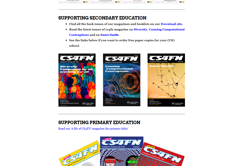
Teaching London Computing
Find activities for learning about Computer Science in fun ways on this site based on our underpinning Computer Science Education research.
-

Lesson learning design
The Elemental Learning Design Model has been used to design our lesson plans. This module includes key components to design effective learning opportunities including, learning hook, learning input, learning construction, learning demo and learning reflection within a sequence of learning.
-

Professional associations
Explore the key Digital Technologies professional associations across each Australian state and territory, as well as the national and international organisations.
-

CAS Barefoot
A broad collection of online resources to support teachers to develop and implement computational thinking, concepts and computer programming. Free log in required to access materials.
-

P–10 Technologies Australian Curriculum and resources
This site has developed advice, guidelines and resources developed by the Queensland Curriculum and Assessment Authority (QCAA) to support the implementation of the Technologies Australian Curriculum.
-

Computational Thinking
This site provides an explanation of computational thinking, aimed at primary teachers. Free log in required.
-

Abstraction
Want to find out more about what abstraction is and its role is in computational thinking? This resource outlines: What is abstraction, why is abstraction important and what abstraction looks like in the primary curriculum.
-
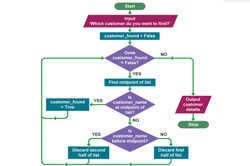
Algorithms – 7 learner guides
This site offers a range of resources to help teach algorithms and their components.
