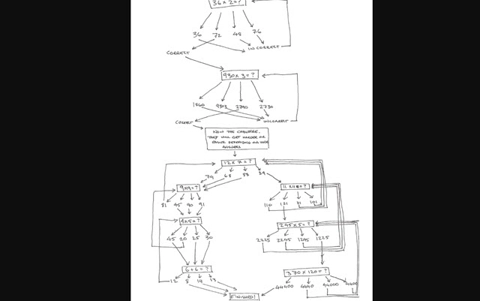Making maths quizzes 2: Implementing a digital solution
In this sequence of lessons students implement a digital solution for a maths quiz. They test and assess how well it works.
Additional details
| Year band(s) | 5-6 |
|---|---|
| Content type | Lesson ideas |
| Format | Web page |
| Core and overarching concepts | Abstraction, Computational thinking, Specification (decomposing problems), Algorithms, Implementation (programming) |
| Australian Curriculum Digital Technologies code(s) |
AC9TDI6P02
Design algorithms involving multiple alternatives (branching) and iteration
AC9TDI6P05
Implement algorithms as visual programs involving control structures, variables and input |
| Technologies & Programming Languages | Scratch |
| Keywords | Algorithms, Sequencing, Iteration, Branching, Maths quiz, Interface |
| Integrated, cross-curriculum, special needs | Mathematics |
| Organisation | ESA |
| Copyright | Creative Commons Attribution 4.0, unless otherwise indicated. |
Related resources
-
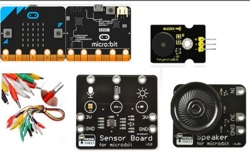
Classroom ideas: Micro:bit Environmental Measurement (visual and general-purpose programming) (Years 5-8)
Investigating environmental data with Micro:bits: This tutorial shows the coding needed for digital solutions of some environmental issues that can be created using pseudocode and visual programming.
-
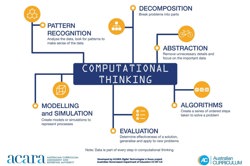
Computational thinking poster
A poster/infographic that gives a brief overview of the concepts related to computational thinking.
-

DIY micro:bit metal detector (Years 5-6)
This activity shows one way to incorporate Digital Technologies into a goldfields unit in an authentic way using a micro:bit.
-
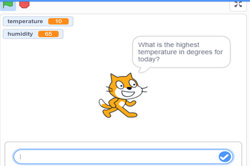
Visual programming with Scratch (Years 3-6)
This resource comprises a collection of sample activities that incorporate visual programming (Scratch) into teaching and learning programs.
-

CAS Barefoot
A broad collection of online resources to support teachers to develop and implement computational thinking, concepts and computer programming. Free log in required to access materials.
-
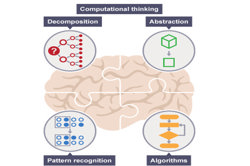
Computational Thinking – 6 learner guides
This site offers a range of resources to help teach computational thinking and its components.
-
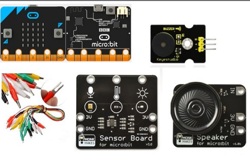
Classroom ideas: Micro:bit Environmental Measurement (visual programming) (Years 5-6)
This tutorial shows the coding needed for digital solutions of some environmental issues that can be created using pseudocode and visual programming.
-
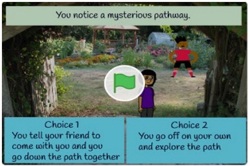
Classroom ideas: Choose your own adventure (Years 3-6)
In Digital Technologies, students from Year 3 onwards should be planning and implementing projects that include branching (decision-making). Creating a ‘choose your own adventure’ story is an excellent way for students to design and implement a project that makes use of branching.