Raspberry Pi
The Raspberry Pi is a small, low cost computer designed for schools. This website contains resources for using, teaching and learning with the Raspberry Pi, including teaching units, projects for students, links to online communities, discussion forums and help resources. The many teaching and learning resources have an emphasis on learning about programming. Some of the activities include using Scratch and cardboard to make a robot, using Python and the twitter API to live stream tweets, using GPIOs and a programming language to make weather sensors. All activities assume students have access to a Raspberry Pi.
Additional details
| Year band(s) | 5-6, 7-8, 9-10 |
|---|---|
| Content type | Tools for learning |
| Format | Web page |
| Core and overarching concepts | Implementation (programming) |
| Australian Curriculum Digital Technologies code(s) |
AC9TDI6K01
Investigate the main internal components of common digital systems and their function
AC9TDI6K02
Examine how digital systems form networks to transmit data
AC9TDI8K01
Explain how hardware specifications affect performance and select appropriate hardware for particular tasks and workloads
AC9TDI8K02
Investigate how data is transmitted and secured in wired and wireless networks including the internet
AC9TDI8P04
Define and decompose real-world problems with design criteria and by creating user stories
AC9TDI8P08
Generate, modify, communicate and evaluate alternative designs
AC9TDI10K01
Investigate how hardware and software manage, control and secure access to data in networked digital systems
AC9TDI10P08
Generate, modify, communicate and critically evaluate alternative designs |
| Technologies & Programming Languages | Electronic programming boards |
| Keywords | Programming, Computational Thinking, Input, Output, Robotics |
| Organisation | Raspberry Pi Foundation |
| Copyright | Raspberry Pi Foundation. May be subject to Copyright Act statutory licence. |
Related resources
-

VidCode
Vidcode is aimed at teaching teenagers the skills of coding, especially girls. Vidcode provides an interactive way to learn code via step-by-step. Free log in required.
-

Amazing image identifier
Create a product — a tool, app, or website — that uses machine vision to do something cool. This incoporates python programming and machine learning.
-

Python
Learn about Python one of the world’s most popular programming languages to create digital art, interactive maps and models.
-
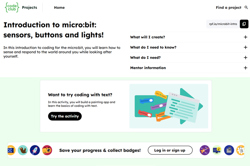
Introduction to micro:bit: sensors, buttons and lights!
In this introduction to coding for the micro:bit, you will learn how to sense and respond to the world around you while looking after yourself.
-

Micro:bit: Start Coding with the JavaScript Blocks Editor
A range of resources to get you started with the micro:bit - a tiny programmable computer.
-
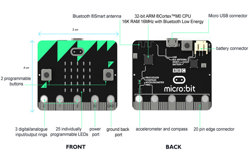
Features of the micro:bit!
Learn about the micro:bit.features.
-

Micro:bit projects
Check out these projects that you can build with your micro:bit.
-

micro:bit Tutorial Series Part 1: Getting Started
In this episode, we examine the micro:bit and program it to scroll the phrase "Hello!" across the LED display.
