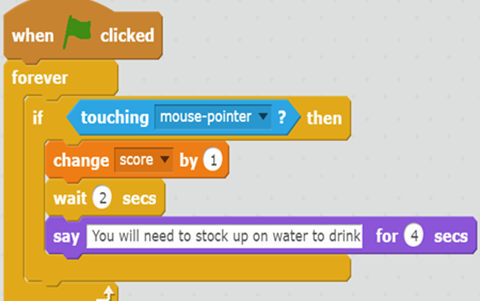Storm survivor: Input, decision-making and loops
Students use a visual programming language to create a game or quiz to help members of a community prepare for a severe weather event.
Additional details
| Year band(s) | 5-6 |
|---|---|
| Content type | Lesson ideas |
| Format | Web page |
| Core and overarching concepts | Specification (decomposing problems) |
| Australian Curriculum Digital Technologies code(s) |
AC9TDI6P02
Design algorithms involving multiple alternatives (branching) and iteration
AC9TDI6P05
Implement algorithms as visual programs involving control structures, variables and input
AC9TDI6P06
Evaluate existing and student solutions against the design criteria and user stories and their broader community impact |
| Technologies & Programming Languages | Scratch |
| Keywords | Visual programming, coding, Scratch, Quiz, Natural disasters, Programming, Algorithms, Repetition, Loops, Branching, User input |
| Integrated, cross-curriculum, special needs | HASS, Digital Literacy |
| Organisation | ESA |
| Copyright | Creative Commons Attribution 4.0, unless otherwise indicated. |
Related resources
-

Creative Computing Curriculum
he Creative Computing Curriculum is a collection of ideas, strategies, and activities for an introductory creative computing experience using the Scratch programming language.
-

Cross age making a robot
This lesson sequence is a cross-age project that can be used for students in year 5/6 in collaboration with students from years 1-2.
-

Making maths quizzes 2: Implementing a digital solution
In this sequence of lessons students implement a digital solution for a maths quiz.
-

Choose your Ozo adventure
Using Ozobots students use and develop unusual types of data: Redefining “What is data?”.
-

Sphero: Catch me if you can
By years 5 and 6 many students may have had some experience with a visual programming language such as Scratch or Blockly that is the basis of the Hour of Code.