User interface design: Controllers for all
In this lesson, students design and implement a new user-interface that allows a user to interact with a digital program. This lesson idea was created by Rebecca Vivian.
Additional details
| Year band(s) | 5-6 |
|---|---|
| Content type | Lesson ideas |
| Format | Web page |
| Core and overarching concepts | Digital systems |
| Australian Curriculum Digital Technologies code(s) |
AC9TDI6P03
Design a user interface for a digital system
AC9TDI6P06
Evaluate existing and student solutions against the design criteria and user stories and their broader community impact
AC9TDI6P08
Select and use appropriate digital tools effectively to share content online, plan tasks and collaborate on projects, demonstrating agreed behaviours |
| Technologies & Programming Languages | Electronic programming boards |
| Keywords | Makey makey, Programming, Algorithms, Scratch, Technology, Computer program, CSER, Computer Science Education Research Group, Rebecca Vivian |
| Organisation | CSER |
| Copyright | Creative Commons Attribution 4.0, unless otherwise indicated. |
Related resources
-

DIY micro:bit metal detector (Years 5-6)
This activity shows one way to incorporate Digital Technologies into a goldfields unit in an authentic way using a micro:bit.
-
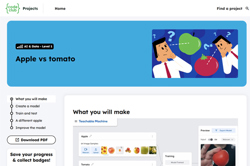
Apple vs tomato
Train a machine learning model to detect if you are holding an apple or a tomato. Then, improve the classifier by using more diverse training data.
-
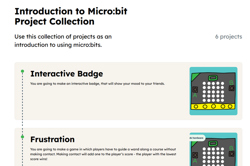
Introduction to Micro:bit Project Collection
A collection of projects that can be used as an introduction to using micro:bits.
-

Home/School communications
In this lesson sequence, students use big data sets and school surveys, to design (and as an extension activity, make) a new digital communication solution for the school.
-

How to build an integrated STEM lesson using Minecraft
This sample STEM activity, demonstrates an approach to developing cognitive skills used when students solve a problem using Minecraft to design and build a sustainable house.
-
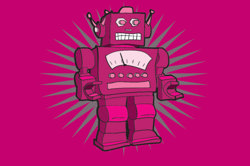
Artificial intelligence…but where is the intelligence?
Use these activity ideas to explore issues related to AI including what is artificial intelligence, learning from mistakes, and how the brain actually works.
-

Home automation programming (yrs 5-6)
Investigate home automation systems, including those powered by artificial intelligence (AI) with speech recognition capability.
-

Data bias in AI
Artificial intelligence can sometimes be biased to certain shapes or colours.
