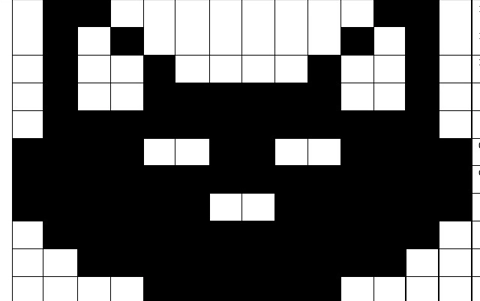Using binary to create on/off pictures
In this sequence of lessons students develop an understanding of how computers store and send digital images and they are able to represent images in a digital format.
Additional details
| Year band(s) | 5-6 |
|---|---|
| Content type | Lesson ideas |
| Format | Web page |
| Core and overarching concepts | Data representation |
| Australian Curriculum Digital Technologies code(s) |
AC9TDI6K04
Explore how data can be represented by off and on states (zeros and ones in binary) |
| Keywords | Digital images, Data representation, Binary, QR codes |
| Integrated, cross-curriculum, special needs | Digital Literacy, Critical and creative thinking, Personal and social capability |
| Organisation | ESA |
| Copyright | Creative Commons Attribution 4.0, unless otherwise indicated. |
Related resources
-

Classroom ideas F-10: Aboriginal and Torres Strait Islander connections to Digital Technologies
This resource provides examples of ways Aboriginal and Torres Strait Islander Histories and Cultures can be integrated into Digital Technologies. Examples include 'classification and sorting data' and 'designing solutions'.
-
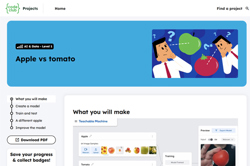
Apple vs tomato
Train a machine learning model to detect if you are holding an apple or a tomato. Then, improve the classifier by using more diverse training data.
-

Class blog
In this lesson sequence students investigate features of a good blog focusing on such things as the concept, purpose, audience and critical features.
-

Introduction to binary
This sequence of lessons focuses on what a binary number is, what a decimal number is, why binary numbers are important in digital systems and how to read and understand a binary number.
-
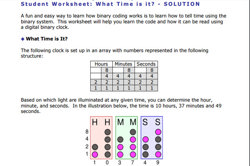
Give Binary a Try!
This document provides activities on binary and its real-world applications, such as in clocks.
-

Binary
This lesson integrates data representation and programming for students who are looking for a challenge. It presents the concept of binary digits and base-2 notation.
-
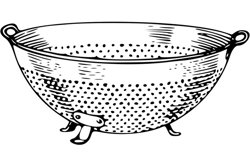
Describing an everyday object
In this lesson, students act like the inventor of an everyday object that does not yet exist.