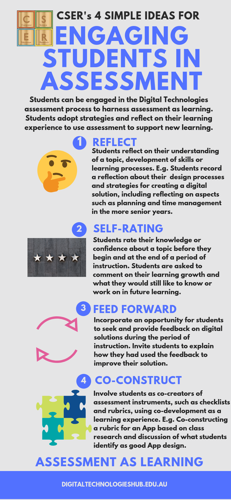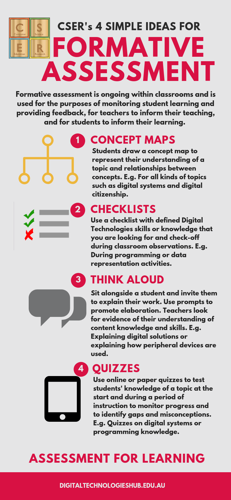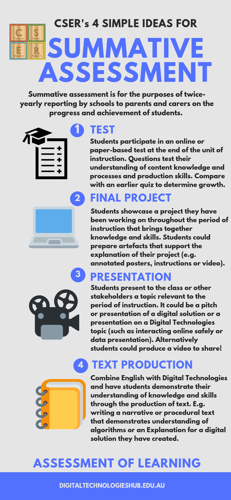Unpacking assessment
These resources support educators in interpreting the Australian Curriculum: Digital Technologies achievement standards and provide assessment guidance.
Engaging students in assessment
Watch this video to gain a sense of how the Achievement Standards for the Australian Curriculum Digital Technologies can be used for assessment. The video provides information to support you to create quality assessment tasks.
Click on the infographic opposite to expand it in a new tab.
Formative assessment
Monitor student learning to provide ongoing feedback that can be used to inform future teaching and learning.
Click on the infographic opposite to expand it in a new tab.
Summative assessment
Evaluate student learning at the end of an instructional sequence by comparing the learning against the achievement standards and content descriptors.
Click on the infographic opposite to expand it in a new tab.
Assessment in Digital Technologies webinar
View the recorded webinar to hear Martin Richards, content manager of the Digital Technologies Hub, and Rebecca Vivian, research fellow at CSER, discuss assessment in the Digital Technologies curriculum.