Lesson 1: Structure, style and function

About this lesson
This is the first in a series of lessons to incorporate Graphical User Interfaces (GUIs) into your General Purpose Programming. It follows on from the Visual To Text Coding lesson series.
Year band: 7-8
Curriculum Links AssessmentCurriculum Links
Links with Digital Technologies Curriculum Area
| Strand | Year | Content Description |
|---|---|---|
| Processes and Production Skills | 7-8 |
Design the user experience of a digital system (AC9TDI8P07) Generate, modify, communicate and evaluate alternative designs (AC9TDI8P08) Design algorithms involving nested control structures and represent them using flowcharts and pseudocode (AC9TDI8P05) Trace algorithms to predict output for a given input and to identify errors (AC9TDI8P06) Implement, modify and debug programs involving control structures and functions in a general-purpose programming language (AC9TDI8P09) |
Assessment
Students undertake a self-reflection of the programming task. The teacher can use the completed self-assessments to assist in summative assessment.
In assessing code in languages like Python or JavaScript, consider a rubric that includes important skills for general-purpose programming.
Learning hook
Students will start this lesson by taking a trip back in time to try a computer their parents may have used! They'll do this by testing 3 virtual computers running in the web browser. (Note, these websites have been tested on computer / laptop, but they may not work on iPad or Chromebook.)
- Windows 3.1 (released 1992)
- Windows 95 (released 1995)
- Macintosh (released 1984)
- Students may work in pairs to visit one or more of the virtual computers, and report back to the class on the following:
- What do you notice about the colours available?
- What symbols do you recognise?
- Explain one way that your experience of the interface is different to the modern equivalent (Windows or Mac).
- Explain one way that your experience of the interface is the same as the modern equivalent (Windows or Mac).
The students have been testing some of the earliest mouse-driven Graphical User Interfaces (GUIs). Prior to the arrival of Mac and Windows operating systems, most computer users had only a keyboard and text commands to make everything happen, from creating and deleting files to playing games.
In this lesson series, we'll start each lesson by exploring GUI design principles, as well as conventions - things that GUIs have in common. Many of these conventions have been around for decades.

The Macintosh 128K released in 1984 (image CC-BY-SA-2.5-it All About Apple museum)
Learning map and outcomes
In this lesson, students will:
- access an online programming environment for JavaScript alongside HTML and CSS,
- create a colourful pH scale using HTML and CSS alone, without JavaScript,
- create your first interactive JavaScript program that looks good: a times table generator,
- take on a fresh coding challenge to make a simple JavaScript program with output on a webpage.
Learning input
Let's start with some terms. Read these carefully, then answer the questions below.
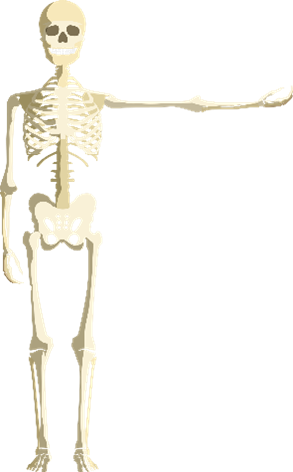
HTML is one of the earliest languages of the Internet. It defines the structure of a webpage, the static content that will appear on the page when it first loads. It also allows for links. You can make a webpage purely in HTML, but it's hard to make it look good!
View this article which answers a common question, Does web development meet the requirements of the Australian Curriculum: Digital Technologies?
You might think of HTML as the skeleton of a webpage.

CSS is a script that defines the style of a webpage, allowing for webpages to have interesting and modern look-and-feel: colours, fonts, curved borders, etc.
You might think of CSS as the skin and clothes of a webpage.

JavaScript defines the functionality of a webpage, allowing interactivity beyond just links. It is the only true general purpose programming language of the three. With JavaScript, webpages can have all the functionality of applications; with loops, decisions, functions and data structures.
You might think of JavaScript as the brain, muscles and nerves of a webpage.
QUESTIONS:
Out of HTML, CSS and JavaScript…
- Which is a true general purpose programming language?
- Which defines the structure of a webpage?
- Which allows for loops, decisions and functions for a webpage?
- Which helps to define the look-and-feel of a webpage?
- JavaScript
- HTML
- JavaScript
- CSS
Learning construction
Step 1: Setup
These videos explain different online environments for creating webpages with HTML, CSS and JavaScript.
Step 2: A non-interactive webpage
The Visual To Text Coding lesson series introduced both JavaScript and Python in parallel, but it is necessary to part ways when we introduce GUIs.
While the principles for good GUI design are universal, JavaScript and Python require very different coding approaches to implement GUIs. The common approach with Python is to use specific frameworks that bring their own modules.
Some current popular frameworks (as of 2020) for GUIs in Python are:
- TKinter
- PySimpleGUI: A code "wrapper" designed to simplify the use of frameworks like TKinter above.
- PyGame: A framework designed for game-making, sometimes used for GUIs.
The video below demonstrates creating a webpage with only HTML and CSS. This demonstration is done in the CodePen environment (environment is no longer active).
Try it yourself using this pre-written tutorial before checking the solution code.
Solution Code
Step 3: Tinker task
Make the following changes to the pH scale website by editing the HTML and/or the CSS:
- Change the text colour for "08 Neutral" to black.
- Change the background colour for the entire page to a light grey: rgb(200, 200, 200)
- Add a short subtitle under the heading but above the scale itself: pH was introduced as a concept in 1909.
Like the main heading, the subtitle should be aligned to the left. It should have a font size of 20 pixels.
Solution Code
Step 4: A Javascript program that looks good
The video below demonstrates creating a webpage with content generated by JavaScript code. This demonstration is done in the JSFiddle environment.
Try it yourself before checking the solution code.
Solution Code
Step 5: Tinker task
Make the following changes to the Times table generator by editing the HTML, CSS or JavaScript:
- Change the blackboard to look like a whiteboard. Board colour should be white and text should be black.
-
Change the times table to a power table, eg.
2 to the power of 0 = 1
2 to the power of 1 = 2.
2 to the power of 2 = 4.
…
Hint: In JavaScript, use ** to do a power operation. eg. 5 ** 2 gives 25.
- Change the main heading text from TIMES TABLES to POWER TABLE.
Solution Code
Challenge
These challenges use the skills covered so far. By writing or modifying their own programs, students have an opportunity to demonstrate Application and Creation.
Challenge 1
Using your preferred online environment, create a website using only HTML and CSS to show a First Nations seasonal calendar with broad, coloured bands.
The solution screenshot below shows the traditional seasons used by the Wurundjeri, an Australian First Nations people of the Kulin nation. The information was obtained from this website, and the specific colours were picked from the image there too. Note that the information source is also linked under the heading at the top of the finished page.

Solution Code
Challenge 2
Create a webpage that prompts the user for a number to start a countdown, then displays the countdown from that number to 1, followed by "BLASTOFF!". The page should have a dark red background with a black border, and white text.
You'll need to use HTML, CSS and JavaScript for this.
The solution screenshot below shows what is presented if the user enters 16 when prompted.

Solution Code
Resources
- Online environments for creating webpages with HTML, CSS and JavaScript:
- JSFiddle – simple interface that hides linking HTML code, also used in Visual To Text Coding lesson series
- repl.it – shows complete HTML to reflect offline approach, and allows uploading of images and other files for use in webpages
- Introductory courses
- HTML tutorial – An introduction to HTML
- CSS tutorial – An introduction to CSS
- Visual To Text Coding lesson series – The predecessor to this learning sequence introduces JavaScript as well as Python.
- JavaScript CheatSheet (Tip: Press the little blue tabs to move Variables, Basics, Strings and Data Types to the top.)
