Lesson 11: Adaptable functions with parameters

About this lesson
This is the eleventh in a series of lessons to transition from visual coding to text-based coding with a general-purpose programming language.
Year band: 5-6, 7-8
Curriculum Links AssessmentCurriculum Links
Links with Digital Technologies Curriculum Area
| Strand | Year | Content Description |
|---|---|---|
| Processes and Production Skills | 5-6 |
Design algorithms involving multiple alternatives (branching) and iteration (AC9TDI6P02). |
| 7-8 |
Design algorithms involving nested control structures and represent them using flowcharts and pseudocode (AC9TDI8P05). Trace algorithms to predict output for a given input and to identify errors (AC9TDI8P06). |
Assessment
Students undertake a self-reflection of the programming task. The teacher can use the completed self-assessments to assist in summative assessment.
In assessing code in languages like Python or JavaScript, consider a rubric that brings in important skills for general-purpose programming.
Learning hook
Pig Latin is a language game where English words are altered to sound different, but using deceptively simple rules.
Here are some examples:
- she eats too much duck becomes eshay eatsay ootay uchmay uckday
- have three old bananas becomes avehay eethray olday ananasbay
- his floor feels cold comes ishay oorflay eelsfay oldcay
For simplicity, we'll say there are three main rules for converting an English word into a Pig Latin word. Each rule has the following format:
- If the word starts with [something], then [make changes].
As a class, study the examples above and try to figure out the three main rules for converting an English word into a Pig Latin word.
- if the word starts with a consonant, like "pig" or "duck"…
- if the word starts with a consonant cluster, like "three" or "floor"…
- if the word starts with a vowel, like "egg" or "eats"…
- if the word starts with a consonant, like "pig" or "duck", then move that consonant to the end, and add "ay" after that.
- if the word starts with a consonant cluster, like "three" or "floor", then move the cluster to the end, and add "ay" after that.
- if the word starts with a vowel, like "egg" or "eats", then just add "ay" to the end.
Using these three rules, you could create a function to make a Pig Latin word from any supplied English word, then display it. Complete the gaps in the function pseudocode below:
Function convertToPigLatin(englishWord)
pigWord ← ''
If englishWord starts with a consonant then
pigWord ← all except the first letter from englishWord
Append the first letter from englishWord to pigWord
End If
If englishWord starts with __________________ then
___________________________________________________
___________________________________________________
End If
If englishWord starts with __________________ then
___________________________________________________
End If
Append 'ay' to pigWord
Display 'The Pig Latin word is ', pigWord
End Function
See Wikipedia for more details on the rules for Pig Latin.
Learning map and outcomes
In this lesson, students will:
- access an online programming environment for visual code (Scratch) and for General Purpose Programming (Python or JavaScript),
- learn the vocabulary of arguments and parameters,
- practice writing functions that include parameters,
- observe how functions reduce repetition in code,
- generate a size chart using a custom shape to visualise data.
Learning input
In the above video a simple function for drawing a square is improved by adding a parameter.
Let's do a vocabulary check:
- Arguments are the values that are supplied when calling a function. Eg. 50, 100, 25
- Parameters are variables in a function for holding the values that are supplied. Eg. side takes the values 50, 100 or 25, whatever is supplied when the call is made.
Learning construction
Step 1: Setup
For more on setting up, see Lesson 10. This lesson continues with a turtle graphics approach for each language.
What's with the turtle?
Turtle graphics has been around since the original Logo language for teaching programming to students, developed in 1966-1967. It is being introduced at this point in this course because it is an effective context to learn about functions, but examples will also be provided for writing functions outside of the turtle graphics context.
Like today’s Bee-bots and other rovers used in classrooms, the ‘turtle’ can be thought of as a robot moving about on the floor, and capable of drawing lines as it moves. Programmers issue simple instructions like forward 20 to move forward 20 units of distance, or right 90 to rotate clockwise 90 degrees.
To activate the pen, the typical command is pen down (think of a pen being dragged along the floor by the robot). The command pen up lifts the pen off the floor, allowing the robot to move around without drawing.
In Python and JavaScript environments with turtle graphics, these commands can be typed and run within your programs just like other lines of code.
In Scratch, sprites are already moved around using the blue motion blocks. Any sprite can become a drawing turtle by using the Pen extension, which brings in the pen down and pen up commands.
Step 2: Writing a function with one parameter
The above video demonstrates writing a simple function with one parameter. Try it yourself!
Solution Code
Step 3: Writing a function with two parameters
The above video adds a second parameter to the function. Try it yourself!
Solution Code
Step 4: Function exercise with turtle graphics
Carefully read the pseudocode below.
1 BEGIN 2 Function drawDiamond(sizeFactor) 3 Pen down 4 Left 60 5 Forward 30 * sizeFactor 6 Left 60 7 Forward 30 * sizeFactor 8 Left 120 9 Forward 30 * sizeFactor 10 Left 60 11 Forward 30 * sizeFactor 12 Left 60 13 Pen up 14 EndFunction 15 16 drawDiamond(1) 17 Forward 50 18 drawDiamond(1.5) 19 Forward 50 20 drawDiamond(0.5) 21 Forward 50 22 END
On paper, try to predict what the program will draw. The turtle starts facing right.
Share with another student to see if you predicted the same outcome.
Solution Code
Finally, implement the code in Scratch, as well as Python or JavaScript.
Step 5: Function exercise without turtle graphics
Carefully read the pseudocode below. This program does not use turtle graphics.
1 BEGIN
2 Function displayWordRepeatedly(word, multiple)
3 i ← 1
4 While i <= multiple
5 Display i + ' ' + word
6 i ← i + 1
7 End While
8 EndFunction
9
10 displayWordRepeatedly('banana', 5)
11 displayWordRepeatedly('apple', 3)
12 END
Predict the output of the program.
Solution Code
1 banana
2 banana
3 banana
4 banana
5 banana
1 apple
2 apple
3 apple
Now, implement the code in Python or JavaScript:
- If doing Python, use a regular Python project in repl.it as in Lessons 1 to 9.
- If doing JavaScript, use JSFiddle as in Lessons 1 to 9.
Step 6: Reducing repetitive code with functions
The above video demonstrates the power of functions to reduce repetitive code, and ends with a challenge. The video shows Python, but it can be applied the same in JavaScript.
Solution Code
The above video concludes with a sample solution.
Solution Code
Challenge
These challenges use the skills covered so far.
Challenge 1
Write and test a function to create a car shape as below (must be all straight lines).
Now, modify your function to have a sizeFactor parameter, as with the diamond in step 4 of this lesson. Test it by calling it from the main program with arguments 1, 2 and 0.5.
Finally, call your finished function with specific values so as to generate a size chart of 2018 new car sales data for four countries - China, USA, UK and Australia. eg. China's sales were about 23.7 million, so use a size factor of 2.37. USA size factor would be 0.53, and so on.

Labels are not part of the program
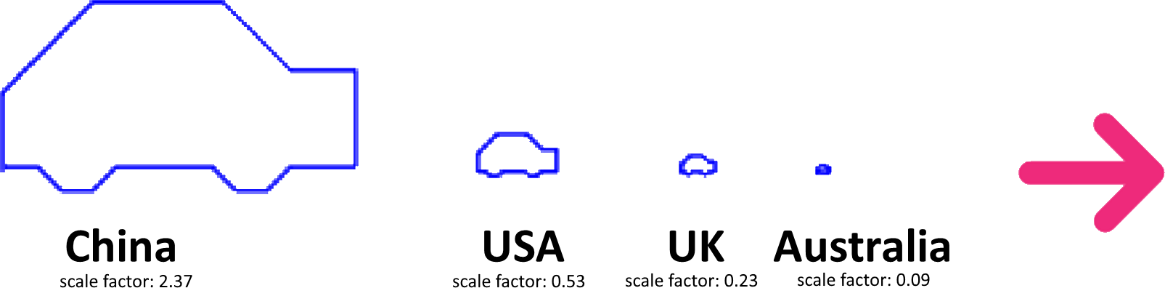
Optional discussion question:
Do you think your function allows your chart to give a fair representation of the difference in car sales between these four countries? How could you adjust it to more accurately reflect the differences?
The sizeFactor parameter is simply multiplied to each forward movement, making it a linear scale factor. It would be better if the size of each car symbol was scaled according to its area. This could be done by replacing the size factor with its square root each time. The solution would now show as follows:
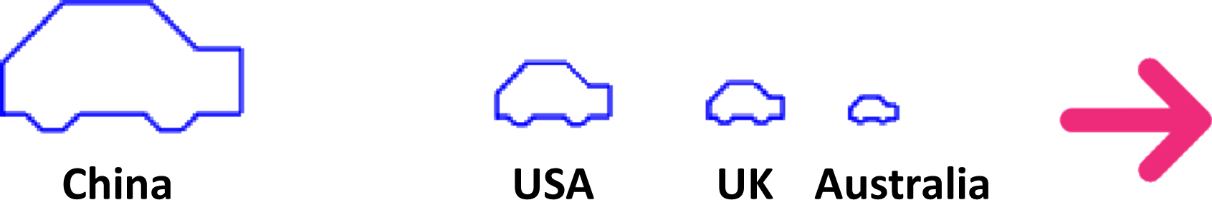
Challenge 2
Write and test a function to generate and display the sequence of Hailstone numbers for any given starting number. The sequence should continue until you get to the number 1, or the sequence reaches a thousand numbers in length, whichever comes first.
Hailstone numbers are generated as follows:
- Start with a given first number.
- If the first number is even, divide it by two to get the next number.
- Otherwise (odd), triple the first number and add 1 to get the next number.
- Now repeat the above with the next number to get the following one, and so on.
eg. Starting with 12, we get the sequence: 12, 6, 3, 10, 5, 16, 8, 4, 2, 1. This sequence reaches 1 with only ten numbers.
Begin by writing pseuocode for the function and a simple test. Your function will need a loop inside.
Solution Code
BEGIN
Function generateHailstones(firstNumber)
Display firstNumber and use as number
Loop while number isn't 1 AND the sequence isn't too long
Change number according to the rules
Display number
End Loop
End Function
generateHailstones(12)
END
BEGIN
Function generateHailstones(firstNumber)
Display 'Here is the sequence:'
Display firstNumber
number ← firstNumber
sequenceLength ← 1
While number Is Not 1 And sequenceLength < 100
If number Is Even
number ← number ÷ 2
Else
number ← number × 3 + 1
End If
Display number
sequenceLength ← sequenceLength + 1
End While
End Function
generateHailstones(12)
END
Now write the code in Python or JavaScript.
- If doing Python, use a regular Python project in repl.it as in Lessons 1 to 9.
- If doing JavaScript, use JSFiddle as in Lessons 1 to 9.
Challenge 3 (More challenging)
Write a function to convert an English word to Pig Latin and display it, using the rules in the Learning Hook section of this lesson.
- If doing Python, use a regular Python project in repl.it as in Lessons 1 to 9.
- If doing JavaScript, use JSFiddle as in Lessons 1 to 9.
Whether you code in Python or JavaScript, you will need to investigate commands for string manipulation, such as identifying characters that appear at the beginning of text. Note: Scratch does not have the required string manipulation capabilities. (This challenge can be done using spreadsheet functions in Microsoft Excel or Google Sheets.)
Resources
- Setting up online environments
- Online environments for coding in each language
- Cheat sheets listing basic commands for coding:
- Python Cheatsheet (from Grok Learning)
- JavaScript CheatSheet (Tip: Press the little blue tabs to move Variables, Basics, Strings and Data Types to the top.)


