Lesson 12: Functions that give back (return values)

About this lesson
This is the final in a series of lessons to transition from visual coding to text-based coding with a general-purpose programming language.
Year band: 5-6, 7-8
Curriculum Links AssessmentCurriculum Links
Links with Digital Technologies Curriculum Area
| Strand | Year | Content Description |
|---|---|---|
| Processes and Production Skills | 5-6 |
Design algorithms involving multiple alternatives (branching) and iteration (AC9TDI6P02). |
| 7-8 |
Design algorithms involving nested control structures and represent them using flowcharts and pseudocode (AC9TDI8P05). Trace algorithms to predict output for a given input and to identify errors (AC9TDI8P06). |
Assessment
Students undertake a self-reflection of the programming task. The teacher can use the completed self-assessments to assist in summative assessment.
In assessing code in languages like Python or JavaScript, consider a rubric that brings in important skills for general-purpose programming.
Learning hook
We can think of functions like tools that we delegate jobs to.
Here's how a toaster might look as a function:
| What we provide (arguments) | What it gives back (return value) | |
| Toaster | Slice of bread, toast setting, electricity | Toasted bread |
What's missing from the table above?
The table only describes how to use the toaster. It doesn't give the code inside the function.
Modern toasters are actually very complicated! Most of us don't really know how to make one, but we generally don't need to. We just need to know how to use it. (See this video on Thomas Thwaites' quest to try to build a modern toaster from raw materials.)
As a class, see if you can complete the table for other tools:
| What we provide (arguments) | What it gives back (return value) | |
| Toaster | Slice of bread, toast setting, electricity | Toasted bread |
| Kettle | ||
| Coffee machine | ||
| Hole punch | ||
| 3D printer |
In this lesson, we'll see how Python and JavaScript come with many built-in functions that we have already been using. These functions may have very complicated code inside, but luckily, we don't need to know it.
Then we'll look at the last concept we need to write our own functions – the return value.

Image credit: CordMediaStuttgart/ Pixabay
Learning map and outcomes
In this lesson, students will:
- access an online programming environment for visual code (Scratch) and for General Purpose Programming (Python or JavaScript),
- identify and describe built-in functions already used,
- practise writing functions with return values,
- observe how functions are used in Graphical User Interfaces (GUIs), triggered by user inputs,
- write organised code for a small battle game by building a set of functions.
Learning input
Did you know you have been using built-in Python functions or JavaScript functions since the beginning of this course? Functions like print, alert or randint are all available because they were once written by someone else.
Work through these three examples to learn more about the functions you've been using.
Example 1
Consider this Python code:
print("Happy New Year!")
Identify and write down:
- the name of the function being called,
- the argument being supplied.
- The function being called is print.
- The argument is the text "Happy New Year!".
Example 2
Consider this JavaScript code:
alert("Welcome!");
Identify and write down:
- the name of the function being called,
- the argument being supplied,
- The function being called is alert.
- The argument is the text "Welcome!".
Here's the entry for JavaScript's alert function from the JavaScript documentation. You can see that it shows the function name, the parameters and describes what the function does.
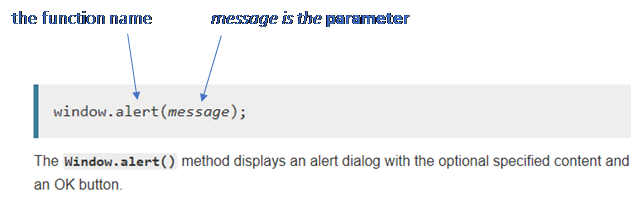
Example 3
Just as parameters allow us to supply a function with values when we call it, functions can also return a value, to give back a result rather than just display it.
Consider this Python code:
dice_roll = randint(1, 6)
Identify and write down:
- the name of the function being called,
- the arguments being supplied,
- the value returned by the function to be stored in dice_roll.
- The function being called is randint.
- The arguments are numbers 1 and 6.
- The value returned is a random number between 1 and 6.
Here's the entry for Python's randint function from the Python documentation. You can see that it shows the function name, the parameters and describes what the function returns.
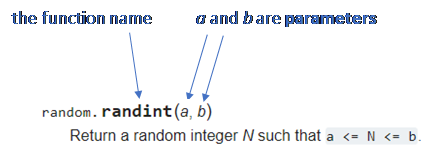
Example 4
Consider this JavaScript code:
playerName = prompt("What is your name?");
Identify and write down:
- the name of the function being called,
- the arguments being supplied,
- the value returned by the function to be stored in playerName.
- The function being called is prompt.
- The argument is the text "What is your name?".
- The value returned is text that the user typed in response to the question, eg. "Bob".
JavaScript's promptfunction is described in the JavaScript documentation. There's even an optional parameter you may not have used before.
Learning construction
Step 1: Setup
For more on setting up and choosing a language, see Setting Up.
Unlike Lessons 10 and 11, this lesson does not use turtle graphics. The Python and JavaScript environments can be set up as in Lesson 1.
In this final lesson of the course, we're using a feature that is not available in Scratch. Scratch allows functions created with 'My Blocks' to have parameters, but they cannot return values.
Does this mean that a 'My Blocks' function can't change anything in the main program it was called from? Not entirely. Functions in Scratch have access to any variables in the same sprite script, so they can see and alter the values of these variables. They also have access to all variables that were created as "For all sprites".
But Scratch is quite lenient. In many languages, the code inside a function cannot see the variables that were declared and used outside of that function. Those variables are "out of scope" from the perspective of the function. That can be a good thing! It reduces bugs from reusing variable names.
Languages each have their own rules about variable scope. See this article about Python, and this article about JavaScript. By understanding the rules of their chosen language and properly managing variable scope, programmers can better structure their programs.
Step 2: Writing a function to return a value
The above video demonstrates a simple function that calculates the square of a given number, then returns the result. Try it yourself!
Solution Code
Step 3: Getting gold coins
The video above shows a second example with a function that returns a random number between 2 and 20. Try it yourself!
(This is especially helpful for JavaScript! The messy code needed to get a random integer is now tidied away from the main program into a function.)
Solution Code
Next, let's say you're a bit more lucky than most. Change the code inside the function so that it always returns between 10 and 30 gold coins.
Finally, write a second function that returns a number of silver coins between 0 and 100. Add the call to your main program so that the silver coins are displayed after the gold coins.
Solution Code
Step 4: A function to analyse an array
This final example shows a function that accepts an array, finds the lowest value in it, and returns that value. Try it yourself!
Solution Code
Next, add a second function to find the highest value in a given array. Test it with the same array from the main program.
Solution Code
Step 5: Function exercise
Carefully read the pseudocode below.
1 BEGIN 2 Function calculateFactorial(number) 3 result ← 1 4 For i from 2 to number 5 result ← result × i 6 End For 7 Return result 8 EndFunction 9 10 factorial ← calculateFactorial(4) 11 Display 'The factorial of 4 is', factorial 12 Display 'The factorial of 5 is', calculateFactorial(5) 13 END
Predict the output of the program.
This function in this program calculates the factorial of a number, which is the product of all the positive whole numbers up to and including that number. For example, the factorial of 4 is found by 1 × 2 × 3 × 4 = 24.
Here's the expected output of the program:
The factorial of 4 is 24
The factorial of 5 is 120
Now, implement the code in Python or JavaScript.
Mathematically, the factorial of 0 is always 1. Will the function work correctly if the argument for number is 0? Try it and see!
Solution Code
Yes, the function has been designed to return 1 when number is 0. On Line 3 of the pseudocode, result is set to 1. The for loop on Lines 4 through 6 will never take place, since number is less than 2. This means that the result will keep the value 1, and this will be returned on Line 7.
Step 6: Preview of Graphical User Interfaces
So far, all our programs have relied on simple text input and output, sometimes called a Command Line Interface.
But both Python and JavaScript can be used to code applications with a Graphical User Interface (GUI) involving buttons, textboxes, images and other components. This is the kind of application we use everyday on webpages, phone or desktop apps, and functions are critical to making them work.
The final videos below preview JavaScript programs with GUIs.
Challenge
These challenges use the skills covered so far. By writing or modifying their own programs, students have an opportunity to demonstrate Application and Creation.
Challenge 1
Write and test a function that accepts a person's name, then returns a fancy greeting by choosing one of three random adjectives.
For example, "Ladies and gentlemen, introducing the Illustrious Bob!"
Here is the pseudocode for the function itself:
Function produceWelcome(name)
randomNumber ← choose random between 1 and 3
If randomNumber = 1
adjective ← 'Amazing'
Else If randomNumber = 2
adjective ← 'Illustrious'
Else
adjective ← 'Glorious'
End If
result = 'Ladies and gentlemen, introducing the', adjective, name, '!'
Return result
EndFunction
In Python or JavaScript, implement the function and some test code in the main program.
Solution Code
Challenge 2
Develop a simple battle game with two functions.
The function getOgreAttack() generates the amount of damage done every time the ogre attacks the player.
- First, roll a 6-sided die. If the value is 2 or less, the troll misses and the damage is 0. Otherwise, roll two 6-sided dice and get the sum. This damage value is returned.
TASK: Write the pseudocode for this function.
Solution Code
Function getOgreAttack()
firstRoll ← choose random between 1 and 6
If firstRoll < 3
damage ← 0
Else
damage ← (random between 1 and 6) + (random between 1 and 6)
End If
Return damage
EndFunction
TASK: Now code and test the function in Python or JavaScript.
The function getPlayerAttack(lunge) is called every time the player takes a swing at the ogre. It calculates and returns the damage value by the following process:
- If lunge is False, this is a normal attack. First, roll an 8-sided die. If the value is 2 or less, the player misses and the damage is 0. If the value is 8, this is a critical hit and the damage is 20. Otherwise, roll three 5-sided dice and get the sum.
- If lunge is True, this is a lunge attack. First, roll an 8-sided die. If the value is 3 or less, the player misses and the damage is 0. Otherwise, roll three 10-sided dice and get the sum.
TASK: Write the pseudocode for this function.
Function getPlayerAttack(lunge)
If lunge = false
firstRoll ← choose random between 1 and 8
If firstRoll < 3
damage ← 0
Else If firstRoll = 8
damage ← 20
Else
damage = (random between 1 and 8) + (random between 1 and 8) + (random between 1 and 8)
End If
Else
firstRoll ← choose random between 1 and 8
If firstRoll < 4
damage ← 0
Else
damage = (random between 1 and 10) + (random between 1 and 10) + (random between 1 and 10)
End If
End If
Return damage
EndFunction
TASK: Now code and test the function in Python or JavaScript.
The main program keeps track of the player's health (start with 40) and ogre's health (start with 60).
It contains a loop for the game, with the following steps inside:
- The ogre goes first. Get the ogre's damage using the function you made, then subtract it from the player's health. Display as "The ogre hits you for ?? damage."
- If the player is still alive, ask the player whether to lunge or not, then get the player's damage using the function you made and subtract it from the ogre's health. Display as "You hit the ogre for ?? damage."
- Display current health of player and ogre.
The loop ends if the player's health or the ogre's health reaches 0 or below.
TASK: Write the pseudocode for the main function.
BEGIN
playerHealth ← 40
ogreHealth ← 60
While playerHealth > 0 and ogreHealth > 0
// Do ogre attack.
ogreDamage ← getOgreAttack()
Display 'Ogre hits you for', ogreDamage, 'points.'
playerHealth = playerHealth - ogreDamage
// Do player attack.
If playerHealth > 0:
response ← Input 'Do you want to lunge? (Y/N)'
If response == 'Y'
playerDamage ← getPlayerAttack(true)
Else
playerDamage ← getPlayerAttack(false)
End If
Display 'You hit Ogre for', playerDamage, 'points.'
ogreHealth ← ogreHealth – playerDamage
End If
// Display health.
Display 'Ogre health points:', ogreHealth
Display 'Your health points:', playerHealth
End While
// Finally, declare the winner.
If ogreHealth <= 0
Display 'You defeated the ogre!'
Else
Display 'The ogre defeated you!'
End If
END
TASK: Finally, code and test the main program along with the functions you already coded.
Resources
- Setting up online environments
- Online environments for coding in each language
- Cheat sheets listing basic commands for coding:
- Python Cheatsheet (from Grok Learning)
- JavaScript CheatSheet (Tip: Press the little blue tabs to move Variables, Basics, Strings and Data Types to the top.)
Next steps
View our next lesson sequence that provides step-by-step video tutorials and challenges to incorporate Graphical User Interfaces (GUIs) into your General Purpose Programming.
Here are some other recommended options to continue with General Purpose Programming:
- Coding a sentimental chatbot in Python
A series of video tutorials to build a chatbot in Python that incorporates AI (Natural Language Processing). Coding difficulty is appropriate for students who have worked through the Visual to Text Coding lesson sequence. - App Lab at code.org
Use JavaScript* via blocks or text to create apps. The App Lab is also incorporated into free courses at code.org. - Code for schools (csinschools) Python Editor
Code for Schools manages to break down complex content into manageable and accessible interactive lessons that engage students and progress their learning in alignment with the Australian curriculum.
- The MakeCode platform is a set of online environments supporting both block coding and general purpose programming.
MakeCode for micro:bit is an online environment for writing code for the popular micro:bit device. It supports both JavaScript* and Python. A simulator allows testing of code without the physical device, though the device is recommended. Lessons and project ideas are available on the official site. Physical Tech from Go to WHOA! is also suggested.
MakeCode Arcade is an online environment for writing code for MakeCode Arcade devices, which function like small handheld game consoles. It supports JavaScript*. A simulator allows testing of code without the physical device. Lessons and project ideas are available on the official site.
MakeCode for Minecraft is an online environment for writing code to run in Minecraft. It supports both JavaScript* and Python.
* This is actually Microsoft's variant TypeScript.
It is linguistically very similar to JavaScript.
