Eco-calculator

About this lesson
In this sequence of lessons students make a paper prototype of an eco-calculator to demonstrate human impact on the environment and suggest changes in behaviour. This is an unplugged activity with an opportunity to extend learning to create a digital solution using Scratch.
Year band: 5-6
Curriculum Links AssessmentCurriculum Links
Links with Digital Technologies Curriculum Area
| Strand | Content Description |
|---|---|
| Processes and Production Skills |
Define problems with given or co-developed design criteria and by creating user stories (AC9TDI6P01). Design algorithms involving multiple alternatives (branching) and iteration (AC9TDI6P02). Generate, modify, communicate and evaluate designs (AC9TDI6P04). Evaluate existing and student solutions against the design criteria and user stories and their broader community impact (AC9TDI6P06). |
For a detailed explanation of the content descriptions featured in this learning sequence, download this PDF.
Links with other Learning Areas
| Learning Area | Strand and Content Description |
|---|---|
| Humanities and Social Sciences | Inquiry and Skills; Evaluating and Reflecting
|
For a detailed explanation of the content descriptions featured in this learning sequence, please download this PDF
Assessment
Assessment rubric
There are many different rubric styles which you can adopt, whichever rubric scoring system you decide to use, ensure it focuses on learner progress and provides an opportunity for feedback to learners which goes beyond a simple numeric score. Read more.
| Understanding audience | Making a paper prototype | Algorithmic thinking | Testing and modifying | Explanation of process and decision-making | |
|---|---|---|---|---|---|
| Extending |
Designs questions to suit audience by analysing audience and evaluating information from multiple perspectives. Simple language and limited scientific words in response to talking to audience, reading texts suited to the audience, surveys and observing audience answering questions. |
Asks for feedback from users about different elements of the prototype including giving them options to choose. Designs two comprehensive lists of questions and asks users which one would be best to use. |
Creates a complex algorithm using visual diagrams to show the relationship between user decisions; includes codes to show input and output. Each answer is given a score that is developed on a scale in relation to other answers (for example, uses a scale from ‘No impact’ to ‘Disaster’ in order to give responses a numerical answer. Algorithm is shown using colour coding or shapes to distinguish between input and outputs. |
Observes and questions more than one user, making changes based on the feedback and re-testing final prototype. Observes and takes note of what the users are doing, identifying when they do something unexpected; makes changes as required and then re-checks the prototype. |
Articulates, using subject-specific language, why the algorithm is sequenced and operates in a particular way, giving examples of decision-making. Explains the steps using words such as input, output and algorithm. Shares with audience why they designed elements based on feedback and research. |
| Proficient |
Designs questions after evaluating information from more than one source. Simple language and limited scientific words in response to talking to audience and reading texts suited to the audience. |
Asks for feedback from users about different elements of the prototype. Asks people to check questions make sense and are easily understood during development. |
Creates an algorithm that works, making alterations as needed. Uses symbols to explain process. The same number of options is given at each step and the most popular response identifies feedback. Uses symbols such as arrows to show connections in the algorithm. |
Observes and questions users, making changes based on the feedback. Observes and takes note of what the user is doing, identifying when they do something unexpected, making changes as required. |
Articulates why the algorithm is sequenced and operates in a particular way. Explains the steps and can explain why a user would get specific feedback. |
| Developing |
Designs questions using some understanding of audience. Simple language and limited scientific words in response to talking to audience. |
Considers the user when developing prototype. Lists questions in order to show the process of the algorithm. |
Limits number of steps in the algorithm to keep it simple. Chooses to reduce the number of steps as they find the algorithm too difficult. |
Observes user or asks questions but does not take in feedback. May take notes of user but does not use this to make changes. |
Models how the paper prototype works. Successfully follows the steps of the algorithm. |
| Emerging |
Develops questions using prior knowledge of the audience. Simple language and limited scientific words are used without consulting with audience. |
Develops a prototype by listing elements. Relevant questions are developed in an ad hoc manner with no clear order. |
Attempts to create steps but these are not sequential or connected. Steps are simple and answers are not consistent. |
Uses prior knowledge to make changes, or uses self as an example. Relies on own experiences following the algorithm to test prototype. |
Asks for support to follow the steps of the prototype. Completes some steps but becomes unsure at times. |
Learning hook
- Pose the question to students: ‘What are the different decisions you make each day that have an impact on the environment?’ You could organise this as a “think, pair, share activity” ‐ you can find an explanation here.
- List the students’ responses.
This will be an opportunity to identify areas that students do not mention. These gaps may lead to further learning prior to moving on with this learning sequence.
If further prompting is required, ask students to list everything that they do in one day. Encourage them to list everything they can. Then ask them to circle everything that has an impact on the environment. Further development of this could be to categorise the list and use colours to show the connections. - Discuss reasons why people make decisions that can have negative effects on the environment (for example, buying packaged pre-cooked meals makes it quicker to prepare dinner, but also creates more waste).
- Ask students how their decision-making would be influenced if they understood the impact their decisions were having on the environment.
- 'If you knew that leaving the tap running when brushing your teeth wasted water, what would you do differently?'
- 'Did you know that if everyone in your street left the water running it would fill an Olympic-sized swimming pool each year! How would knowing this change your actions?'
- Share the Ecological Footprint Calculator with students. (Some of the questions may require calculation or an estimation made by the teacher.) Discuss how the calculator helps people to think about decisions.
- Ask students to complete a Plus, Minus, Interesting (PMI) chart, where they explain the plus, minus and interesting points about the calculator. You can find a template here or just ask learners to make their own.
Learning map and outcomes
- Discuss the Ecological Footprint Calculator:
- What is its purpose?
- What are its limitations?
- Explain that students can use digital systems to make an eco-calculator more suited for their school audience.
- Share the intentions for learning:
We will make our own eco-calculator by:- evaluating calculators using criteria
- identifying the needs of the audience
- using design skills to prototype a digital system
- modifying designs after considered evaluation of feedback.
You could also focus on the skillset and mindsets that learners mind need to adopt and use during this project, this ties in with the Creative and Critical Thinking Capabilities.
Learning input
Design processes require students to identify and investigate a need or opportunity; generate, plan and realise designed solutions; and evaluate products and processes.
As this project steps through a design process it is important to allow students time to become familiar with the process.
Planning, testing and modifying will become important parts of the process, and will lead to a quality product.
- Explain to students the importance of having a product that they know works and will be successful, and how the different aspects of the design process can assist in this.
Design thinking involves the use of strategies for understanding design needs and opportunities; visualising and generating creative and innovative ideas; planning; and analysing and evaluating those ideas that best meet the criteria for success.
Students can ensure they are meeting the needs of the audience when designing the eco-calculator by thoroughly understanding the problem and design brief. - Explain you will work through an example so that students have a clear understanding of how it works.
Display the following design brief:
Some students have come to school and said that the classroom is too boring and that it is stopping them from meeting their learning potential. Design a new classroom that allows for students to be excited about their learning.
- Explain to students that the first stage of the design process is to identify and investigate a need or opportunity.
In this case the need has been identified but it requires some investigation. To investigate, students will need to interview the people who learn in the room (their class). - Gather feedback from students about what they don’t like about their classroom.
- Explain to students that the next step in the process is to generate, plan and realise designed solutions. So students will now generate some ideas of how to fix the problem.
List ideas on a large sheet of paper. Explain that any idea should go on the list, regardless of how extreme it may be. - Now students will create a plan or prototype using Lego (or other craft materials). Ask students to show all of the ideas they want to include in their design. Give students a time limit for making their prototype.
- The next step in the design process is to evaluate products and processes. Organise students into partners to share their designs. The partner needs to give feedback, starting with something they think is a great idea and sharing something they would reconsider, add or modify.
- Tell students that: ‘The next step is to iterate. This means to circle back to a part of the design process and repeat it.’
An example would be if a student had received feedback from their partner that beanbags in their prototype could only seat two people, and that more students would want to use them. The student might choose to go back and find out more about who would be using the room (for example, by conducting a survey).
Then they would make those changes to the prototype and gather more feedback. This might occur over a few iterations until they were completely finished. - Recap with students the key aspects of the design process. This process is used by app developers, designers and innovators across the world. Ask students to discuss reasons why the process might be successful.
Note: Craft materials, plasticine, building blocks or similar may be substituted for Lego.
Learning construction
- Throughout the learning sequence use the opportunity to explain specific digital technologies language, such as: data, input, output, process, algorithm, user and user testing.
- When beginning the design process for the eco-calculator, explain that the first stage of the design process will be to identify and investigate a need or opportunity. This includes understanding the problem, exploring solutions that are already available and empathising with the audience.
- As a class, make a list of different ways that students can gain more understanding of environmental impacts and the audience for the eco-calculator.
For example:- research issues related to the environment using internet searches or other texts and find out why it is important to reduce human impact on the environment
- collect statistics (either already sourced or through school projects such as litter audits) that demonstrate the urgency of making change
- survey other students about their daily habits
- do an audit on daily activities and possible impacts on the environment
- review surveys and tools for students using criteria such as language, images, navigation, etc.
- Give students a variety of different digital eco-calculators to test, asking them to rate different elements to gain understanding of the design of their own calculators.
- Now that students have an understanding of the problem, they will define the problem. As a class, establish the design brief for the eco-calculator. This includes the purpose of the calculator (to give people information about their eco-footprint, to inform their decisions and therefore reduce their impact on the environment).
- Discuss the importance of understanding the audience in this brief. Reflect back to the eco-calculators that students explored at the beginning of the sequence. Which calculators do they think were suited to a younger audience and which ones did they think were suited for adults?
- The next stage in the design process is for students to generate, plan and realise designed solutions. Students will develop questions and answers for the calculator. These will be the questions the calculator will ask the user when determining their eco-footprint.
- Discuss:
- What are the important questions to ask?
- How can we word them so they are user-friendly?
- What elements need to be included?
- How many questions should we ask?
- How many different options should we give users?
- What is the best interval in the answer options? (for example, 10 L to 100 L, in reference to an amount of water)
- Referring back to the different eco-calculators, discuss how the calculators do their scoring.
- Can the students make a guess about how the scoring works?
- What are the hints in each calculator that help us to know how it scores?
- What would be the easiest scoring system?
- What would make it more complex?
- What are the pros and cons about having a simple or complex scoring system?
- Explain to students that they need to show how their own eco-calculator will work. How can they show the journey the user might take through their interactive calculator?
- Explaining steps so someone else can follow them is called an algorithm. Algorithms can be drawn in many different ways.
The following images show examples of algorithms
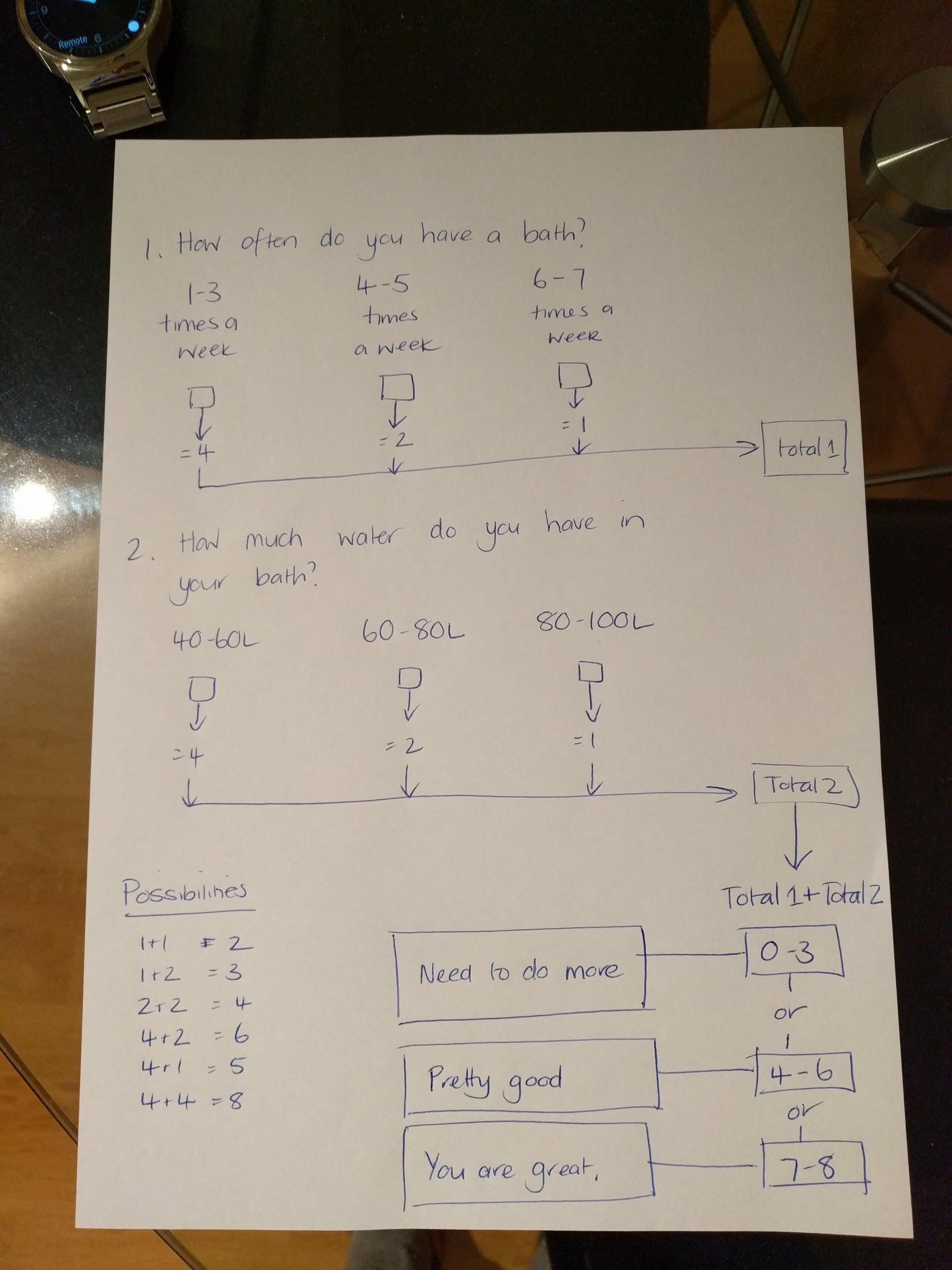
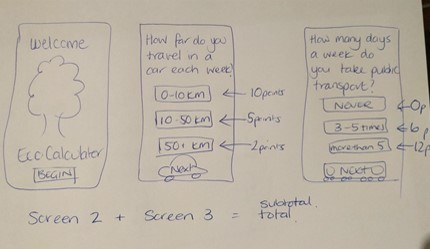
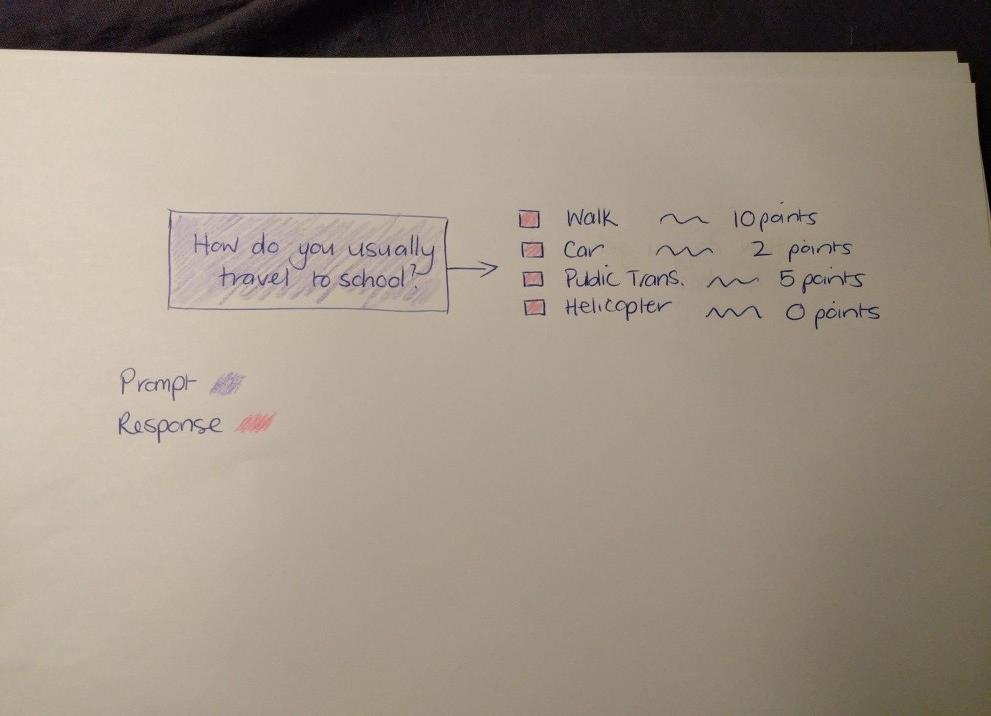
- Model to the students how they might choose to show the steps in their algorithms using the examples above. Highlight the different parts of the algorithm.
For example:- Input: What the user puts into the calculator
- Output: The score given to the user or the overall feedback
- Process: What will happen at each step
- Carbon Footprint Calculator
- Greencred.me: Form style calculator
Learning demo
- In order to evaluate their product (ie their eco-calculator) students will receive feedback. This could be done by asking other classes to test the students’ ideas.
Discuss what information the students may want to find out, and use this to create a feedback sheet.
For example:- Did the user follow all of the steps?
- How did the user know how to use the tool?
- Did the user understand the feedback given?
- Could the user understand the questions asked?
- Did the user know how to answer the questions?
- Would the feedback given to the user change their actions?
- When the feedback session is over, encourage students to reflect on what they learned and to share their reflections with others. Discuss what changes may take place as a result of the feedback (for example, ‘They didn’t understand a question so I need to reword it’).
- As a finale, students share their designs with the whole group, explaining:
- what they learned about their audience and how this impacted their decisions
- difficulties and how they overcame them
- how they visualised their design and the algorithm
- how their eco-calculator worked and how successful it was.