Everything is numbers!
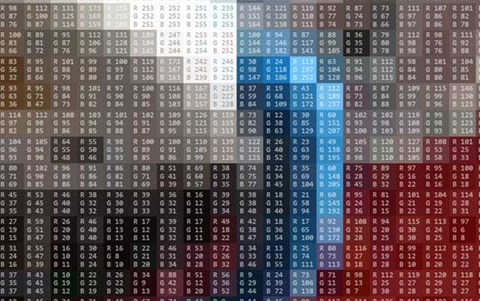
About this lesson
In this lesson sequence students look at the nature of representation, the variety of ways data is represented in digital systems and the benefits and issues of each approach.
Year band: 7-8
Curriculum Links AssessmentCurriculum Links
Links with Digital Technologies Curriculum Area
| Strand | Content Description |
|---|---|
| Knowledge and Understanding |
Investigate how digital systems represent text, image and audio data using integers (AC9TDI8K03). |
| Processes and Production Skills |
Evaluate existing and student solutions against the design criteria, user stories and possible future impact (AC9TDI8P10). |
For a detailed explanation of the content descriptions featured in this learning sequence, download this PDF.
Assessment
Below are some learning sequence specific examples of formative and summative assessment. To read more generally on this subject, you could read through the effective teaching section of this site.
Formative assessment
The way the activities have been structured provides ample opportunities for formative assessment while the learning takes place. The list below identifies the various stages in the activities where student progress can be evaluated. Note that this does not need to be a formal process, but feedback to students is always encouraged and these opportunities naturally occur in the lesson sequence:
- Student responses to teacher prompts
- Complexity of patterns used in the learning hook
- Completion of extension components of provided activities
- Participation and engagement in the activities
- Responses and hypotheses to open-ended questions posed
- Peer collaboration
- Debating alternative views and perspectives on controversial issues
Where students are struggling to articulate their progress towards the learning goals, teachers should consider intervention strategies that will support the students to overcome sticking points, or to address any skill/knowledge gaps the student may have.
Summative assessment rubric
| Depth of knowledge | Depth of understanding | ||||
|---|---|---|---|---|---|
| Criteria | Pre-structural | Uni-structural | Multi-structural | Relational | Extended abstract |
| The nature of data and its representation | Knows that binary systems use '1s and 0s ' but doesn 't truly grasp what each symbol represents | Understands that the use of 1 and 0 in binary systems is a representation of two different states, and that computers store data in this way | Can explain why binary states are appropriate for representing data in a computer system given their physical characteristics | Articulates not only the reason binary data is used in computer systems, but also the ways that it can be structured to represent different types of data | Has a deep understanding of the nature of data and how its representation is fundamental not only to how computer systems operate, but to communication and interaction in society generally |
| Limitations and compromises of representing data | Knows that there are physical limits associated with the representation of data but has no true sense of the relative size of different measures (eg bit vs byte) | Understands that the storage of images and multimedia data requires more physical space than simple numeric and/or text data | Can describe how all data can be represented numerically regardless of its type, and that this is achieved using different storage techniques | Can explain why the storage of more complex data requires more physical space, and the challenges this creates for data transfer and communications | Has a deep understanding of how different algorithms balance the loss of quality or integrity of data against the costs of storage, and why this is relevant in a highly connected world |
| Approximate grade level | E | D | C | B | A |
Assessment activities
While teachers could use aspects of the tasks presented for summative assessment purposes, the following activities and projects are suggested as potential assessment tasks that could be used for evaluation of student learning and generation of grades or scores as required by most jurisdictions / governments:
- Students could complete a test or problem set that asks them to perform similar tasks on new data (eg a different sound wave with different bit-resolutions than those presented in the Sampling Sound activity).
- Ask students to present their learning through development of a creative asset (eg infographic, social media awareness video, podcast episode) that requires them to present their learning in a different medium and can be published to the wider school community.
- Have students use the knowledge gained through these activities as the basis for exploring another type of data, such as video data.
Learning hook
By the end of Year 5–6, students should have already explored the idea that all data in digital systems is represented using numbers.
- To get students thinking about this again, set them a challenge. Tell them:
'I'm going to write a message on the board in a secret code, and you 're going to have to work out what it says.' - Using a simple letter -> number translation (where A = 1, B = 2, … , Z = 26), write a short sentence up on the board (or reveal a pre-prepared one on your projector) using only numbers.
For example, 'HELLO WORLD' -> 8, 5, 12, 12, 15, 23, 15, 18, 12, 4(You might want to consider an alternative pattern for classes with a bit more experience. This could be something like {A=1, B=3, C=5,...,M=25, N=2, O=4,...,Z=26} where a pattern is still present but the numbers don't map directly in the same order as the letters. This will be a good primer for our exploration of the ASCII character set later in the lesson.)
Students should be quite familiar with this idea, so it shouldn't take them too long to work out what the pattern is.
If they need some assistance, you can give them a clue such as 'each number represents a different letter', which is just a more explicit phrasing of the question but should be enough to get them over the line.
It's a good idea to challenge students to think about values arbitrarily.
- does A have to be 1?
- What if we reversed the order?
- What if the numbers were assigned to letters randomly?
- Why might we want to use a pattern?
- Congratulate them on their successful code-breaking skills, and remind them that they should remember that in the past we've explained that computers can represent all data as numerical values.
- Explain that our brains do a similar thing, but that we're able to represent the data we store in lots of different ways – everything from images, sounds and text, which we can then recall and use to answer questions, make decisions or communicate more generally with other people.
Computers can do some of the things that we can do, but they don't have the same capacity because they are much simpler. They could store the code we used for the text, but how might they do it for an image or sound?
We'll start the lesson by finding out how a computer works generally, and then see what this means for multimedia data.
Learning map and outcomes
Share the learning map and outcomes
- learning how the binary number system works, and how we can represent text using binary numbers
- learning one of the representations of the standard English alphabet used by computers
- looking at how the same concepts apply to non-text data
- analysing the effectiveness of some binary representation techniques to various types of data.
You could also focus on the skillset and mindsets that learners might need to adopt and use during this project, this ties in with the Creative and Critical Thinking Capabilities.
Learning input and construction
Students will complete a series of activities, each one with its own Learning input and construction activity. You can select which order to complete them in, but the recommended sequence is:
- CS Unplugged: Count the dots
- CS Unplugged: Colour by Numbers
- CS Unplugged: Codes in a Song
- Sampling Sound
Each of these activities has been designed to be accessible to very young students, and each provides a detailed explanation of how the learning outcomes relate to computer systems.
During and at the end of each activity, make sure you devote time to exploring the questions and problems posed in each. The linked resource effectiveness of data representation provides some support for teachers to discuss with students at the end of each activity.
The CS Field Guide provides more activities and variations that you can use to explore these same concepts. It will be particularly useful for students who are wanting to know more and can grasp the basics quickly. Consider how you can incorporate it into your lesson plans.
Learners will find that they can complete the activities with practice, and this will build confidence with other computing concepts as they begin to realise that the same ideas can be applied in different ways.
Encourage students to have fun with these activities.
- Delve into the extensions provided in each, and if students are really getting excited about one of them, keep exploring it.
- Ultimately, the similarity of the concepts means that once a sound grasp of one is achieved, the others are a relatively small jump to understanding.
- If they want to try coming up with their own system or variant on the theme, let them do so, even if it turns out it is not very good This will provide useful stimulus for discussion when analysing the effectiveness of each method of representation.
A good summary of much of the content covered in these activities is provided by the How Computers Work: Information video. Have students watch this video at the end of the lesson sequence to reinforce the concepts covered.
Learning demo
Have students select their favourite activity from those they completed in this module and ask them to identify which part of the activity was the most surprising to them.
- Was it a specific technique used by the computer to represent the data?
- Was it the general concept that was most intriguing?
Learning reflection
Finally, ask which part of the activity had the greatest impact on their learning. Was it:
- the introductory reading
- working through examples
- thinking about the more open-ended questions that the new knowledge presented?
Is this a common experience for them in other classroom activities in other subjects?