Exploring AR Space Rocks
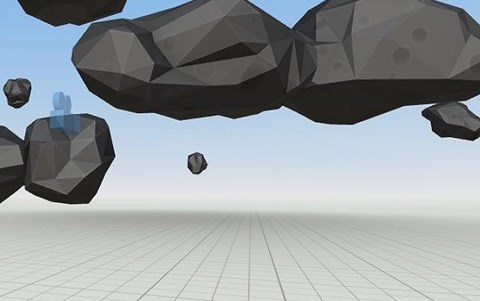
About this lesson
In this lesson, students undertake a research project about “space rocks”. They devise a research question to investigate something they would like to know about space rocks and communicate their ideas within an AR or Virtual Reality (VR) experience.
Year band: 7-8
Curriculum Links AssessmentCurriculum Links
Links with Digital Technologies Curriculum Area
| Year | Strand | Content Description |
|---|---|---|
| 7-8 | Processes and Production Skills |
Evaluate existing and student solutions against the design criteria, user stories and possible future impact (AC9TDI8P10) Select and use a range of digital tools efficiently, including unfamiliar features, to create, locate and communicate content, consistently applying common conventions (AC9TDI8P11) Select and use a range of digital tools efficiently and responsibly to share content online, and plan and manage individual and collaborative agile projects (AC9TDI8P12) |
Links with Science Curriculum Area
| Year | Strand | Content Description |
|---|---|---|
| 8 | Science - Earth and Space Sciences |
Sedimentary, igneous and metamorphic rocks contain minerals and are formed by processes that occur within Earth over a variety of timescales (ACSSU153) Communicate ideas, findings and evidence-based solutions to problems using scientific language, and representations, using digital technologies as appropriate (ACSIS148) |
Assessment
Rubric
We present a simple rubric as an example that can form the basis of your own assessments.
| Aspect | No evidence | Somewhat addressed | Addressed | Exceeded Expectations |
|---|---|---|---|---|
| Can plan and manage projects that create and communicate ideas and information collaboratively online, taking safety and social contexts into account. | ||||
| Critically evaluates how their own and peer projects meet needs and are innovative. | ||||
| Explains how sedimentary, igneous and metamorphic rocks contain minerals and are formed by processes that occur within Earth. | ||||
| Communicates ideas, findings and evidence-based solutions to problems using appropriate scientific language, and digital representations of information using VR/AR technologies. |
For further advice, examples and support around assessment please visit the Digital Technologies Hub's assessment section.
Learning sequence
Download LessonRequired resources
The following resources are required:
- AR Space Posters, particularly “Explore Asteroids in Augmented Reality”.
- Smartphone or Tablet with the AR App “Lunar and planetARy” installed (Available on Android or iOS.).
- A video on Asteroids/Meteorites such as the following one by the BBC, “What Are Asteroids Made From?”
- CoSpace account (free option allows up to 10 items loaded into a project) and CoSpaces App downloaded onto a tablet or smartphone
- Computer to create content in CoSpaces.
Suggested steps
The following are suggested steps for the learning activity.
-
Students explore the AR Asteroid Poster using the Lunar and PlanetARy App with the intention for students to create their own AR/VR experience. Students critique the poster in terms of how they could extend it to include additional digital information.
Using the Lunar & PlanetARY App with Posters: To use the poster, lay it flat on the ground/a table or stick it to a wall. Open the “Lunar and PlanetARy App”. Using the camera, hover the camera view over the top of the poster until the asteroid or digital artefact appears. Using your fingers you can pinch, rotate and zoom in and out on the object. Click on the icons on the screen and explore what the AR App has to offer.
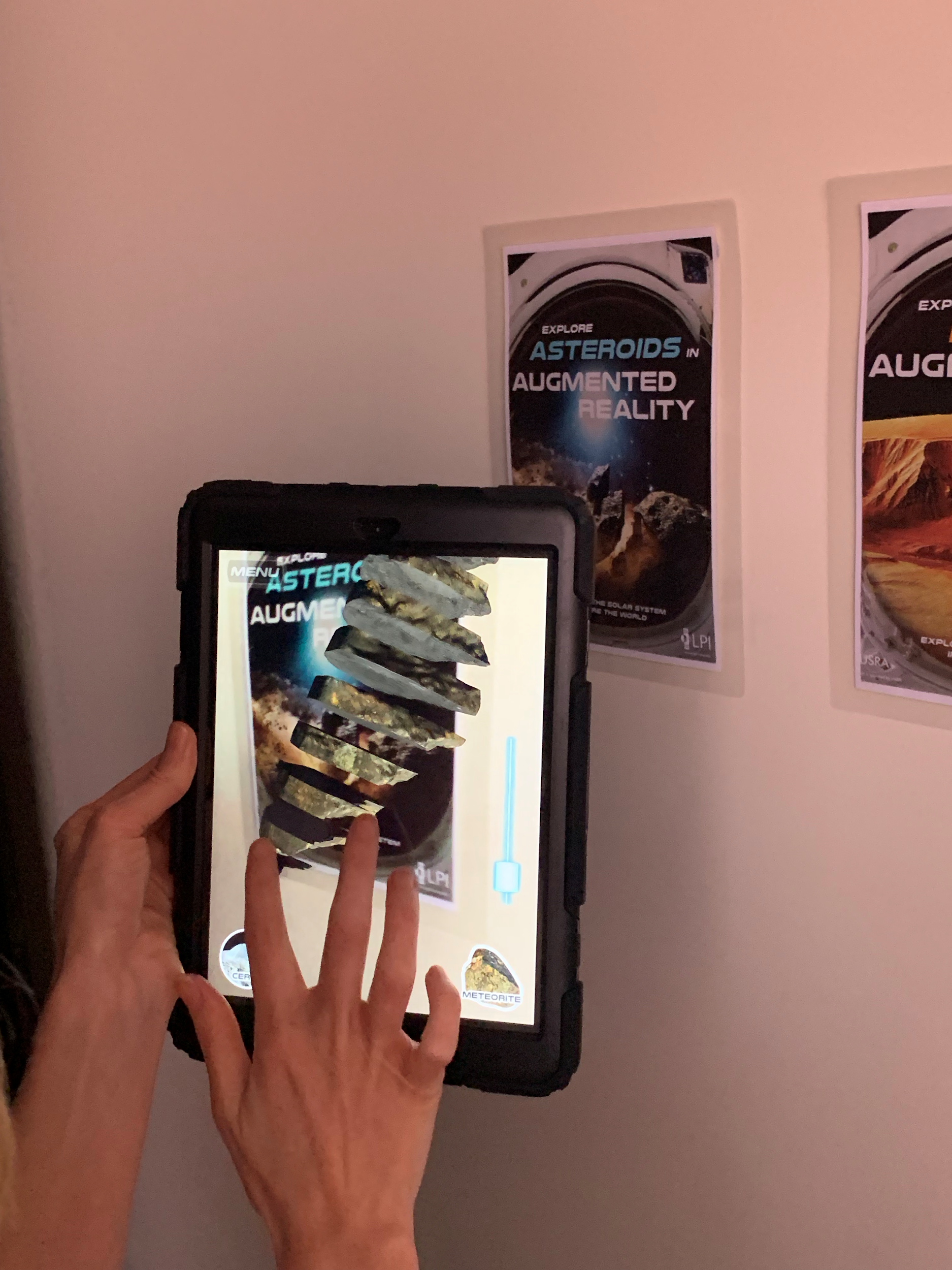
-
Students view a video on asteroids/meteorites (e.g. suggested video BBC, “What Are Asteroids Made From?”).
-
Following the video, students brainstorm research questions about asteroids/meteorites that they would like to investigate.
-
Students research asteroids and meteorites to understand how they are formed and what they are made of, what they can tell us about the universe and how people can learn from these rocks.
-
Students work in CoSpaces to create their own AR/VR project about asteroids and meteorites using the information they have gathered. Students experiment with images, audio, 3D objects and video to share information about their topic.
-
Students review and evaluate each other’s projects in terms of critiquing the depth and breadth of content covered and the use of AR and VR digital presentation.
Creating AR and VR content with CoSpaces
To use CoSpaces, students create or login to an account (note the free version will allow the use of up to 10 external assets and the creation of 2 CoSpaces).
-
Sign-in and start new project. Students go to CoSpaces and log in to their account. Students click on “My CoSpaces” and then “Create new CoSpace”.
-
Create content. In their CoSpace, students can change the ‘Environment’ and add content from the ‘Library’ and ‘Upload’ sections. Students drag and drop objects to the screen. Students can search and find objects to use in CoSpaces by going to “Upload” and by clicking on one of the options, such as “3D Objects”. Use other objects freely shared by clicking on “Web Search” and typing in what you are looking for (e.g. Asteroids). Select the object you would like to use and drag it to your 3D space.
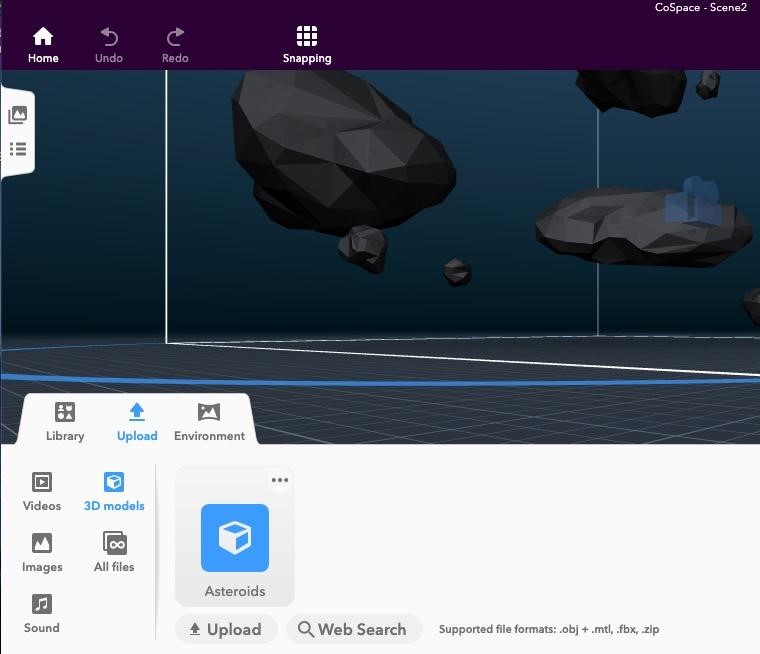
Students can annotate their 3D environment with information about the topic by going to “Library” and using the “Building” option from the bottom tab.
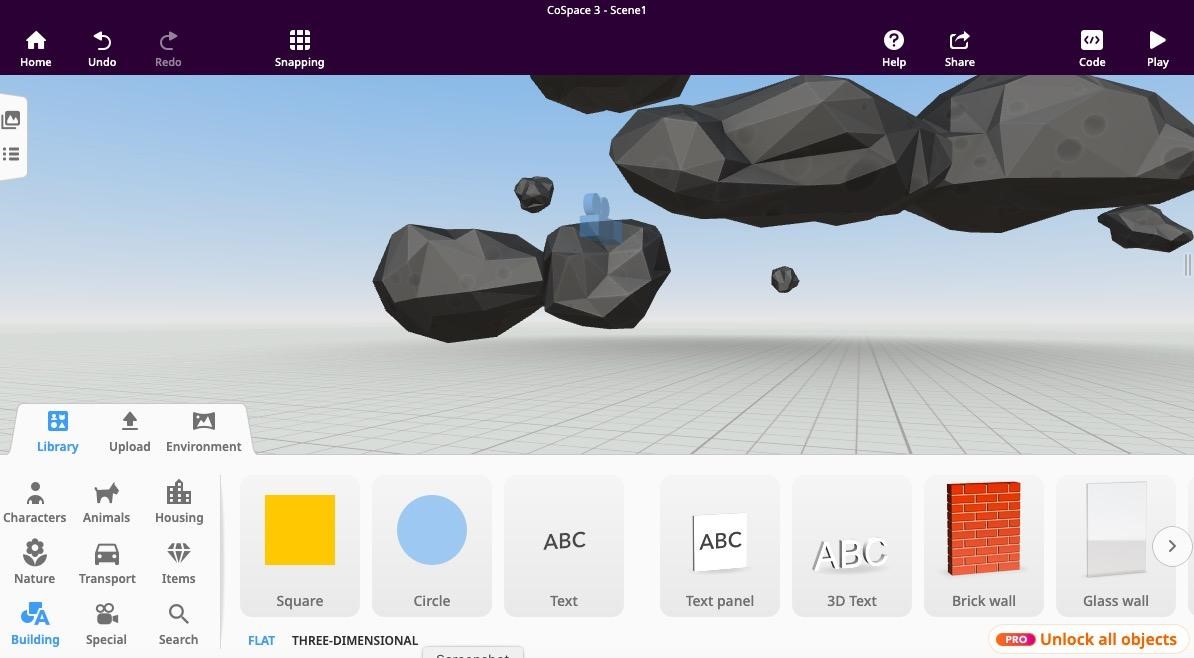
-
View or test content. Students can view their CoSpace projects on a tablet or smartphone device in VR, AR or 3D on the screen. Once students are ready to share or test their work they click on “Share” in the top right-hand corner.
For a very basic sample project in CoSpaces please view the QR code below using your CoSpaces App (on a tablet or phone) or go to this link: https://cospac.es/sF41
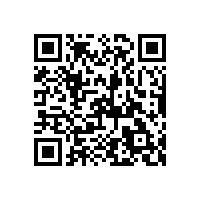
-
To view content on a mobile phone, students can open the “CoSpaces” app on their tablet/smartphone.
-
Scan the QR Code by pressing on the symbol to the right of the “Search” bar at the top of the screen (image a).
-
Students open up the project and explore it. The three symbols in the bottom right-hand corner change the view format. Students can explore the project in VR on the screen with the first option, see their project in AR with the second. Or use their project with a headset such as Google Cardboard using the third. Pinch and zoom on the screen using your fingers to navigate the project (image b).
-
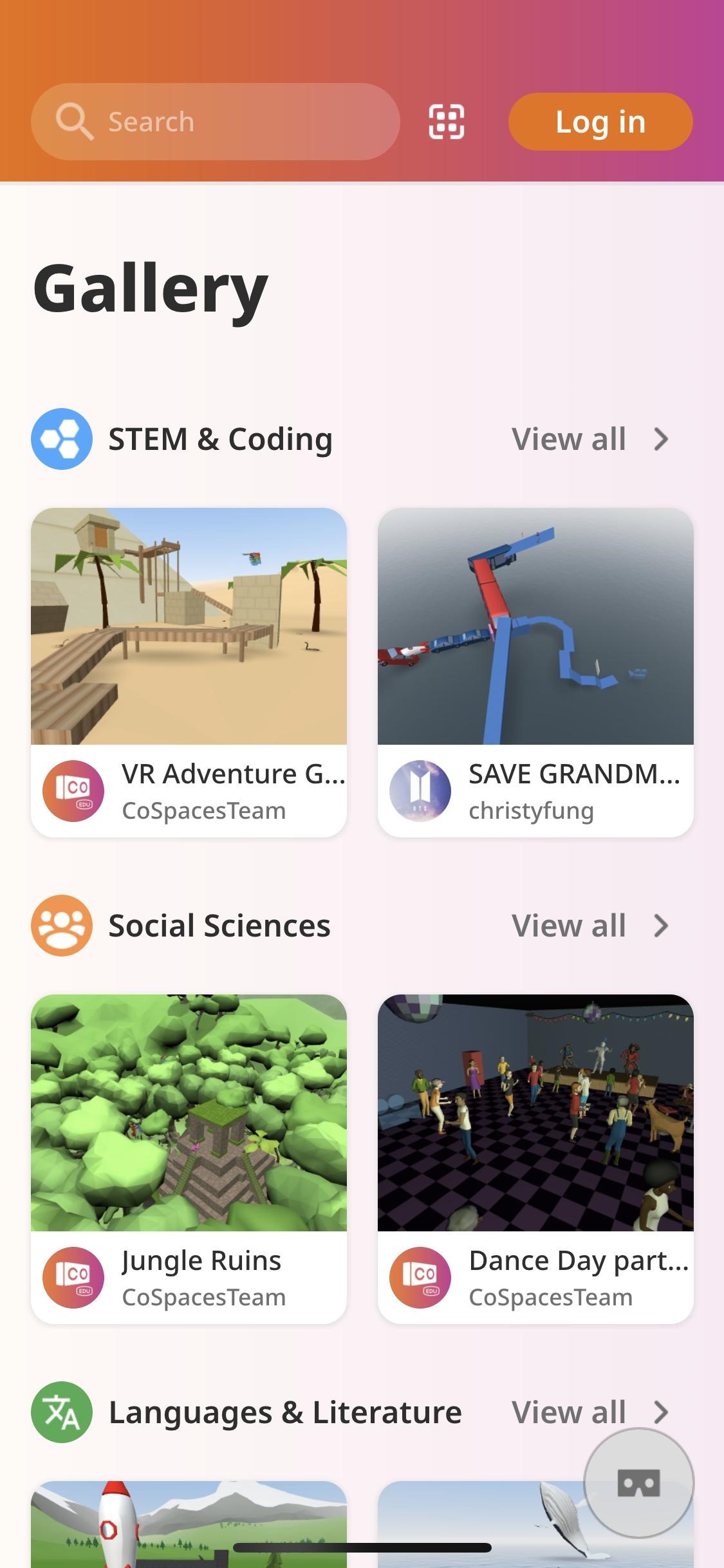
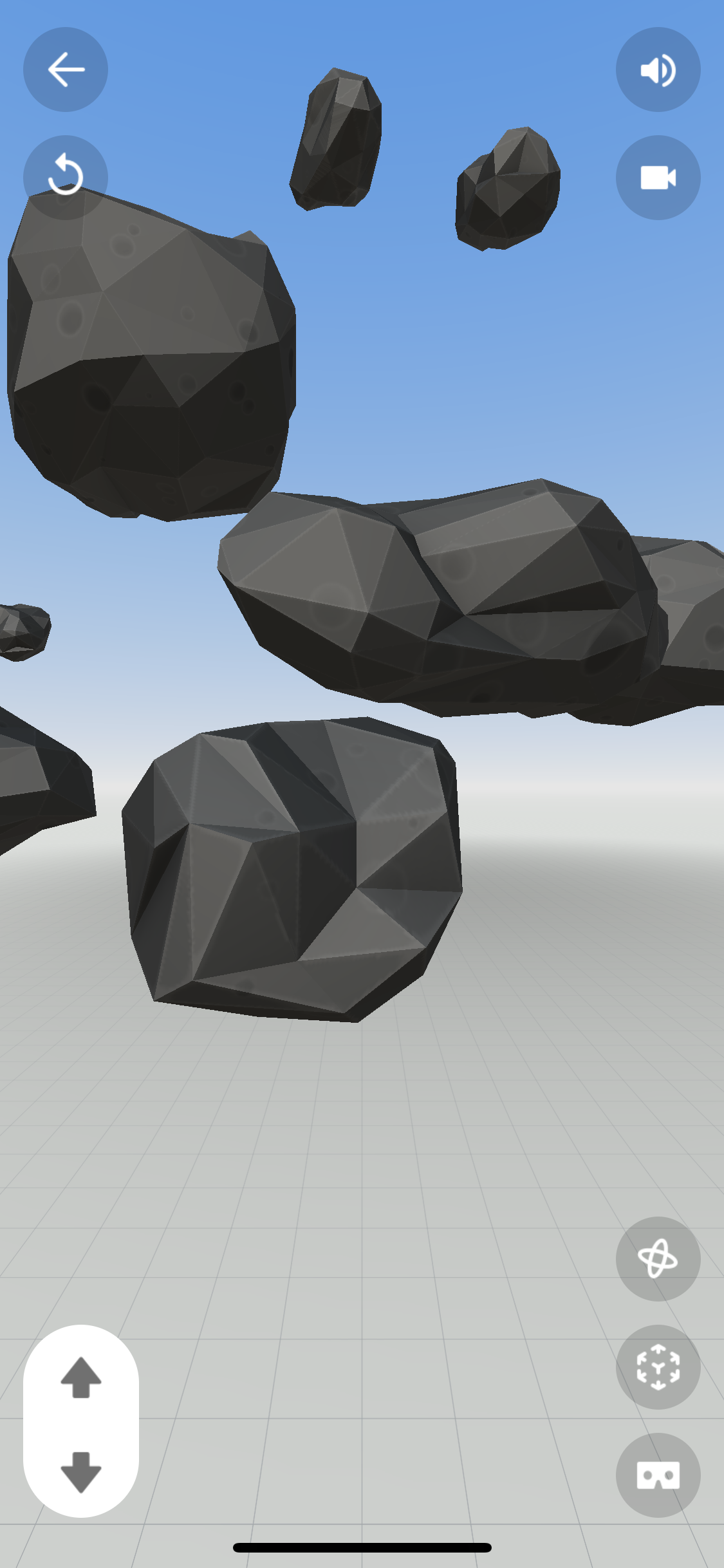
Discussion
The following are some suggested discussion points throughout:
- What does this AR poster tell you about asteroids? What questions do you have about asteroids and meteorites?
- How could this AR poster be extended to include additional digital information to teach someone about asteroids/meteorites? What content would be useful?
- What is the difference between an asteroid and a meteor?
- What are asteroids made up of?
- Where do asteroids come from?
- What can asteroids tell scientists about the universe?
Why is this relevant?
Rocks are made from minerals; they are a mixture of minerals and do not have a fixed composition or an ordered atomic arrangement. There are three types of rocks: sedimentary, igneous and metamorphic, that form in different ways. The study of rocks is called petrology. Asteroids are small, rocky objects that orbit the Sun. Although asteroids orbit the Sun like planets, they are much smaller than planets. No asteroids are the same and most asteroids are made of different kinds of rocks, but some have clays or metals, such as nickel and iron.
In this activity, students are engaged in evaluating the AR posters and considering how they could build their own AR/VR experience about asteroids/meteorites. In doing so they are thinking about the digital content and ways of presenting information in a 3D space.