Home automation with AI

About this lesson
Home automation is all the rage. You talk to your mobile phone to control the lights, the fan, the air conditioner, or your pool pump. But how does it work? In this lesson, we explore the AI that could power a home automation system.
Year band: 5-6, 7-8
Curriculum Links AssessmentCurriculum Links
Links with the Digital Technologies Curriculum Area.
| Year | Content Description |
|---|---|
| Years 5-6 |
Investigate the main internal components of common digital systems and their function (AC9TDI6K01) Examine how digital systems form networks to transmit data (AC9TDI6K02) Define problems with given or co-developed design criteria and by creating user stories (AC9TDI6P01) Explain how digital systems represent all data using numbers (AC9TDI6K03) Evaluate existing and student solutions against the design criteria and user stories and their broader community impact (AC9TDI6P06) |
| Years 7-8 |
Investigate how data is transmitted and secured in wired and wireless networks including the internet (AC9TDI8K02) Explain how and why digital systems represent integers in binary (AC9TDI8K04) Define and decompose real-world problems with design criteria and by creating user stories (AC9TDI8P04) Evaluate existing and student solutions against the design criteria, user stories and possible future impact (AC9TDI8P10) |
| Year | Content Description |
|---|---|
| Years 5-6 |
Knowledge and understanding / Technologies context: Engineering principles and systems: Explain how electrical energy can be transformed into movement, sound or light in a product or system (AC9TDE6K02) |
| Years 7-8 |
Knowledge and understanding / Technologies and society: Analyse how people in design and technologies occupations consider ethical and sustainability factors to design and produce products, services and environments (AC9TDE8K01) |
| Year | Content Description |
|---|---|
| Years 5-6 |
Physical sciences Investigate the transfer and transformation of energy in electrical circuits, including the role of circuit components, insulators and conductors (AC9S6U03) Use and influence of science Investigate how scientific knowledge is used by individuals and communities to identify problems, consider responses and make decisions (AC9S6H02) |
| Years 7-8 |
Physical sciences Classify different types of energy as kinetic or potential and investigate energy transfer and transformations in simple systems (AC9S8U05)Use and influence of science Examine how proposed scientific responses to contemporary issues may impact on society and explore ethical, environmental, social and economic considerations (AC9S7H03) |
General Capabilities: Digital Literacy
Practising digital safety and wellbeing
- Manage online safety
- Manage digital privacy and identity
- Manage digital wellbeing.
Investigating
- Locate information
- Acquire and collate data
- Interpret data.
Assessment
Teacher assessment
Choose from these suggested assessment approaches and tasks that best suit your students.
| Possible tasks | Relevant content description(s) |
|---|---|
|
(AC9TDI6K01) / (AC9TDI6K02) / (AC9TDI8K02) |
|
(AC9TDI6K03) / (AC9TDI8K04) |
|
(AC9TDI6P01) / (AC9TDI8P04) |
|
(AC9TDI6P06) / (AC9TDI8P10) |
Learning sequence
Download LessonPreliminary notes
Key terms
| Term | Definition |
|---|---|
| AI | artificial intelligence |
| ML | machine learning |
| ANN | artificial neural network |
| IoT | internet of things |
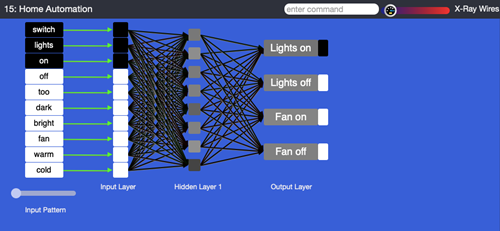
Tool used in the plugged part of the MyComputerbrain activity
This image shows the view in the MyComputerbrain application for the level 1 differentiation of the activity. On the right, we see four actions that our home automation system can execute. It can turn the lights on or off, and the fan on or off.
The left-hand side of the image depicts an artificial neural network (ANN), described here as the ‘input pattern’. The boxes in the input, hidden and output layers are called ‘perceptrons’. These can be likened to neurons in the brain. Within the input pattern, we see all the words that the ANN is able to understand. The three black boxes, ‘switch’, ‘light’ and ‘on’, represent one set of training data. You can drag the slider above the ‘input pattern’ label to see all training data.
Suggested steps
Unplugged activity
-
Discuss the internet of things (IoT), which has made it possible to automate many processes we undertake in our daily lives. Now with the emergence of AI and the opportunities for voice commands, another level of automation is possible.
In pairs, ask students to sketch the floor plan of a typical house, and draw and label five ways that they could make the home a ‘smart home’ through automation. As a class, have the students share the different ideas. Which of them require AI? Which require sensors? How would digital and electrical systems interact with each other?
-
Discuss home automation:
- Have you used home automation personally? What were your experiences?
- Why do people use home automation?
- What are some typical use cases for home automation?
- How might a person with a disability benefit from home automation?
Explain that computers can be programmed to be intelligent or, at least, smart. Ask the class if they think a computer could understand the meaning of something they say or write. How would it do that? At this point, students might mention their use of Siri, Alexa or similar technologies.
-
This step relates to the main components of common digital systems and how they may connect in the context of home automation.
- Input: What forms of human input might a home automation system process (speech, written text, gestures etc)?
- Decision-making: How might a home automation system process human input in order to decide what needs to be done?
- Output: How might a home automation system turn a decision into a physical action? This question alludes to what is known as ‘actuators’, such as computer-controlled electronic switches or motors.
Input, decision-making and output, in the context of a home automation system, are highly suitable for covering a range of content descriptors in the Australian Curriculum: Digital Technologies. Consider flow charts or any other form of diagram to conceptually explore sequences, branching and iterations.
The purpose of this step is not to write any code, but to explore and visualise possible steps and actions that might occur in a home automation system. This step also provides an opportunity to discuss scientific ideas about electrical systems and how they can be controlled by a digital system.
Plugged activity
The plugged activity explores input and decision-making, as discussed in Step 3 above. For the output step separate activities can be undertaken with Arduino, Raspberry Pi, or BBC micro:bit. These activities demonstrate how code drives actuators.
This plugged activity allows students to interact with an AI application to recognise written commands and make meaningful decisions, such as turning the lights on or off. No coding is required by the teacher or students. Students can use a total of 12 expressions, including single words and whole sentences, to train the AI.
The underlying AI runs locally in the browser, so it’s learning speed only depends on the speed of the local processor, rather than internet speed. For example, the training process will take approximately 30 seconds on a 2012 laptop.
To increase the speed of the learning process, the lines representing the synapses can be hidden by clicking on 'Hide wires' in the menu.

To see the colour changes of the lines representing the synapses, drag the slider to the left.

Note, however, that this will slow the learning process.
Students are given the freedom to decide on four different outputs and to develop the training data. Students develop data sets and enter them into a table. Sample training data is provided for inspiration. The experiment is available here.
- The instructions in the right-hand menu of the application will guide students through the process, which consists of the following three main steps:
- exploration (level 1) or creation (level 2) of training data
- training of the ANN, via the Start Learning button
- testing of the ANN by entering short sentences into the input field at the top of the window.
-
On level 2, the experiment has a special feature, which is that the ANN is constructed in real time while students enter the training data. This is intended to help students understand how the input data influences the topology of the ANN. It is an opportunity for the teacher to discuss data input, and more general human sensory perception with students.
Note: The student input is not stored. When the browser window is reloaded, the experiment is reset.
- Share what you have learned about AI and how ‘smart’ a computer can be.
- In level 2, students may come up with their own training data and project to test the AI further with additional scenarios. Here are some prompts:
- What other home automation scenarios can you imagine?
- How would the AI need to be changed if more than four outputs were required?
- How could the AI be improved (eg by adding a thesaurus that would recognise similar words)?
- How could an actuator be connected to the output perceptrons?
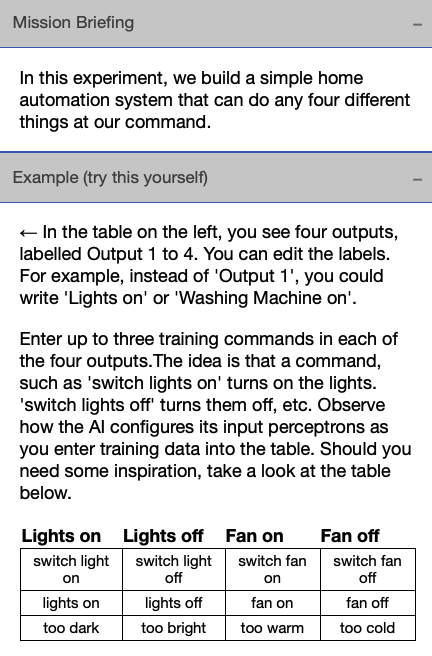
Discussion
- When the AI has been trained, highlight the level of shading for the four output perceptrons of the ANN to represent the confidence level.
- Hover over any of the output perceptrons to display a pop-up that shows the perceptron’s internal values.
- Discuss the scale. If the box is fully black this means that the AI was very sure, whereas a light grey means that it was not quite sure.
- When was the AI very sure of its guess?
- When was it not so sure?
- In the example below, the AI is 0.91 sure that the input ‘lights’ is to be understood as a command to switch the lights on.

Confidence level
- Observe the table with the headings ‘input’, ‘weight’, ‘product’, ‘sum’ and ‘output’.
- Each perceptron receives input data from other perceptrons.
- Each input is multiplied by a weight, leading to a product.
- The products are added up, leading to a sum, and then pushed through a function, which determines the output of the perceptron.
- Notice that the mathematics is not very difficult, but quite effective.
- Hover your mouse over any perceptron to check its data. Observe that the colour of the lines that connect to the input of a perceptron on its left correspond to the colours in the ‘weight’ column in the table.
- Let students visually compare the ANNs on their computers. Note that the colours of the lines will be different among ANN instances. The reason that each ANN is unique is that each starts with different random values in the synapses. These are represented in the weight column. If we had assigned the same value to each weight at the start, then the ANN could not have learned. The learning process leverages these small differences to achieve a successful learning outcome.
- Reset the experiment and retrain the ANN. Observe how the colours of the lines change as the AI learns. Green indicates positive values, red indicates negative values and black is neutral (close to zero). These lines regulate the data flow between the perceptrons and can be compared to the synapses in our brains and they.
- Is green more valuable to the learning than red or black? No, they are all equally required to achieve the learning outcome.
- Note that the words from the training data are provided to the ANN as binary numbers. The ANN–internal representations of the words are 1’s and 0’s.
The function depicted above is a Sigmoid-function: f(x)= 1 / (1 + e^(-x)). During the learning process, the ANN also uses the following derivative of the Sigmoid function: df(x)/dx = f(x) * (1 - f(x)).
To learn more about ANNs, explore the other experiments in this course at MyComputerbrain. The first experiment is free and provides a good introduction to ANNs.
Why is this relevant?
AI is the ability of machines to mimic human capabilities in a way that we would consider 'smart'.
Machine learning (ML) is an application of AI. With ML, we give the machine lots of examples of data, demonstrating what we would like it to do so that it can figure out how to achieve a goal on its own. The machine learns and adapts its strategy to achieve this goal.
In our example, we are feeding the machine with words. The more varied data we provide, the more likely the AI system will correctly classify the input as the appropriate output. In ML, the system will provide a confidence value. In this case, it is a decimal value between 0 and 1, and the output box is coloured white, shades of grey or black. The confidence value provides us with an indication of how sure the AI is of its classification.
This lesson focuses on the concept of classification. Classification is a learning technique used to group data based on attributes or features.