Human Anatomy with Virtuali-tee
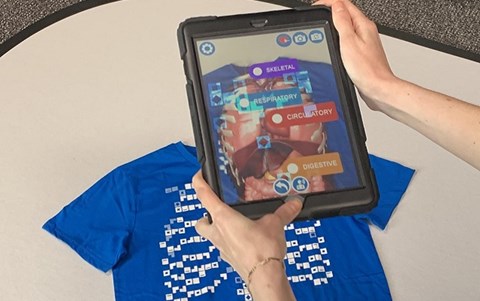
About this lesson
In this learning activity, students explore human organ systems using Virtuali-tee. This t-shirt provides an Augmented Reality (AR) experience and deeper 360 degrees Virtual Reality (VR) experience to explore human anatomy.
Year band: 9-10
Curriculum Links AssessmentCurriculum Links
Links with Digital Technologies Curriculum Area
| Year | Strand | Content Description |
|---|---|---|
| 9-10 | Processes and Production Skills |
Evaluate existing and student solutions against the design criteria, user stories, possible future impact and opportunities for enterprise (AC9TDI10P10) Select and use emerging digital tools and advanced features to create and communicate interactive content for a diverse audience (AC9TDI10P11) Use simple project management tools to plan and manage individual and collaborative agile projects, accounting for risks and responsibilities (AC9TDI10P12) |
Links with Science Curriculum Area
| Year | Strand | Content Description |
|---|---|---|
| 9-10 | Science - Earth and Space Sciences |
Communicate scientific ideas and information for a particular purpose, including constructing evidence-based arguments and using appropriate scientific language, conventions and representations (ACSIS174) Biological sciences: Multi-cellular organisms rely on coordinated and interdependent internal systems to respond to changes to their environment (ACSSU175) |
Assessment
In this lesson students will demonstrate the following learning:
- identify the organs and overall function of a system and how it relates to life processes
- describe the structure of each organ in a system and relating its function
- Students evaluate critically the strengths and weaknesses of the app for presenting educational information to a user and take into consideration ways of presenting scientific information.
| Checklist | Yes/No/Partially | Comments |
|---|---|---|
| Students can correctly describe a multicellular organism and provide examples. | ||
| Students identify the five organs of the human body covered in the lesson. | ||
| Students describe the structure of each organ and their function for life processes. | ||
| Students describe how the App presents the information to the user, and types of interaction supported through technology functions. | ||
| Students critically evaluate the App, identifying strengths and weaknesses of the app for presenting educational information about human anatomy. |
| Title: Human Anatomy Assessment Project |
|---|
Project BriefWorking in a group, choose a human organ system to focus a project on that is not covered in the Virtuali-tee Augmented Reality App. Undertake research (using reliable and/or evidence-based sources) to learn about your human organ system, taking note on the components, functioning and processes involved. Present your information in an engaging way that teaches another person how the organ system functions with some element of interactivity. You may choose to present your information with or without technology. Please include a written summary of your project including references used. |
You will be assessed on:The accuracy and detail of the information provided and the presentation of information for user interactivity, demonstrating biological processes. |
For further advice, examples and support around assessment please visit the Digital Technologies Hub's assessment section.
Learning sequence
Download LessonRequired resources
- Virtuali-tee t-shirt
- A smartphone or tablet with the Curiscope “Virtuali-tee” App downloaded (Android or iOS available). See https://www.curiscope.com/pages/virtualitee_preview
- Printed human body templates PDF/ Word.
- If proceeding with the research project, students will need access to Internet or a Library for researching their system and craft materials or technology to create their information.
Suggested steps
- Prior to starting, students work in groups with a human body template (see template section for two options). Before using the t-shirts, they try their best to identify what they know about various human body systems, organs and their functioning by drawing, labelling and/or annotating.
- The class come together to share what they know about human organs and their functioning. The class comes together to display body templates and together discuss similarities and differences between each group’s representations. As questions come up about human anatomy, the teacher writes them on the board.
- The teacher introduces the Virtuali-tee. The class break off into groups with a virtuali-tee and device with the virtuali-tee curiscope app loaded.
- Students place the Virtuali-tee on a table or the floor for all to see. Students take turns navigating the App and exploring human anatomy in AR on the t-shirt.
- To use the app and the t-shirt, open the “Virtuali-tee” App on the tablet or smartphone device. Hover the app over the top of the t-shirt code until the human anatomy appears in AR. Navigate the app by clicking on points of interest on the digital object. Students can move the tablet/phone device around to inspect the organs and bones.
- Students update their annotated diagram with information that they discover using the Virtuali-tee in AR and VR.
- The class comes together to discuss what they knew before and what they updated on their template by learning through the app.
- Students work in groups to critically reflect on the App, considering modes of presentation, user interactivity, strengths and weaknesses. These are shared back as a whole class, with the teacher summarising contributions on the whiteboard. From this, the class devise a set of “best practices” for presenting biological information using digital technologies.
- The class then move onto a group project (see project brief in the assessment section) in which they research another human organ system and work together to present an interactive educational experience to another user about their chosen organ system, including the components, functioning and biological processes. This project could be developed using digital tools (e.g. Scratch, presentation software (e.g. Powerpoint, Prezi) or by creating a VR experience on Google Tour Builder).
Discussion
The following are some suggested discussion points throughout:
- What is a multicellular organism? What is unique about them in comparison to single cell organism.
- What are the key organs in the human body? What functions do they have to support life processes in humans?
- Which systems are covered with the Virtuali-tee and which are not?
- What questions do you still have about the systems and organs?
- How does the App present the information to the user? What are the strengths and weaknesses? How does the user interact with the App?
Why is this relevant?
Digital Technologies content: Students experience Augmented Reality (AR) and Virtual Reality (VR) designed for a particular educational purpose. Students critically evaluate this technology, examining the way the user interacts with the App, the information presented and how AR and VR supports learning about human anatomy. They consider future innovations of the technology and how they can design their own interactive information resource.
Science content: A tissue, organ or organism composed of many cells is multicellular. Animals, plants, and fungi are multicellular organisms. A human is a multicellular organism, with multiple organs within the system - each with its own function for human life processes. Multicellular organisms delegate biological responsibilities (e.g. barrier, circulation, digestion, respiration) to specific organ systems (e.g. skin, heart, stomach, lungs). Unicellular organisms (single-celled organisms) are smaller in size and less complex.
Resources
You might like to download and use Curiscope’s full lesson plan kit to use with primary and middle years (some lessons could be adapted for older years).