Makey Makey Orchestra
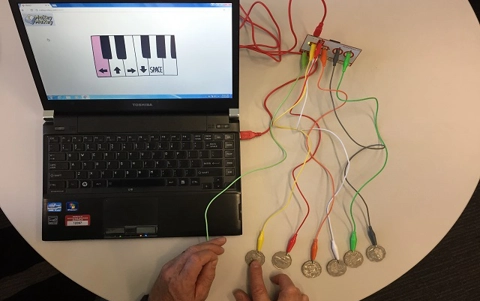
About this lesson
In this learning sequence students explore an orchestra and use Makey Makey to make a musical instrument for an ensemble.
Year band: 5-6
Curriculum Links AssessmentCurriculum Links
Links with Digital Technologies Curriculum Area
| Strand | Content Description |
|---|---|
| Digital Technologies Knowledge and Understanding |
Investigate the main internal components of common digital systems and their function Examine how digital systems form networks to transmit data |
| Digital Technologies Processes and Production Skills | Design algorithms involving multiple alternatives (branching) and iteration (AC9TDI6P02) |
Links with the Arts Curriculum Area
| Subject | Content Description |
|---|---|
| Music | Perform music in a range of forms they have learnt and/or composed in informal and/or formal settings (AC9AMU6P01) |
Assessment
After collecting the learning reflections, you can analyse the reflections to identify if students have:
- described digital systems as having inputs and outputs
- described digital systems as having internal and external components that perform different functions
- shown the individual steps for the ensemble
- shown loops or iterations as well sequences in the algorithm
- used their own language to show what to do in an algorithm that can be understood by everyone in the ensemble.
See an annotated student reflection as an example Download PDF here.
Learning hook
Watch the iPad Orchestra play Beethoven’s Symphony No. 5. Ask the students what they notice about the instruments in the orchestra. They’ll see that the musicians are using iPads to play their different instruments. Ask students to list all of the different instruments they can see being played.
Ask students to compare the iPad Orchestra to the instruments used in the Melbourne Symphony Orchestra’s performance of Sergei Prokofiev’s Romeo and Juliet. What are the different instruments? How do they work together? Do they all play at the same time? What do both orchestras have in common?
Finally, watch a portion of Who says you can't play with food? The Vegetable Orchestra at TEDxVienna. In this video, the orchestra uses vegetables to create music.
Discuss with the students the three different types of orchestras they have seen, and their similarities and differences. Orchestras are groups of instruments that play together to create a piece of music, but as we have seen in these videos the instruments can be different.
The commonalities include
- music
- instructions (sheet music) telling musicians when and what to play
- playing patterns
- individual patterns coming together.
Each member of the orchestra is aware of what the others are doing, and they keep in time to create a piece of music.
Learning map and outcomes
In this sequence of lessons, students will improvise and experiment with combinations of sounds and technologies to create moods and atmospheres. Using a Makey Makey, they will create an ensemble piece using sounds they have recorded and they will perform this with others.
Show students the short clip of a Makey Makey orchestra to give an example of what one might look like.
Students will explore the following understandings:
- We can describe digital systems as having inputs and outputs.
- We can describe digital systems as having internal and external components that perform different functions.
- Algorithms are steps that can tell a computer what to do.
- We use special languages to show what to do in an algorithm.
Learning input
Explain to students that they will make their own piece of music in groups, using different sounds to do so. Music can tell a story or set a theme. Listen to examples of music that tell a story, such as Camille Saint-Saëns’ The Carnival of the Animals or Sergei Prokofiev’s Peter and the Wolf.
Creating a topic and collecting sounds
Students form groups of three or four and select a topic or story for their project (eg ‘Penguins on the ice’, ‘Little Red Riding Hood’, ‘Children in a playground’ or ‘Birds in the sky’). They brainstorm the different musical effects they might need to consider and storyboard the different parts of the music, annotating for when the tempo is slow or fast.
Students explore different sounds they can use to make up their ensemble. This may include walking around the school grounds or collecting items. They can revisit the video of the Vegetable Orchestra to identify different ways sounds can be made (eg scraping, hitting and rattling).
Exploring the Makey Makey
Show students the Makey Makey board. A Makey Makey is a peripheral device just like a USB keyboard or mouse. It is a circuit and it works like a switch with a light bulb, opening and closing circuits. When the circuit is closed through the conductive objects you connect with alligator clips, the Makey Makey sends a command to your computer, just like when a button is pressed on a keyboard.
Be explicit in your explanation to students that in this digital system the wires are used to connect and transfer data from one digital system to another. If the wires are not connected the data does not get transferred.
Ask students to follow the instructions to set up the Makey Makey. They can then spend some time exploring how it works. They can test different types of conductors (eg playdoh, fruit, sticks and foil) and different websites or programs with the Makey Makey (eg games, Word documents or Scratch).
Making sounds with Scratch
Students can use Scratch to make and play their sounds with the Makey Makey. Scratch is a drag-and-drop programming language that allows you to create your own interactive stories, games and animations. Each block tells the game or app what to do. Students will need to start with the event block ‘When space bar key pressed’. Connected to this they will need to add a sound. They can record sounds using the sounds tab on the Scratch page. They then follow the same process for the left, right, up and down arrows, recording different sounds. They record their sounds and decide on the materials they will use for their ‘keys.’
Useful links include:
Learning construction
Students now have all of the tools (instruments) they will need to create the algorithm (or compose the music). Show students a piece of sheet music. Like an algorithm telling a computer what to do, the sheet music tells the musician what to play. In the same way, students will create a language to tell the musician which part of the Makey Makey materials they need to press and when or how often.
Give students time to explore what their composition will be by allowing them to try different tempos, patterns and melodies.
Students then consider how they can represent the different sounds that will be played and when (eg in words, symbols or pictures). This will become their algorithm for the piece of music, telling the user what to do and the steps that will be taken.
Use an example algorithm to show how their music might be represented.
Point out some of the features of the algorithm that students should show in their composition:
- input and output
- ‘if … then’ statements to show what will happen when the instrument is touched
- iterations to show when sounds or patterns repeat
- symbols to show the different buttons pressed and the tempo.
When students have completed their composition and algorithm, they can practise their composition for the final performance. At this point they should be encouraged to make modifications to their algorithm as needed.
Learning demo
Set up an opportunity for groups to share their final composition. This could be in a special event where they share their compositions with the school community or a show they put on for another class.
Student can share their theme and ask for feedback as to whether the audience understood what was happening in the music and could visualise the topic chosen.
Alternatively, the performance can be recorded to an MP3 album for students, which could also be further developed into creating album art or a music clip to go with the recording.
Learning reflection
Students complete a reflection about their learning using the following questions to consider their piece of music.
- Theme of music: What are you trying to have the audience imagine when you are playing your composition?
- How does your ensemble work?: Explain how the Makey Makey creates music.
- Algorithm: What are the inputs and outputs of your instruments? What are the steps and sequences that your composition has? Remember to add any iterations.
During the reflection, you can discuss with students the challenges they had, what they needed to consider when working in a group, the changes they had to make, and what they would do differently.