My digital portfolio
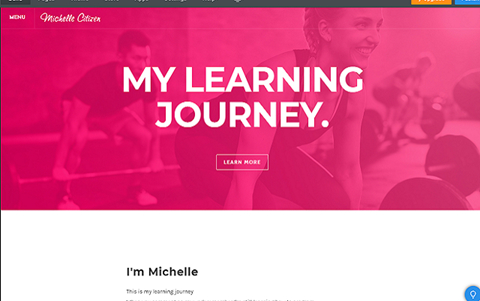
About this lesson
Students create their own website to record and present their learning. As part of the process students respectfully and constructively comment on each other’s webpage.
Year band: 5-6
Curriculum Links AssessmentCurriculum Links
Links with Digital Technologies Curriculum Area
| Strand | Content Description |
|---|---|
| Processes and Production Skills |
Implement algorithms as visual programs involving control structures, variables and input Select and use appropriate digital tools effectively to share content online, plan tasks and collaborate on projects, demonstrating agreed behaviours |
Links with English Curriculum Area
| Strand | Content Description |
|---|---|
| Literacy |
Plan, draft and publish imaginative, informative and persuasive texts, choosing and experimenting with text structures, language features, images and digital resources appropriate to purpose and audience (ACELY1714) Re-read and edit students’ own and others’ work using agreed criteria and explaining editing choices (ACELY1715) |
ICT Capability
Typically, by the end of Year 6, students:
Identify the impacts of ICT in society
- Explain the main uses of ICT at school, home and in the local community, and recognise its potential positive and negative impacts on their lives
Generate ideas plans and processes
- Use ICT effectively to record ideas, represent thinking and plan solutions
Collaborate share and exchange
- Select and use appropriate ICT tools safely to share and exchange information and to safely collaborate with others
Assessment
Summative assessment
- The quality and functionality of the student’s website: does it work and have the features that were supposed to be included?
Features include:
- a title
- a description of what will be found on the page
- an uploaded piece of the student’s work
- a comment box attached to the uploaded piece of work
- three other new things that the student hasn’t been shown how to do, one of which they need to teach to another student.
In addition:
- evidence of each student having commented on three other students’ work to provide feedback
- the student’s self-reflection on the purpose of the activity and how it relates to the sharing of information online.
The use of a peer-assisted feedback approach lends itself to ‘mastery marking’ for the writing piece. Mastery marking is where you decide upon a specific mark or level of quality in a piece of work and then refuse to accept any work of a lower standard. Students can continue to re-draft and re-submit their work until it reaches the designated standard that has been set. The mark and comment from you is focused on the process of the student using the feedback they have been provided to improve their work, rather than just the content of the final piece.
Peer assessment
Students’ feedback on one another’s written work
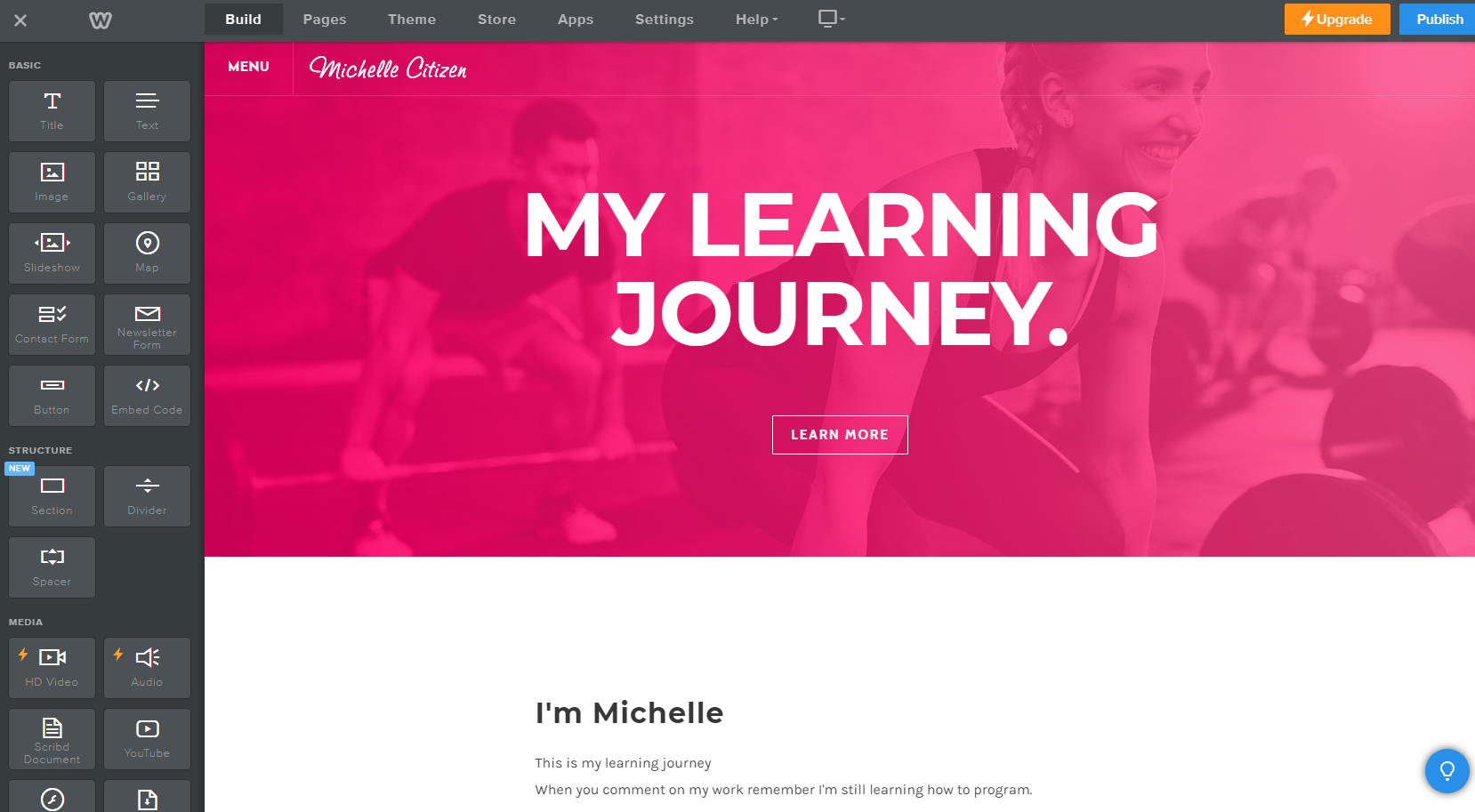
Weebly: Home page of a web design platform
Learning sequence
Download LessonBackground
A digital portfolio or webpage needs to be a living document to be effective. It will not be successful as a feedback and constructive learning tool if it is viewed as a final polished product.
The emphasis in this activity is on students uploading their ‘work in progress’ and getting feedback from their peers in order to improve. English, and developing literacy skills, are suitable curriculum areas to fully embrace the power of online collaboration and feedback. If students upload their drafts of their writing, they can receive feedback and assessment for learning to allow them to refine and improve their work.
You can use different tools to fulfil this need:
Online conduct should be explicitly outlined in the school’s ICT agreement. If you haven’t already unpacked your ICT agreement with your students, then that might be a good place to start before undertaking this work. Agreeing to an ICT agreement is a learning sequence about supporting student ownership of an ICT agreement.
Suggested steps
Prior to the lesson, create a list of up to six age-appropriate websites where students can investigate design elements. By creating this list yourself you can ensure that the web content is relevant to any other class work. Prior to this lesson, students need to have a rough draft of a piece of writing. This lesson is about feedback, and using online tools to collaborate. Students will be giving feedback on one another’s writing.
- Explain that students are looking at design features of a range of websites, including how each website looks, the navigation and how information is presented. As students explore the websites they record their findings in a table. It may benefit students to work in pairs and discuss the designs.
- Expected design elements might include commonalities such as home page, navigation and logo.
-
Model the basic functionality of the selected web design platform with the students, demonstrating some basic elements of making a web page. Cover the following:
- logging in
- creating a page
- adding text
- uploading images
- hyperlinking
- changing the position of text or images
- adding a comment box.
Ask students to record and describe the functionality.
To assist with this process view tutorial videos with the students or allow them to work through the tutorials provided by the web design platforms at their own pace.
- Students use peer teaching (an approach where students share expertise and help each other to complete a task) to create a webpage. They will need to make a page with the following minimum features:
- a title
- a description of what will be found on the page
- an uploaded piece of their work
- a comment box attached to the uploaded piece of work
- other desirable features.
- Once the students have all uploaded their work and created their webpages, discuss feedback and how to respectfully collaborate in an online space. In order for students to be able to confidently and constructively criticise one another’s work it is essential that they are taught what good feedback looks like, and that they have processes and boundaries they can follow that define what is acceptable feedback and criticism. A possible discussion-starter is Austin’s Butterfly, a video that demonstrates the benefits of giving feedback in a positive and constructive way.
- Deconstruct with the students how they might follow a similar process with a piece of writing. What would constitute positive feedback? Discuss the notion of a ‘positive, negative, positive sandwich’, or the ‘something to keep, something to take away and something to change or add’ model of advice.
- Most schools will have a set of values that students are expected to follow in their behaviour and day-to-day conduct. This is an excellent opportunity to align the behaviours expected by students online, and the manner in which they give feedback, to the school’s overarching values. This will most likely correspond to the value of respect in some form.
- Organise students to visit three of their peers’ websites and give feedback on each of the pieces of work, writing their name with each piece of feedback.
- Once all feedback has been given, students use the feedback to inform the redrafting of their writing. Once they have completed the redraft, this gets uploaded to the website again and the feedback process can recur.
- Students discuss how it felt to receive feedback on their work. Have them imagine what that feedback might have looked like if they hadn’t spent the time discussing positive feedback. How does this relate to interacting online? Discuss how the activity relates to people commenting on one another’s Facebook accounts. Have the students write a small reflection on the activity on their website. Finally, look through some of the reflections as a class, discussing what everyone has learnt from the process as a whole.
The next step is to have clear and specific protocols that students need to follow around their writing and the website itself. By the end of each week each student needs to upload a draft of their work. Then their homework is to leave a comment on three other students’ work that constructively criticises it, and provides that student with support to make improvements to their writing. Students are then given time to read the comments on their work and develop a plan of what to do next to move forward with their work.
If students have grasped the basics of web design, the next step can be to investigate what makes a good website. Create a ‘rank and reason’ list of the different features. This is where students list the features in order from 1 to 10 (or 1 to 5), with 1 being the most important feature. They then write a short paragraph for each ranking, explaining clearly why that feature is more, or less, important than the ones above and below it.
Discussion
Programmers use iterations or loops to save time, repeat steps and simplify algorithms.
- What are the features of a good website? What do they have in common?
- What skills do we need to know how to do in order to create a website?
- What is feedback?
- What is criticism? What is the difference between criticism and feedback?
- What is constructive criticism?
- What makes advice useful? In the video Austin’s Butterfly, how did constructive criticism help Austin to draw his butterfly?
- How can we use constructive criticism to support each other with our writing? How can we help each other to improve?
Why is this relevant?
In the Australian Curriculum, digital citizenship is defined as an acceptance and upholding of the norms of appropriate, responsible behaviour with regard to digital technologies. This involves using digital technologies effectively and not misusing them to disadvantage others.
A digital citizen is a person with the knowledge and skills to effectively use digital technologies to communicate with others, participate in society and create and consume digital content. A key understanding underpinning digital citizenship is the permanency of online information. When we post anything online it is important to understand the ownership implications of this information, and how difficult it can be to take something back once it is in an online space. It is important for students to understand the interconnected nature of the internet.
This activity will give students the opportunity to authentically develop understandings of digital citizenship, and in particular digital and information literacy, cyberbullying, relationships, etiquette and communication.
One of the key concepts within the Digital Technologies curriculum is interactions and impacts. This concept relates to all aspects of human interaction with and through information systems, and the enormous potential for positive and negative economic, environmental and social impacts enabled by these systems. It involves appreciating the transformative potential of digital systems in people’s lives. It also involves consideration of the relationship between information systems and society and in particular the ethical and legal obligations of individuals and organisations regarding ownership and privacy of data and information.
Resources
The following resources may support you to undertake this lesson idea: