Representing audio in digital systems
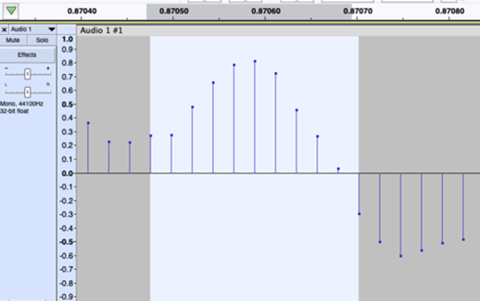
About this lesson
In this lesson, students explore how digital systems represent audio. They learn about the concepts of sampling and digital audio representation. Through activities and discussions, students discover how audio is converted into a digital format and the advantages and limitations of audio representation in digital systems.
Year band: 7-8
Curriculum LinksCurriculum Links
Years 7–8
Digital Technologies
Data representation
Explain how and why digital systems represent integers in binary AC9TDI8K04
Investigate how digital systems represent text, image and audio data using integers AC9TDI8K03
Learning hook
To stimulate curiosity, start with a question:
‘Have you ever wondered how sound is stored in computers?
Today, we will unravel this mystery and understand how digital systems represent audio.’
Warm-up task: Sound hunt!
Students explore the different sounds around them and think about how they could be represented in a digital format.
- Find an area in your classroom where students can listen to the sounds around them.
- Ask them to close their eyes and focus on the sounds they hear. Listen for at least one minute.
- After listening for a minute, they write down or draw five different sounds they heard during that time. It could be a bird chirping, a car passing by, laughter, a door closing or anything else they heard.
Once students have their list, they share the sounds with a partner or in a small group. Discuss how you think these sounds could be transformed into digital data.
- What aspects of the sound would be important to capture?
- How might digital systems represent these sounds?
Learning map and outcomes
Share the learning map outlining the main sections of the lesson and its outcomes.
We are learning about how sound is stored in computers.
Learning outcomes
- The concept of representing audio in digital systems
- How digital systems use binary representation to represent integers
- The process of sampling and converting sound waves into a digital format
- The role of sample rate and bit depth in audio representation and quality
- The advantages and limitations of representing audio digitally
Learning input
Introduction to digital audio representation
- Define key terms: digital audio, analog-to-digital conversion, sampling, bit depth.
- Discuss the importance of representing audio digitally in various applications.
- Explain how binary is used in digital audio.
Explain that when we listen to music or any other sound, it travels to our ears as waves of pressure change in the air. Computers cannot understand these sound waves directly. So we need to convert sound waves into a language that computers can understand, which is in the form of a series of numbers.
In digital systems, numbers are represented using a binary system, which means they are made up of only 0s and 1s. These 0s and 1s are called ‘bits’. Each bit can represent two different values: 0 or 1.
When we convert sound into digital data, we use binary numbers to represent the sound’s characteristics.
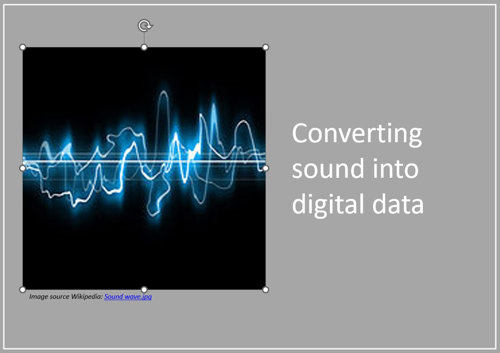
Use the slides Converting sound into digital data to discuss:
- digital audio
- Analog-to-Digital Conversion (ADC)
- sampling and sample rate
- bit rate/bit depth.
Sampling and digital audio representation
- Explain the process of sampling and how it converts analogue sound waves into digital data.
- Explore the relationship between sampling rate and audio quality.
- Demonstrate the conversion of a sound wave into a digital representation.
Sampling
As discussed previously, when we listen to sound it travels to our ears as waves in the air. But to store and work with sound on a computer, we need to convert it into a digital format. This process is called sampling.
Relationship between sample rate and audio quality
Sample rate is the number of pictures or samples taken per second It affects the quality of the digital audio. A higher sampling rate means more samples are taken, which provides a more accurate representation of the sound. Think of it as taking more pictures in a second, capturing more detail. This higher detail leads to better audio quality.
Conversion of a sound wave into digital representation
To understand this, let’s imagine a sound wave as a bumpy line on a graph. We take samples or pictures of this line at regular intervals. Each sample represents the loudness of the sound wave at that specific moment. We then convert these loudness values into 0s and 1s, using the binary system. These numbers make up the digital representation of the sound wave. To help you visualise this process, we will do a fun demonstration together. We’ll use a simple sound wave, like a beep, clap or musical note, and convert it into a digital representation step by step. We’ll see how the sampling rate and the number of samples affect the digital audio quality.
By understanding sampling and digital audio representation, you’ll see how sound is transformed into numbers that computers can work with. This process allows us to store, edit and share our favourite sounds easily.
Learning construction
Creating and exploring sound waves
- Use Audacity software or a similar tool to create and manipulate sound waves.
- Explore different frequencies and their impact on audio perception.
- Discuss the advantages and limitations of manipulating sound waves digitally.
Explain to the students that they will be using a software tool called Audacity (or a similar tool) to create and manipulate sound waves.
Ensure that the software is installed on the computers or devices the students will be using.
Instructions and demonstration
Provide step-by-step instructions on how to use Audacity to create and manipulate sound waves. You can either demonstrate it on a screen or provide printed instructions for the students to follow. Use the slides Creating and manipulating sound waves to guide students through the task.
Please note that the approach demonstrated in the slides converts amplitude values to binary based on a specific mapping process. It may not capture the full complexity of audio representation and perception, but it can provide a simplified understanding of representing amplitude values in binary.
Learning reflection
- Engage students in a class discussion about the advantages and limitations of audio representation in digital systems.
- Encourage them to reflect on the activity and share their evaluations of different audio formats.
- Prompt students to consider the importance of design criteria, user stories and the potential future impact of audio representation.
- Have students share their findings when using Audacity.
Conclude the session using the slides Quick quiz: Digital audio.