Snap block models

About this lesson
Create a model using snap blocks 1 block high and create a code so someone else can build your model.
Year band: 1-2
Curriculum Links AssessmentCurriculum Links
Links with Digital Technologies Curriculum Area
| Strand | Content Description |
|---|---|
| Knowledge and Understanding |
Follow and describe algorithms involving a sequence of steps, branching (decisions) and iteration (repetition) |
Links with Mathematics Curriculum Area
| Strand | Content Description |
|---|---|
| Space |
Recognise, compare and classify shapes, referencing the number of sides and using spatial terms such as “opposite”, “parallel”, “curved” and “straight” (AC9M2SP01) Locate positions in two-dimensional representations of a familiar space; move positions by following directions and pathways (AC9M2SP02) |
Suggested steps
- Students create a model using up to 20 snap blocks. Encourage a range of designs so that you have many variations across the class.
- Ask students to write a code so that someone else can build the exact model with the same colours and number and position of blocks. Feel free to use the sample template provided here and in the 'Resources' section of this page.
- Discuss colour code key and using directional arrows. Provide grid paper for students to complete the task of developing a key and writing their code. Refer to Jackie Tither’s reflection of this lesson.
Colour key

Credit: Jackie Tither
Coding language
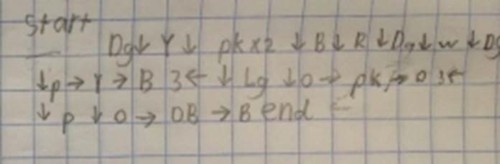
- Considerations before setting the task:
This task requires an understanding of symbols/coding and of sequencing.
![]()
Limited abstract thinking skills:
Symbols/Coding - the student needs to understand the concept that symbols or letters can represent other ideas such as colours or words. For example, in Level 2 below, the letter G represents the colour Green. This is defined in the 'Key'.
![]()
Working memory:
Sequencing - the student needs to comprehend that some activities require steps and that some steps are repeated. For example, making a sandwich requires a series of steps to be performed. For repeated patterns, clapping or dancing has repeated movements to be more appealing.
- Instructions (with Differentiation)
This activity can be adapted to suit a range of skills. Students can begin at Level 1 and demostrate understanding at each level or you (or they) may choose which level to start from. Further, you can make accomodations at each level (some examples provided below).
The level of difficulty could be increased as follows and presented using a gaming analogy. When explaining the task use a combination of verbal and visuals.
Have a picture of a model and the student copies the picture onto grid paper, 1 grid box representing one box of the model using coloured pencils. Use two colours and five blocks; the student creates the code with limited colours and number of blocks.

![]()
![]()
Limited motor control and limited, low or no vision:
- Accomodation ideas: physical blocks in place of colouring (if the student cannot neatly colour within the lines), larger grid lines, and/or different colours.
- Use three colours and eight blocks: the student creates the code with limited colours and number of blocks.

![]()
Check for understanding:
- Ask the student to count the blocks to determine if he/she sees the first two green blocks as two separate blocks (correct) or one block (incorrect).
On a new line (or sheet) of grid paper, copy the example in Level 2, but instead of colouring in or using blocks, write letters to code each colour. G for Green, R for Red, and P for Purple.
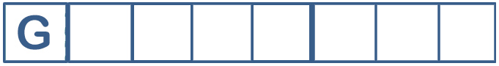
![]()
Additional scaffolding:
- Give your sheet of coded letters to a partner and ask them to use blocks or colour in grid paper to re-create the original code.
- On a blank piece of paper (not Grid paper), write out the code for the image below (B for Blue, G for Green, R for Red, P for Purple, Y for Yellow).
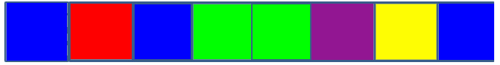
![]()
Check for understanding:
- Did you write out: B|R|B|G|G|P|Y|B
- We also need to let our partner know the next colour is right, so we should add a → after every letter. Rewrite your code so it now looks like:
B → R → B → G → G → P → Y → B - Now, we are going to add a new row of colours to our blocks. When you have a new row, you code it using a down arrow ↓
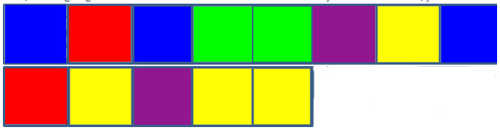
![]()
Check for understanding:
- Does your code look like:
B → R → B → G → G → P → Y → B ↓ R → Y → P → Y → Y
Now create your own code and see if your partner (and you can do it too if you want) can create a model (drawing on grid paper or using blocks) of your code.
If you are not sure where to start, you can use the code you wrote for Level 5 and just change the colours.
If you want to make it more fun and challenging, you can use more arrows and colours. You will have to also write down what colour goes with each colour (this is called a 'Key').
You can also code a x2 (for times two; or x3 for three times, etc) next to a colour, a right arrow, or a down arrow so the partner repeats the action.
![]()
![]()
Limited motor control and limited, low or no vision:
- Kinesthetic activity: colours could be hand/body movements and students will need to "act out" the movement a partner gives them (e.g. "star jump, right, push-up, forward").
- Extension Activities
![]()
As a further challenge students create a 3D model with more than one level and/or more than one block wide. This is an open-ended task that allows for a variety of model shapes and configurations. Provide isometric paper to draw their model and develop the code. Refer to Jackie Tither’s reflection of this extension lesson. Refer to Jackie Tither’s reflection of this extension lesson.
Discussion
- Why is the colour code important?
- How can we represent directions?
- How can we indicate the START and END of the solution?
- How can we improve our coding instructions?
Students may realise that there is often more than one way to describe how to make a given pattern, and that some methods of coding are more efficient than others.
Why is this relevant?
This task requires students to use computational thinking.
Firstly, to code the solution they need to decompose the problem. They create a model, develop a code, someone follows the code, finally the replica model is created. If a replica is not created the code may need revision and modification.
One of the key concepts within the Digital Technologies curriculum is Abstraction. Abstraction involves hiding details of an idea, problem or solution that are not relevant, to focus on a manageable number of aspects. In this task the coder focusses on the colour and position of the blocks in their model. Other details are irrelevant.
Central to this task is the student creating a sequence of steps (Algorithm) for someone to follow to create a replica of their model. Typically, students will use arrows for directional instructions and a colour code to inform the person following the code of which colour to select.
Pattern recognition is also a key element of this task both in coding and decoding the solution.
Resources
1cm Grid paper (free download)
Isometric paper (free download)
'Create a program to build a Unifix Block Model' template (free download).