Sphero maze
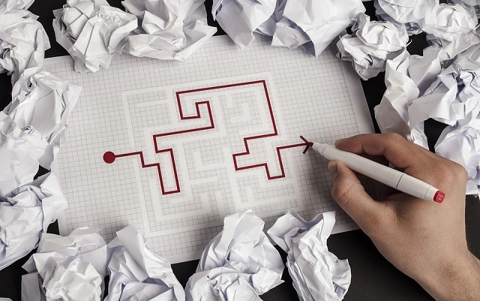
About this lesson
This lesson idea was created by Claudia Szabo.
Year band: 7-8
Curriculum Links AssessmentCurriculum Links
Links with Digital Technologies Curriculum Area
| Band | Content Description |
|---|---|
| 7-8 |
Design algorithms involving nested control structures and represent them using flowcharts and pseudocode (AC9TDI8P05). |
Assessment
Formative Assessment:
- Teachers observe students using the Spheros, creating their algorithms and debugging.
- Use questioning to elicit student understanding of algorithms and their algorithmic thinking.
- You might take photos/videos of the students’ work to document their progress.
| Quantity of knowledge | Quality of understanding | ||||
|---|---|---|---|---|---|
| Criteria | Pre-structural | Uni-structural | Multi-structural | Relational | Extended abstract |
| Algorithms Programming |
No visual program written within app interface. | Algorithm only shows a limited number of instructions but do not allow Sphero to progress or connect. | Algorithm has enough instructions to complete the task but not linked to Sphero. Algorithm has enough instructions to complete tasks but functions are not used |
Algorithm has instructions linked in the correct sequence to achieve the task – Sphero can follow a path as designed, and functions are used. | Algorithm brings in prior learning and/or independent learning beyond the task and possibly includes additional blocks and features (e.g. loops, functions). Full use of Programming interface is evident. |
| Vocabulary | No specific / technical terms used. | The terms program or code may be used as a general description. | The terms program or code are used as a general description. The terms analogue and digital are known and used correctly. |
Specific terms such as program, loop, debug are used confidently with specific reference to learner’s work. Code is commented in specific places . |
Understanding of specific terms such as constant, function, parameter, and variable. |
Overview
Resources
- Sphero robot
- Sphero Curriculum available online
- Introductory video of the Sphero and Meet Sphero
- Building and construction materials such as Knex or Lego
- Sphero Apps including
Prior Student Learning
Students have been exposed to Sphero using play-based learning, and are able to create simple algorithms using SPRK Lightning Lab. They are familiar with the coding aspects to enable basic control of a Sphero eg move in a square.
Learning hook
Discuss with students mazes:
- Have you ever seen a garden maze?
- What would be the best way to get out of/in a circular maze?
- What about other mazes?
Ask students to devise an algorithm to get the Sphero to the center of this maze:
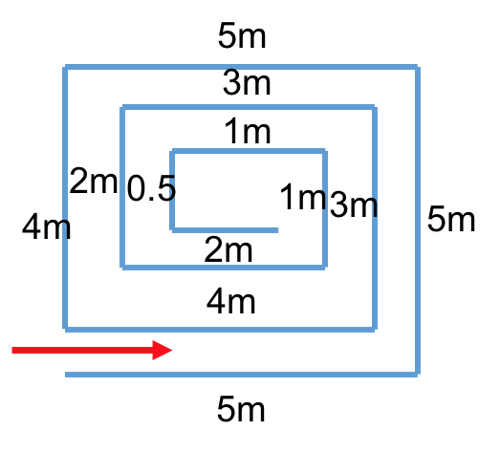
Ask them how many instructions they would have to use to get the Sphero inside the center of this maze.
- What if the maze was bigger, say, double in size?
Introduce the students to the concept of functions, showing how functions dramatically reduce the number of lines of code we have to write.
Identify the basic building blocks for getting to the centre of this maze:
- How many building blocks can students identify?
- What are the advantages/disadvantages of using each of them?
Introduce the concept of function parameters and how these are used within functions.
Learning map and outcomes
- Students build their SPRK program without using functions
- Students build their SPRK program using functions, identifying the parameters, and necessary building blocks
- The key building block could be:
- roll in a straight line for a while, corresponding to x meters (x is a parameter)
- turn left
- roll in a straight line for a while, corresponding to x meters (x is a parameter)
- The algorithm would then see the repetition of this building block a number of times, with different parameter values.
- This building block is called a function, say func_maze
- Students write the algorithm using repeated calls to func_maze:
- func_maze(5)
- func_maze(4)
- ...
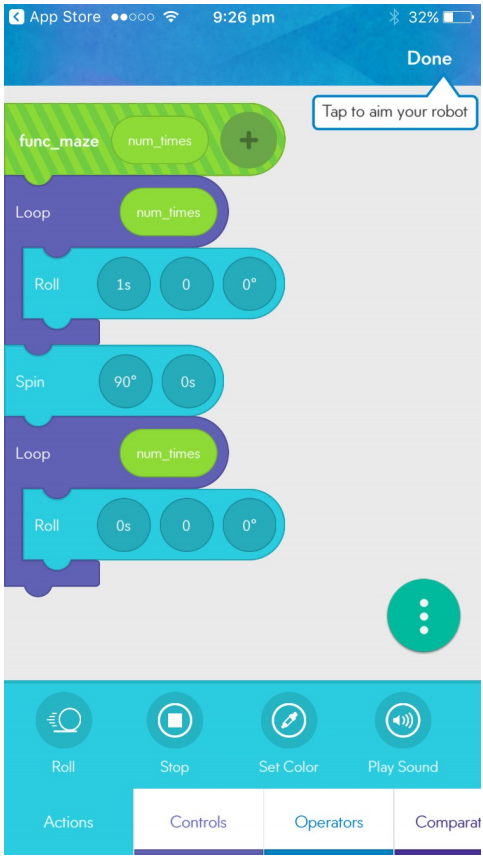
Learning input
The teacher introduces the Sphero or Spheros to the class. Have the students discuss how Sphero can be sent instructions.
Allow time for discussion on Bluetooth and comparisons to Wireless. Discuss wireless, Bluetooth and connected networks.
Introduce or elaborate on visual programming languages and the importance of clear instructions (Algorithms) when controlling Sphero and setting tasks.
Discuss benefits of using functions.
Discuss challenges of using functions.
Learning construction
Students will work collaboratively to plan out their algorithm and write the program with and without functions.
Students will then work together to test and debug their programs.
Students can test their programs for different maze sizes.
As an extra challenge, students could devise mazes for other teams, and test and debug programs.
Another challenge can be asking students to write their program with the smallest number of blocks in the main part.
Learning demo
Once the lesson is complete, students will be able to move their Sphero to the center of the maze and show the repeated use of functions.
Learning reflection
Encourage students to reflect on the process:
- What were the challenges when designing the function?
- What were some of the advantages?
- What other things do you need to consider when writing a program with functions?
- What did you learn from creating this?
- What were the fun moments?
- Was it difficult to program the Sphero?
- What are the advantages and disadvantages of using functions?
- What was challenging about using functions?
Resources
- Download entire Lesson Plan
- See Overview Section for Sphero resources
- Computer Science Education Research Group (CSER)
This lesson plan corresponds to professional learning in the following CSER Digital Technologies MOOCs :
- F6 Digital Technologies: Foundations
- Unit 7: Algorithms and Programming
- F6 Digital Technologies: Extended
- Unit 2: Algorithms & Programming Extended
- Year 7-8: Next Steps
- Unit 2 Next Steps
- Unit 3 – Problem definition and design
- Unit 4 – Implementation and assessment