Sphero young inventors
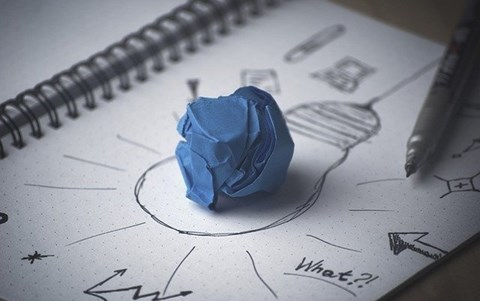
About this lesson
In each case, they are to build the accessory and create the code required for the device to serve a particular purpose. This lesson idea was created by Celia Coffa.
Year band: 7-8
Curriculum Links AssessmentCurriculum Links
Links with Digital Technologies Curriculum Area
| Band | Content Description |
|---|---|
| 7-8 |
Define and decompose real-world problems with design criteria and by creating user stories (AC9TDI8P04). Design algorithms involving nested control structures and represent them using flowcharts and pseudocode (AC9TDI8P05). |
Links with Science Curriculum Area
| Band | Content Description |
|---|---|
| 7-8 |
People use science understanding and skills in their occupations and these have influenced the development of practices in areas of human activity (ACSHE121) |
Assessment
Formative Assessment:
- Teachers could collect evidence of learning and progression, eg. plans, evidence of the design process
- Ability to teach game to another group and respond to questions from the group
- Self- and peer-assessment
| Quantity of knowledge | Quality of understanding | ||||
|---|---|---|---|---|---|
| Criteria | Pre-structural | Uni-structural | Multi-structural | Relational | Extended abstract |
| Algorithms Programming |
No visual program written within app interface. | Algorithm only shows a limited number of instructions but do not allow Sphero to progress or connect. | Algorithm has enough instructions to complete the task but not well linked to Sphero | Algorithm has instructions linked in the correct sequence to achieve the task – Sphero can follow a path/behaviour in the game as designed. | Algorithm brings in prior learning and/or independent learning beyond the task and possibly includes additional blocks and features, or new functions Full use of Programming interface is evident. |
| Design | No game design used. | Basic game design with no features identified, Sphero not well utilised. | Basic/good game design with some features identified, Sphero adequately utilised. | Detailed game design with numerous features identifies, Sphero well utilised. | Detailed game design that brings in prior and/or independent learning beyond the task and possibly includes requirements, specifications, constraint factors. Sphero utilised extremely well throughout. |
| Presentation Codes |
Poor description and demonstration of game. | Fair description of game missing clear instructions. | Reasonably good description of game with only a few instructions missing. | Good, clear description of the game, including demonstrations, with no missing instructions. | Excellent description, clear instructions and useful demonstrations, explains every required element of the game with little ambiguity. |
| Vocabulary | No specific / technical terms used. | The terms program or code may be used as a general description. | The terms program or code are used as a general description. The terms analogue and digital are known and used correctly. | Specific terms such as program, loop, debug are used confidently with specific reference to learner’s work. Code is commented in specific places. | Understanding of specific terms such as constant, function, parameter, and variable. |
Overview
Resources
- Sphero robot
- Sphero Curriculum available online
- Introductory video of the Sphero and Meet Sphero
- Masking tape to mark out robot paths.
- Building and construction materials such as Knex or Lego, cardboard, bottle tops, tape, plastic cups, scissors, tape, straws etc
- Sphero Apps including
- SPRK Lightning Lab - Programming for Sphero Robots by Orbotix Inc. (Sprk+)
- Sphero Play by Sphero Inc.
- Specdrums MIX by Sphero Inc.
- Sphero Edu by Sphero Inc.
- Examples of adaptations to Sphero e.g. Chariot races, Sphero examples on Pinterest
Prior Student Learning
Students have been exposed to Sphero using play-based learning, and are able to create simple algorithms using SPRK Lightning Lab.
Learning hook
How can Sphero be used to solve problems the real world?
How can Sphero be adapted to perform a specific task?
What is the algorithm for the program that will run on the Sphero?
Ask the students to think about tasks that are repetitive or complex, or requiring precision for example, a medicine case needs to be moved across a map, going to specific points to deliver the medicine.
Introduce the students to the concept of functions, showing how functions dramatically reduce the number of lines of code we have to write.
For each algorithm, students work in groups to identify the basic building blocks for achieving the task:
- How many building blocks can students identify?
- What are the advantages/disadvantages of using each of them?
Introduce the concept of function parameters and how these are used within functions.
Learning map and outcomes
- Revisit previous knowledge of Sphero
- Introduce and attempt challenge
- Students write the pseudo code for the algorithm that will achieve the planned outcome
- Students identify the key building blocks for the algorithm
- For example, for a Sphero that transports weight between different points on a map, the key building block could be:
- roll in a straight line for a while, corresponding to x meters (x is a parameter)
- make a turn if a variable is set
- The algorithm would then see the repetition of this building block a number of times, with different parameter values.
- This building block is called a function, say move
- Students write the algorithm using repeated calls to move:
- move(5)
- move(4)
- ...
- Students write the SPRK program and test the program in groups
- Students their solutions to the brief in group discussion format
Learning input
- Revisit knowledge of Sphero technology and coding
- Discuss possible device adaptations which could ‘add value’ to its usage
- Discuss the shortcomings of this device, eg. it’s just a ball
- Allow time for discussion on Bluetooth and comparisons to Wireless.
Discuss wireless, Bluetooth and connected networks. - Introduce or elaborate on visual programming languages and the importance of clear instructions (Algorithms) when controlling Sphero and setting tasks.
- Discuss benefits of using functions.
- Discuss challenges of using functions.
Learning construction
Students are now asked to consider an adaptation to the Sphero that will serve a new purpose eg carrying a passenger, leaving a track (eg texta), pushing material, pulling material
A variety of materials will be provided to provoke thoughts and ideas.
Students must respond to the following brief:
- Adapt Sphero by adding accessories to invent solutions to workplace or other problem.
Define what your machine is designed to do, and create a code that allows Sphero to perform the required task. Eg. Sphero pulls 500g of weight 1m to serve the purpose of an automated wheelbarrow.
Write the pseudocode for your algorithm, identifying building blocks that could be used as functions. Students can do this by first decomposing the behaviour into main blocks, and then identifying behaviour that could be suitable to be implemented as a function:
- Is the Sphero doing something repeatedly?
- Is the Sphero doing something where some key parameters change?
Write the code for the Sphero and load the code on it.
Students test and debug the code in pairs.
Think about answers to the following questions when you present your design to the class:
- What problem is being solved?
- Why is this design useful?
- What did you hope your design would be able to achieve? Did your code work to achieve this?
- What worked and what didn’t work in your design?
- What could have made your design better?
The rest of the class are required to ask informed questions or provide constructive feedback to the presenting group to demonstrate students’ ability to reflect upon their work and respond to feedback.
Learning demo
Demonstrate examples of Sphero adaptations (photos, videos) such as the ones below. Be aware that showing examples may lead to ‘copying’ with thought.
Copying with variations will be acceptable.



Learning reflection
Think about answers to the following questions when you present your design to the class:
- What problem is being solved?
- Why is this design useful?
- What did you hope your design would be able to achieve? Did you code work to achieve this?
- What worked and what didn’t work in your design?
- What could have made your design better?
The rest of the class are required to ask informed questions or provide constructive feedback to the presenting group to demonstrate students’ ability to reflect upon their work and respond to feedback.
Resources
- Download entire lesson plan: PDF version.
- Download entire lesson plan: Microsoft Word version.
- Computer Science Education Research Group (CSER)
- This lesson plan corresponds to professional learning in the following CSER Digital Technologies MOOCs:
- F-6 Digital Technologies: Foundations
- Unit 7: Algorithms and Programming
- F-6 Digital Technologies: Extended
- Unit 2: Algorithms & Programming Extended
- Year 7-8 Next Steps
- Unit 2 - Next Steps
- Unit 3 – Problem definition and design
- Unit 4 – Implementation and assessment
- F-6 Digital Technologies: Foundations
There are many Sphero apps now available to explore with your students on the iPad, more being added over time. Only a few are currently compatible with Sphero SPRK+. Here are some of the ones you might explore with your student:
- SPRK Lightning Lab - Programming for Sphero Robots by Orbotix Inc. (Sprk+)
- Sphero Play by Sphero Inc.
- Specdrums MIX by Sphero Inc.
- Sphero Edu by Sphero Inc.