What makes a good game?
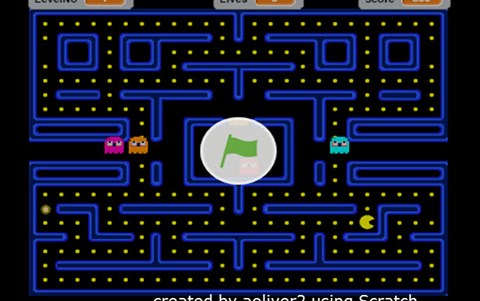
About this lesson
This lesson sequence allows students to explore design thinking processes to investigate how games are designed, created and played. Students analyse the audience of games, understanding the importance of empathy in the design process. The learning sequence culminates in a showcase: students sharing the games they have designed with the school community.
Year band: 5-6
Curriculum Links AssessmentCurriculum Links
Links with Digital Technologies Curriculum Area
| Strand | Content Description |
|---|---|
| Processes and Production Skills |
|
Assessment
| Empathy | Design | Prototyping | Testing and modifying | Reflection | |
|---|---|---|---|---|---|
| Extending | Uses more than one way to collect information about the user and this is evident in their game design. Analyses users and evaluates information from multiple perspectives. | The design is clear to read. It includes labels, arrows and lines to show flow. The visual diagrams show the relationship between user decisions. | The platform was selected with reference to what was trying to be achieved and after testing. Iterations were made as issues were raised. The user was always centre of the prototyping process. | Observes and questions more than one user, making changes based on the feedback and retesting final prototype. | Articulates, using subject specific language, the process they went through and can explain in detail challenges and the steps taken to overcome these. |
| Proficient | Designs game after evaluating information about the user from more than one source. | Creates a design that uses symbols to explain process. | The platform was selected with reference to what was trying to be achieved. Iterations were made as issues were raised. The user was discussed throughout the process. | Observes and questions users, making changes based on the feedback. | Explains the process they went through and can explain challenges and the steps taken to overcome these. |
| Developing | Designs game using some understanding of user. | Considers the user when developing design. | Makes iterations to the design but chooses platform without testing. | Observes user or asks questions but does not take on feedback. | Describes how the game works and can acknowledge the steps taken to overcome these. |
| Emerging | Develops game using prior knowledge of the user. | Develops a design by listing elements. | Relies on own experiences to make game. | Uses prior knowledge to make changes, or uses self as an example. | Describes how the game works without reference to the design process. |
Learning hook
- Begin this lesson by writing the word ‘game’ for students to see. Have a class discussion about games using the following questions and list students’ responses.
- What games do you play?
- How are games made?
- What are different types of games?
- What games do you like or dislike?
- What is your favourite game and why?
- What do you think when you hear the word ‘gaming’?
- What do you think makes a good game?
- How do you make a game?
- Explain to the students that they are going to make a digital game; that is, a game that can be played online. To create their own games they will first need to explore some other games.
- Provide an opportunity for students to play games and think about what they like or dislike about them. Give students a variety of games (make this a mixture of older and more contemporary games) and time to explore them. Examples could include:
- Students can complete a game review as they play each game. You may like to add a timed rotation to this part of the hook to allow students to work through a variety of games.
- Finish with a class discussion about what students enjoyed or disliked about the games they played. Use the following questions as prompts:
- Which game was your favourite and why?
- Were there elements of your favourite game that you enjoyed more than others?
- What were the different elements of the games you played (characters, music, challenge, storyline)?
- What do you think is the most important element to get right in a game?
Learning map and outcomes
Throughout this learning sequence students will use a game design process to create a game. They will empathise with the audience and use text and diagrams to develop their design. They will prototype and test their game just like game designers do.
Explain to students that they will be making their own games. They will share the games at a showcase for the school community, and will receive feedback.
Throughout this process they will learn that:
- design thinking can be used to solve problems
- empathy is an important part of the design process, and understanding what others see, feel and experience can help us to design
- user testing is important to understand how people interact with a design.
Learning input
Students will use the design thinking process to create a game that meets a design brief or audience. The design thinking process helps designers to make a successful game by enabling them to understand the users (the people who are going to play or buy the game). The process involves understanding user design needs, generating innovative and creative ideas, planning and evaluating.
- Empathising: In this part of the process, students explore what people like about games, why people play them and what games interest the audience.
- Ideation: Students come up with the ideas and concepts that they will develop through the game.
- Design: Students draw out their ideas and how they will piece together the game. They show the connections between what the user wants and how the game will work.
- Prototyping: Students create a working model of what the game will look like.
- Testing: Students test their prototype with users (user testing) by asking an audience to play their game. By observing what users do and asking them for feedback students can learn about some of the problems that the game may have.
- Evaluation: When students think their game is ready to share to a wider audience, they will want to know if they were able to meet the expectations of the users. This will help them if they want to make another game or make further improvements and updates to their game.
Learning construction
Empathising
This part of the design thinking process is about understanding the people that students will be building games for. This involves finding out about the users by observing or engaging with them to understand why and how they play games as well as investigating games they play. Once students understand the users more they can define what is important in the games they make. Ask students to choose some of the activities below to empathise with the users.
Learn what successful games do well
Develop a list of features of different games and consider what successful games do well. Give students time to play different games and explore the different elements of a game.
- Appearance: What is the look and feel of the game?
- Challenge: How do people win the game? Does it move through levels or do you score points? Is there more than one way to move through the game? Is the game too easy or too hard for the audience? Are there rewards in the game?
- Goals: What is the goal of the game? Is it to learn something, to entertain, to tell a story, to challenge the user to see how far they can go?
- Components: What are the different parts of the game? Are there characters and what roles do they play? Are different objects used in the game and are they appropriate for the user or to meet the goal?
- Mechanics: Does the game work properly? Are the actions of the characters in the game always the same?
- Instructions: Do the instructions give you enough information to play the game successfully? Are there rules about what a component can do or not do?
- Music and sound effects: Does the game have music that supports the game? Are there sound effects for different parts of the game? Do the sound effects make sense for what is happening in the game?
Review game instructions
Review a set of instructions for a game.
- What makes a good set of instructions?
- How do people write instructions?
Survey users
Survey users about their likes.
- Survey people to find out what they like about games. Develop questions to find out what games are popular, memorable and frustrating.
- Ask questions about the types of games people prefer to play. Do they like games with a storyline or prefer strategy games?
- Survey users to find out how memorable music is in a game. Give them a few examples of music from games and see if they recognise them.
Talk to experts
Invite an expert game maker to talk about what elements are important in a game. What games have they designed and why did they design them?
Observe others playing game
Ask students from across the school to play games. Observe their behaviour when playing the games. Do they read the instructions or skip over them? Do they turn the music down? Do they become frustrated? Do they give up or keep playing? Which games are the most popular?
Ideation
Ideation is the part of the process where students come up with ideas for their game. At this stage you may want students to form groups to work on their games.
Start by encouraging students to get down as many ideas as possible. Give them 10 minutes to get down 50 ideas in their groups. You may choose to do this on poster paper or using sticky notes. Explain to students that this is not a time to discuss the ideas but to get them down. Give students time to discuss and choose the idea they wish to develop and prototype.
Design
Now that students have an idea it is time to get the idea on to paper and draw out how it will work. Students will use poster paper to design their games and to show how a user will step through the different stages or user input scenarios.
There are a number of ways that a design can be created depending on the style of game they are going to make. Storyboards are good for story-based games where each box will show how a user will step through a game. A branching diagram or flow chart can be used for games with decision-making to show 'if this, then that' occurrences.
Encourage students to include as much detail as possible to show how the game will work and what the user will do at each stage. This will help when they are trying to build the game. It will be helpful for them to think about the design as something they could hand over to someone else to create. To help them think this way, students should ask themselves the question 'Could someone make this game using just my design?'
Prototyping
There are a number of different game-making platforms that you could use – it may depend on what the students are familiar with and what they have access to through your school. Provide students with some sandbox time to explore different platforms, such as those below. Students will need to consider which platform will allow them to create their design the best. Students will find that while each platform will have some limitations for creating their design, they can choose the one that suits them best.
Game-making platforms
- Sploder: This game-making platform is designed for students. Forums are public and moderated. There are different options for different styles of games and no programming or coding experience is needed.
- Scratch: Scratch is designed especially for students aged 8 to 16. Students drag and drop blocks to create games. Games can be shared, so students can explore games made by other students, and can copy and modify pre-existing designs.
- Swift Playgrounds: This iPad app allows students to create their own games and prototypes. The website provides a series of programming lessons to support students in using the app.
- Bitsbox: This is a subscription style platform where students are sent monthly tasks using modified JavaScript. Students can create games by copying the code for each game; they can also modify them by changing functions, stamps and variables.
Prototype designs
After students have had an opportunity to explore the different platforms they can begin to prototype their designs. They may have to move away from their initial design as they start to build their prototype.
Explain to students that when they are building their games, they will come across many different decisions that need to be made. Sometimes things don’t work as well as planned or a new idea will come to mind. Encourage them to test their games as they are building them so that they can see if something isn’t going the way they planned. They should make changes as they go to continually improve on their design with each new iteration.
Testing
Explain to students that it is important to have people test their games to ensure they are meeting the goals of what they wanted to create. Setting up a testing time could involve inviting people from the school community to test the games such as students from another classroom, parents and school community members or expert game makers you may have connected with. It may also involve having the different groups playing each other’s games.
To get the most out of the testing students can create a feedback form to ask for anonymous feedback from the users. Questions should be developed with the class and could include the following areas:
- enjoyment of the game, music, characters, storyline
- accessibility of the instructions
- game difficulty
- length of the game
- what they didn’t like
- parts that didn’t make sense.
Another aspect to testing is to observe the behaviour of the users to see if they play the game as envisaged. Students will need to watch a user playing the game, taking notes of the decisions they make and how they play. Students should keep an eye out for when the user becomes lost or doesn’t know what to do next. These observations can be recorded on an Observation recording sheet.
Once the testing stage is completed it is important to make changes to the prototype in response to the feedback given. Discuss with students what they noticed when people played their games and what changes they might make.
Learning demo
To make this lesson sequence meaningful, a showcase can be developed to share the games. This can be achieved by organising a showcase at the school or setting up a blog or website to share the games and gather feedback from others.
If creating a showcase at your school find a location and set up a table for each group. Provide a device that visitors can use to play the game. Students can share their design, talk about the platform they used to make the game and explain the process they went through.
The same process can be followed if setting up an online showcase. You can embed or link to the students' game and students can write an overview of their game for the blog or website.
Learning reflection
After the showcase provide students with time to consider their process, what worked well and any challenges they had. Ask them to respond to the following questions.
- What was your initial idea and how did this change over the development of your game?
- What challenges did you have during the making of your game and how did you overcome them?
- What worked well in your team?
- What changes did you make after testing?
- What changes would you make if you did this again?
- What are you most proud of about your game?
Resources
Watch the following videos about game design.
- Digital careers: Games designer and developer (ABC Splash)
- Creating computer games (ABC Splash)
- Creating the bubble popper game (ABC Splash)