When I post something online how permanent is it?
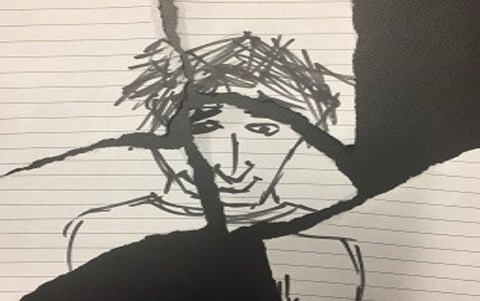
About this lesson
Students engage in a photo rip up activity to emphasize the permanency of online information, they explore factor trees, doubling and line graphs through the lens of sharing information, and they collaboratively develop a set of protocols around sharing information online.
Year band: 5-6, 7-8
Curriculum Links AssessmentCurriculum Links
Links with Digital Technologies Curriculum Area
| Strand | Content Description | |
|---|---|---|
| Years 5-6 | Processes and Production Skills |
Select and use appropriate digital tools effectively to create, locate and communicate content, applying common conventions (AC9TDI6P07) Select and use appropriate digital tools effectively to share content online, plan tasks and collaborate on projects, demonstrating agreed behaviours (AC9TDI6P08) Explain the creation and permanence of their digital footprint and consider privacy when collecting user data (AC9TDI6P10) |
| Years 7-8 | Processes and Production Skills |
Select and use a range of digital tools efficiently, including unfamiliar features, to create, locate and communicate content, consistently applying common conventions Select and use a range of digital tools efficiently and responsibly to share content online, and plan and manage individual and collaborative agile projects Investigate and manage the digital footprint existing systems and student solutions collect and assess if the data is essential to their purpose |
Links with Mathematics Curriculum Area
| Strand | Content Description | |
|---|---|---|
| Years 5-6 | Number and Algebra |
Identify and describe factors and multiples of whole numbers and use them to solve problems(ACMNA098) |
| Years 5-6 | Number and Algebra |
Select and apply efficient mental and written strategies and appropriate digital technologies to solve problems involving all four operations with whole numbers (ACMNA123) |
| Years 7-8 | Number and Algebra |
Investigate index notation and represent whole numbers as products of powers of prime numbers (ACMNA149) |
| Years 5-6 | Patterns and Algebra |
Continue and create sequences involving whole numbers, fractions and decimals. Describe the rule used to create the sequence (ACMNA133) |
| Years 5-6 | Patterns and Algebra |
Construct displays, including column graphs, dot plots and tables, appropriate for data type, with and without the use of digital technologies (ACMSP119) |
ICT Capability
Typically, by the end of Year 6, students:
Apply personal security protocols
- identify the risks to identity, privacy and emotional safety for themselves when using ICT and apply generally accepted social protocols when sharing information in online environments, taking into account different social and cultural contexts
Identify the impacts of ICT in society
- explain the main uses of ICT at school, home and in the local community, and recognise its potential positive and negative impacts on their lives
Assessment
Summative assessment
- Student self-reflection on the purpose of the photo rip up activity and how it relates to the sharing of information online.
- The degree to which the student is able to accurately calculate the equation of 210, and to plot this on a line graph.
- Final set of protocols for sharing information online developed by the group.
Peer assessment
Students share their set of protocols for sharing information online. Class members listen and use a simple checklist to determine the following:
- Do the protocols take into account the permanency of information shared online?
- Are the protocols clear and easy to follow?
- Will the protocols help prevent someone from accidently sharing something they might regret if they cannot delete it?
Suggested steps
- Take a photo of each of your students individually and print these out prior to the lesson (Ideally you want these photos printed out to a size roughly just under A4). Alternatively have your students draw their own picture (but let them know before they begin that they will be ripping it up!).
- The learning hook for this lesson is to explain to the students that they are going to rip their photo up into as many pieces as possible, and that they are then going to play a game where they need to trade one piece of their photo for a piece of someone else’s. Explain to the students that the goal of this activity is to try get as many pieces of different photos as possible. Put a timer up on the board and give them approximately 5 – 10 minutes to complete this activity. This is likely to be a noisy activity. (It is worth noting here that the more people involved in this section of the activity the better it will work, and it is worth considering doing this across grades within a year level).
![]()
Limited motor control
You may want to limit how many pieces they divide their picture into. For some students, scissors may be a better option than ripping due to limited fine motor control. For students who may find this part challenging, you can draw lines on the paper (if the student allows you to) for them to cut along the lines. Perhaps draw lines like puzzle pieces so it is easier to put the picture back together.
- Stop them when either the timer has run out or you have felt that the students have exchanged photos enough.
- Explain to them that they now need to get ALL the pieces of their photo back. Give them a much shorter time frame for this, approximately 1 – 2 minutes (once again, this is a rough estimate of the time to be given, it will depend on the cohort of students as to how long they need here) the important part is to stop the activity prior to students being able to completely get all the pieces of their photo back.
![]()
Limited motor control
You may want to provide sticky tape so that students can rejoin the pieces to make putting their picture back together easier.
- Once the time has elapsed and the students have as many pieces of their photo back as they can, open a discussion with the students around how when you share a photo online a copy of that photo is made on someone else’s computer. Ask the students to discuss with one another how they think this idea relates to the activity they have just completed.
- Have the students glue the pieces of their photo that they have managed to get back into their book, and then have them write their reflections on the following questions:
- What were you asked to do?
- What happens when you share a photo or piece of information online?
- How does this activity relate to sharing information online?
- Now pose the question to the students: ‘If you were to share a photo with just two people, and then those two people shared the photo with two others, and so on, how quickly would the photo spread?’ Get students to make predictions concerning how fast they think the photo will be shared. You could use factor trees to visually represent this sharing of information. A factor tree looks like this:

![]()
Limited abstract thinking skills
Another way you might want to conceptualize this point and show it in a more ‘concrete’ way is for a student to draw a picture and give it to another student. Have that student (with assistance) go to a photocopier and make copies to give out to two students. Then have those two students make copies (and so forth) to show the original drawer how quickly their picture can be shared.
- How does a factor tree help us understand how the information is passed on? Discuss with the students how difficult it was to retrieve the photo from just the number of people in the class.
- After the students have explored various ways of exploring this concept, bring them back and discuss the effect of doubling, 2, 4, 8, 16, etc. Some students may be ready to discuss ‘powers or indices’ (22 = 2 x 2 = 4, 23 = 2 x 2 x 2 = 8, 24 = 2 x 2 x 2 x 2 = 16, etc.). Have them attempt to calculate this up to the point where the photo has been shared in 10 separate sets.
- Once they have grasped this concept and mapped it out, then get them to represent this as a line graph. Model how to layout a basic line graph, and then get them to complete the graph using their calculations around doubling. The graph will look something like this:

Ask if they can use the pattern if everyone were to share the photo with three people instead of two? How about four? Students could also use Microsoft Excel to plot the graph.
- Now invite students to create a set of protocols outlining what they need to keep in mind when thinking about sharing or posting anything online. Get them to work in small groups on this task. Explain that they need to consider the following:
- Do the protocols take into account the permanency of information shared online?
- Are the protocols clear and easy to follow?
- Will the protocols help prevent someone from accidently sharing something they might regret if they cannot delete it?
Discussion
- How difficult was it to get all your pieces of photo back? Why was it so difficult?
- Why might this be even harder when trying to retrieve information found online?
- How might we figure out how many people would have a copy of your photo if you shared it with two people and those people shared it with two people each, and so on and so forth until it had been shared ten times? How could we represent this?
- What does all this mean for us? What should we consider before we share something? Can we agree on protocols, or instructions, that we should follow around sharing information online?
Why is this relevant?
One of the key concepts within the Digital Technologies curriculum is Interactions and impacts. The interactions and impacts concept focuses on all aspects of human interaction with and through information systems, and the enormous potential for positive and negative economic, environmental and social impacts enabled by these systems. It involves appreciating the transformative potential of digital systems in people’s lives. It also involves consideration of the relationship between information systems and society and in particular the ethical and legal obligations of individuals and organisations regarding ownership and privacy of data and information.
A key understanding underpinning Digital Citizenship is the idea of permanency of information shared online, which includes issues around the idea of ownership. It is important for students to understand the interconnected nature of the internet, and that once something has been shared online it is impossible to fully retrieve.
When we post anything online it is important to understand the ownership implications of this information, and how difficult it can be to take something back once it is in an online space.