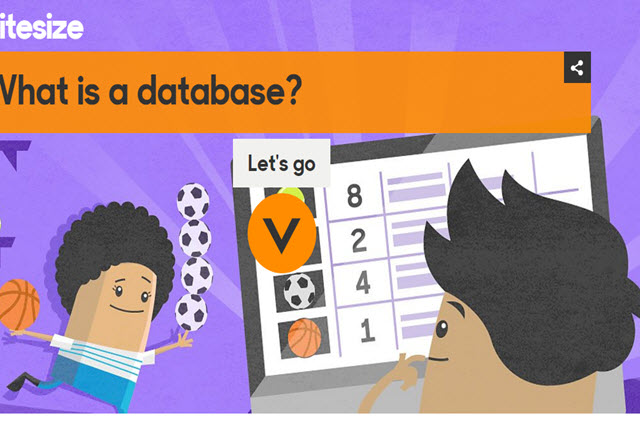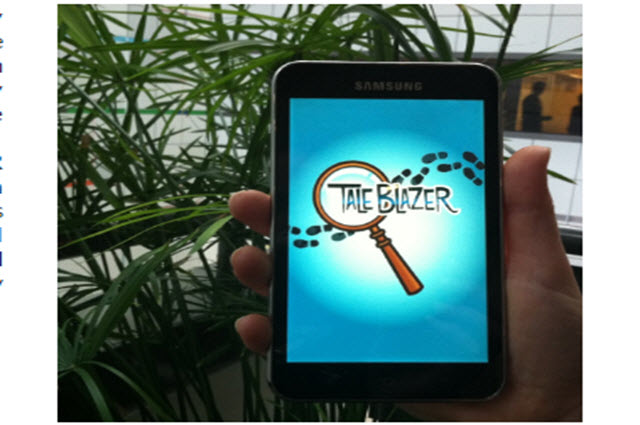Data representation

What is it?
Computers are amazing devices that enable people to do a wide variety of things with them. People can use them to view information, listen to music, play games and more. In order for computers to work, they must represent the information in some way. All data that is stored within a computer, and transferred from or to a computer, is transmitted as a series of electrical signals that are either on or off.
To process data, whether it be text, images or sounds, the computer must convert the information into binary form. The binary number system is a base-2 number system. This means it only has two numbers: 0 and 1. All information in a computer (words, pictures, movies, sound) is stored and transmitted as sequences of bits, or binary digits.
Australian Curriculum definition
Data representation
In Digital Technologies, data representation means discrete representation of information using number codes. Data may include characters (for example, alphabetic letters, numbers and symbols), images, sounds and/or instructions that, when represented by number codes, can be manipulated, stored and communicated by digital systems. For example, characters may be represented using ASCII code or images may be represented by a bitmap of numbers representing each 'dot' or pixel.
Data representation is a core concept that is introduced in Foundation and continues through to Year band 9-10. View the poster for your Year band for an explanation of the concept with relevant examples. The posters are designed to assist in the interpretation and support the implementation of the Australian Curriculum V9.
|
|
|
|
Download all posters here.

Representing text, images and sound
These are six learner guides and associated videos on data representation and binary.

This website features over 30 different activities on data, algorithms, procedures, intractability, cryptography, interacting with computers and community.
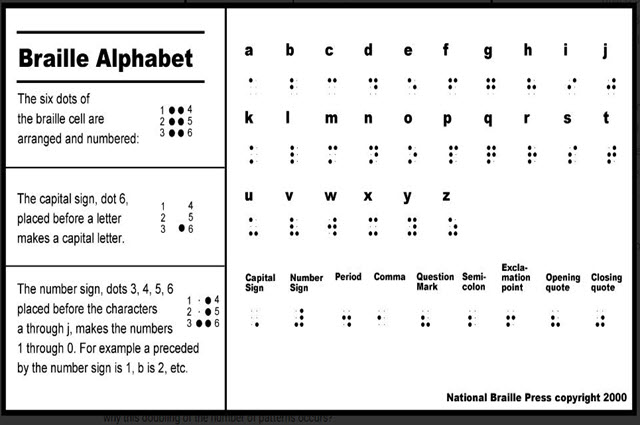
CS Unplugged: Field guide: Data representation
This is an online resource for teaching computer science to students. This chapter focuses on data representation.
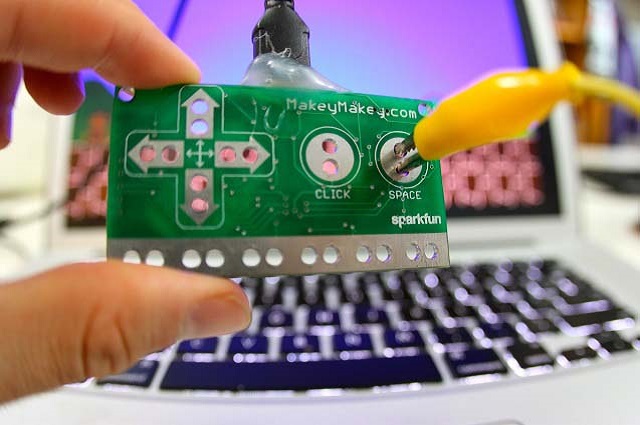
Investigating conductivity with Makey Makey boards
Students explore how electrical energy can be transferred and transformed in electrical circuits, using Makey Makey boards as the basis for experimentation and recoding of data.

Everything you always wanted to know
In this lesson sequence students design, build and evaluate their own database, and perform queries and build reports based on that database. Students should have prior experience creating a flat file database.
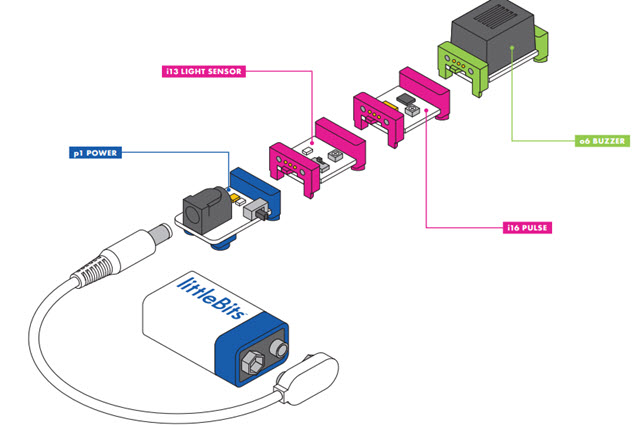
Students explore aspects of animal adaptation prior to applying their knowledge to construct their own digital creature using littleBits electronic sets.
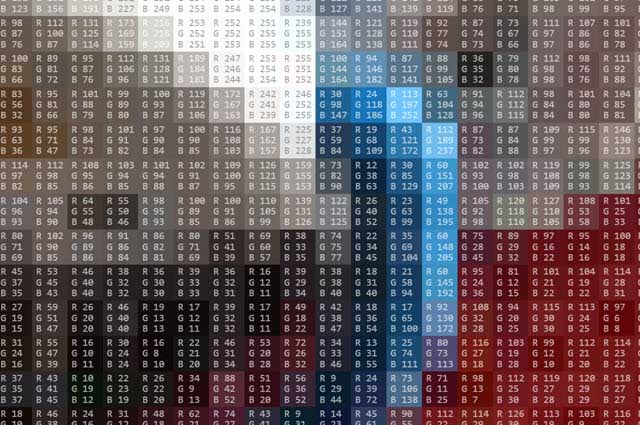
In this sequence students learn how the binary number system works and how we can represent text using binary numbers. They also learn one of the representations of the standard English alphabet used by computers. They look at how the same concepts apply to non-text data and analyse the effectiveness of some binary representation techniques to various types of data.

In this sequence of lessons students conduct a simple survey to collect, organise and present data. In doing so, they demonstrate their understanding of how to use patterns to represent data symbolically.

In this lesson sequence, students learn to use pivot tables, which have been described as the most powerful tool within spreadsheets.

In this sequence of lessons, explore how to help students understand the elements of a digital system including hardware, software and some commonly used peripheral devices. Investigate how these elements work together.

Students design (and as an extension activity, make) a new digital communication solution for the school.

Students explore different types of peripherals used every day to identify the data transmitted. A peripheral is an auxiliary device such as a keyboard that connects to and works with another device, for example, a computer.

In this lesson sequence use the 'odds and evens' problem as a springboard. Students construct interactive spreadsheets designed to address particular needs. This lesson also demonstrates an approach to programming known as rapid application development (RAD).
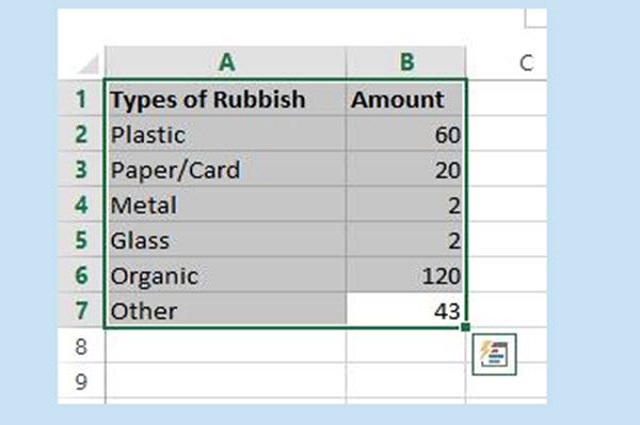
Rubbish recording and reduction: Part 1
In this lesson sequence students survey and collect data concerning what is brought to school each day and the subsequent rubbish. They then use Excel to represent that data in a variety of ways.

Rubbish recording and reduction: Part 2
Students survey and collect data concerning what is brought to school each day and the subsequent rubbish. They then use Excel to represent that data in a variety of ways.
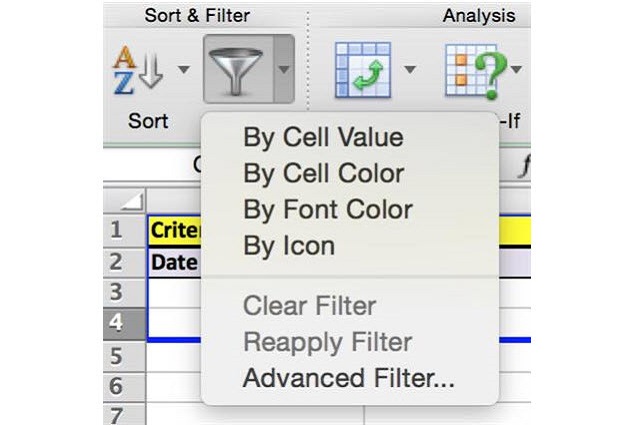
Seeing the wood from the trees
In this lesson sequence students summarise data using advanced filtering and grouping techniques, for example, pivot tables in spreadsheets and aggregation functions in databases.
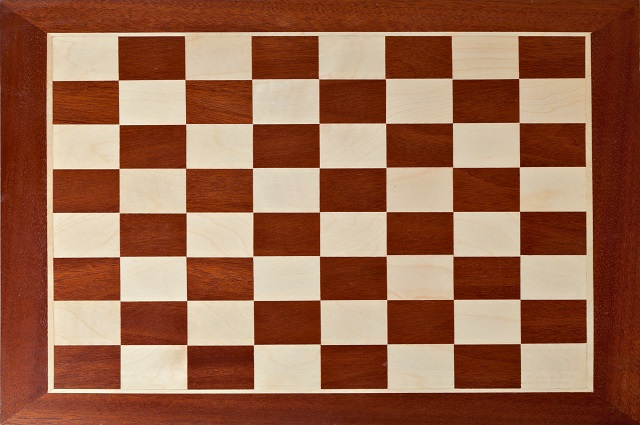
Who wants to be a millionaire?
This lesson sequence draws on the well-known wheat/rice and chessboard problem. Students use spreadsheets to simulate iteration and to solve problems.
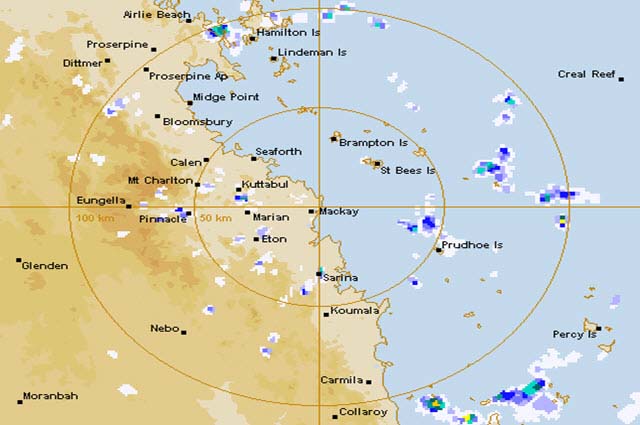
Students understand the importance of data in effective decision-making, and are able to find, sort and interpret Bureau of Meteorology rainfall data, and collect their own data and analyse the resulting datasets.

In this lesson sequence students write a simple suite of programs that can be used to facilitate an SRC election though the collection and processing of data. It assumes that students have been introduced to Python programming language.
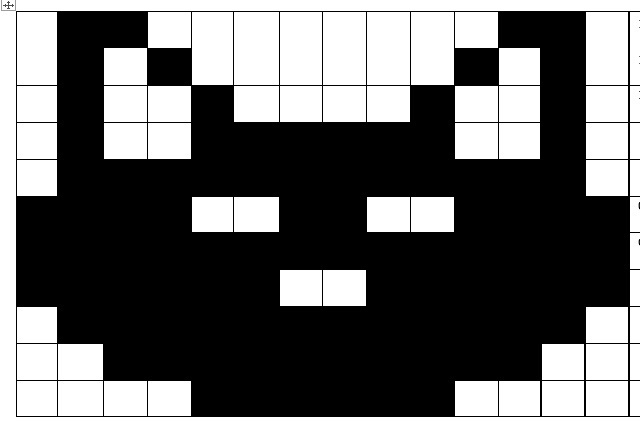
Using binary to create on/off pictures
Students develop an understanding of how computers store and send digital images and they are able to represent images in a digital format.

This short sequence focuses on what a binary number is, what a decimal number is (revision), why binary numbers are important in digital systems, and how to read and understand a binary number.
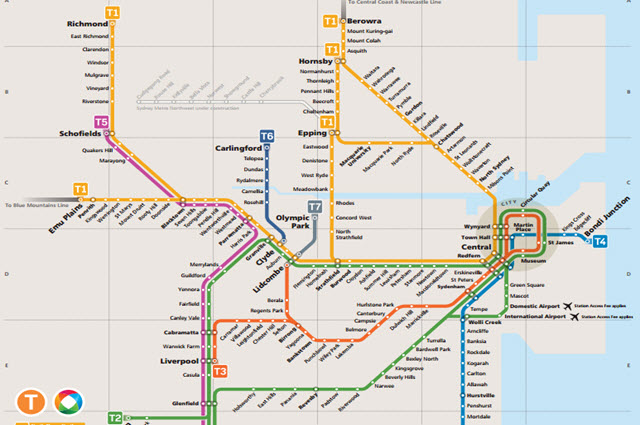
Computer chatter 1: Networks and data transmission
Using the concept of transportation systems as a comparison, students develop understandings of the properties of networked systems and the underlying techniques used to transmit and validate data.

Computer chatter 2: Network performance
Students build on and extend their knowledge of networks. They also discuss an inquiry question about wi-fi speeds and handling the bulk of data transfer needs.
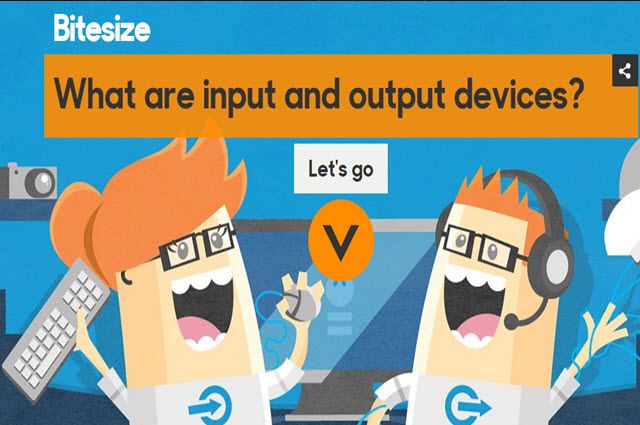
What are input and output devices?
This short guide for students describes the difference between input and output devices.

This website features a comprehensive list of the official data sets available for the GovHack competition.

The intent of this project is to develop methods for data collection and analysis for students.

Years 5–6: Representing data in digital systems
This unit explores binary numbers through pixel-based image creation to help students understand the purpose and functionality of binary.

This unit introduces students to the binary system of ones and zeros used by digital technology to store and process numbers. They also learn how text, images and sound can be stored this way.