Digital citizenship

What is it?
A digital citizen refers to a person who has the knowledge and skills to effectively use digital technologies to communicate with others, participate in society, and create and consume digital content.
Digital citizenship is about confident and positive engagement with digital technologies. By educating students about digital citizenship, they will have the opportunity to develop an understanding about the following concepts:
- digital and information literacy
- internet safety
- privacy and security
- cyberbullying, relationships, etiquette and communication
- creative credit and copyright
- digital footprint.
Australian Curriculum definition
Digital citizenship
An acceptance and upholding of the norms of appropriate, responsible behaviour with regard to the use of digital technologies. This involves using digital technologies effectively and not misusing them to disadvantage others. Digital citizenship includes appropriate online etiquette, literacy in how digital technologies work and how to use them, an understanding of ethics and related law, knowing how to stay safe online, and advice on related health and safety issues such as predators and the permanence of data.

This extensive resource focuses on a range of social and technical protocols associated with the use of digital technologies. It includes links to downloadable classroom activities, videos, interactive learning modules and advice sheets.

DQ Curriculum focuses on developing Digital Citizenship in young children. Find out about the foundational knowledge and skills children need to effectively, safely and responsibly use digital media and technologies – before they can contribute to the digital world as active content creators or technology developers.

A day in the digital life of teenagers
This article about how teenagers are using technology may surprise or confirm your ideas.
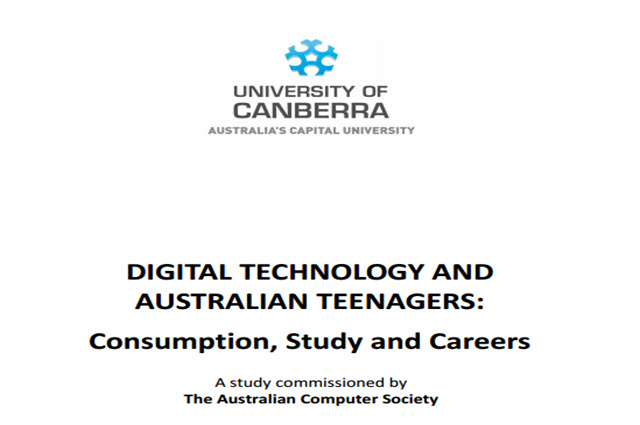
Digital technology and Australian teenagers: Consumption, study and careers
This research project explored attitudes to ICT learning, perceptions of careers in ICT and suggestions about potential interventions by teachers and schools to increase engagement with this area.
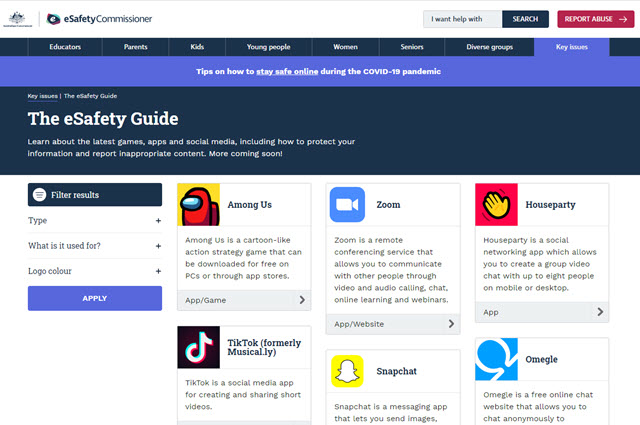
Learn about the latest games, apps and social media, including how to protect your information and report inappropriate content.
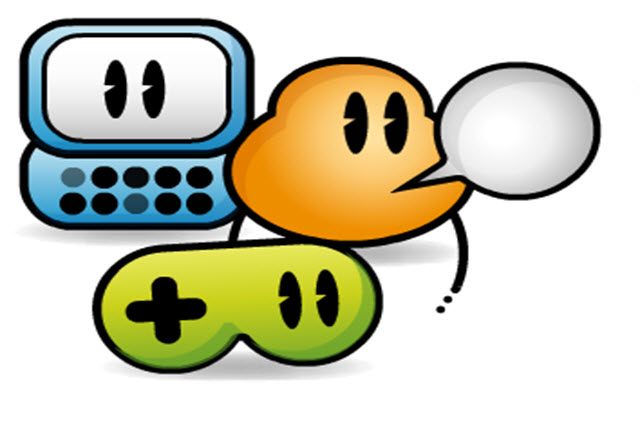
This website provides current information and resources to support the safe use of the internet, social media and digital technologies by children.

In this lesson sequence students investigate features of a good blog, focusing on elements such as the concept, purpose, audience and critical features.
![]()
Privacy basics: Online tracking
These hands-on activities help students to better understand types of online tracking through the use of cookies and other technologies.

Office of the eSafety Commissioner
These online safety resources for secondary schools are supported by lesson plans and multimedia resources.
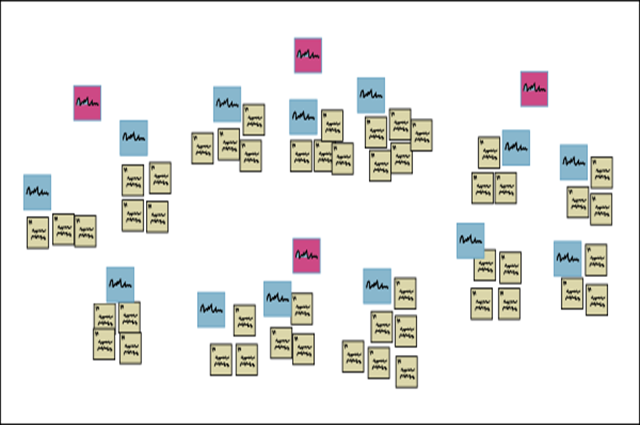
Students work together to brainstorm the dangers, problems and pitfalls in using ICT and online spaces. They collaboratively agree upon a set of protocols and rules for using technology, and develop processes and procedures to follow when using ICT.

Common sense digital citizenship
This website offers a free course on digital citizenship. Note: the site also offers secondary resources.
![]()
Privacy basics: Passwords, tracking and data retention
Learn how to safeguard your privacy online and develop an awareness of how companies and governments track and collect your data online.

The internet is a powerful, but sometimes dangerous place. Introduce to students how to stay safe while navigating the internet.
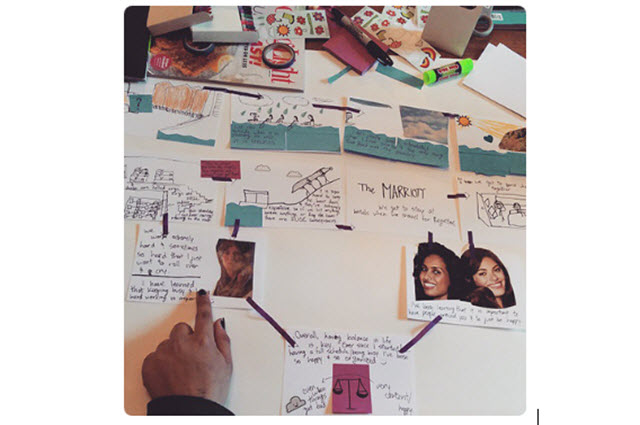
Webmaker was Mozilla Foundation’s Android app for creating original content on the mobile web.
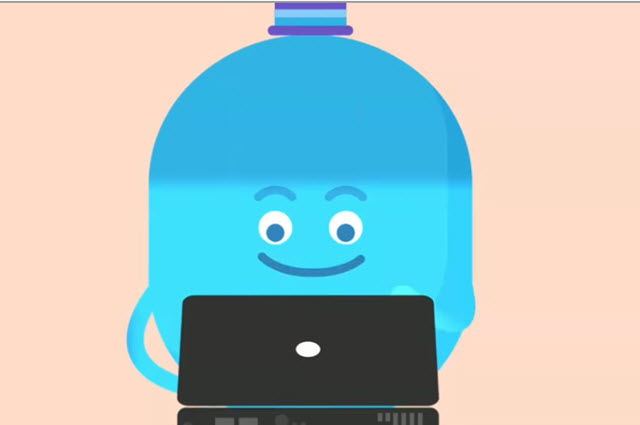
Introduce students to the idea that putting information about themselves online creates a digital footprint or 'trail' that can have consequences.
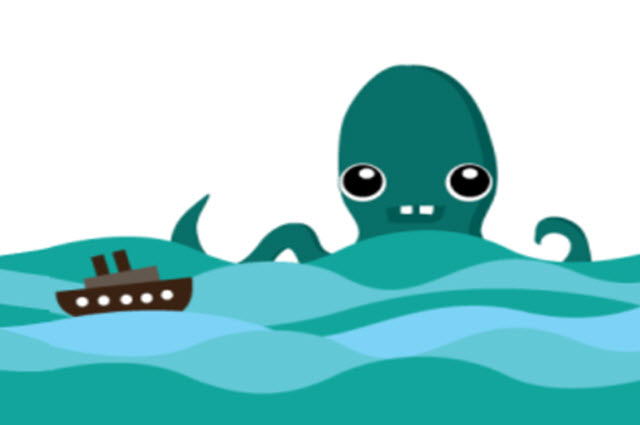
This six-part module helps students get familiar with reading, writing and participating on the web.

Dive deeper into the basics of composing webpages, designing for accessibility, sharing resources, using online media, and working with open resources.
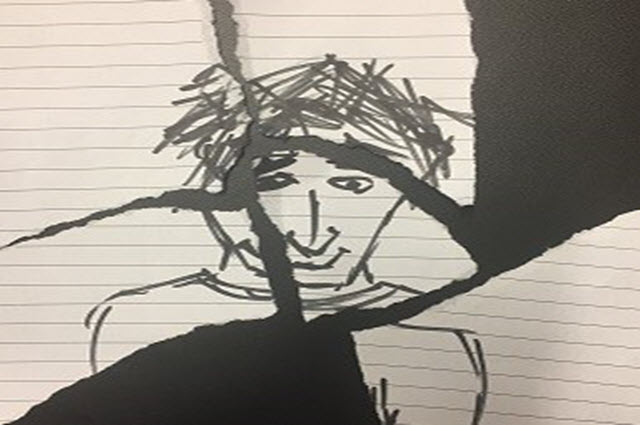
When I post something online how permanent is it?
Students engage in a photo rip-up activity to emphasise the permanency of online information. They explore factor trees, doubling and line graphs through the lens of sharing information, and they collaboratively develop a set of protocols around sharing information online.

This lesson helps students to learn the difference between private and personal information, distinguishing between what is safe and unsafe to share online.

Set your students the challenge of becoming a Digital Leader with these eight digital skills.