Communicating safely online

About this lesson
This sequence explores the nature of personal information, how data can be recorded to reflect individual identity and how students might protect their personal information.
Year band: 1-2
Curriculum Links AssessmentCurriculum Links
Links with Digital Technologies Curriculum Area
| Strand | Content Description |
|---|---|
| Processes and Production Skills |
Discuss how existing digital systems satisfy identified needs for known users (AC9TDI2P03). Use the basic features of common digital tools to share content and collaborate demonstrating agreed behaviours, guided by trusted adults (AC9TDI2P05). |
For a detailed explanation of the content descriptions featured in this learning sequence for Digital Technologies, please download these curriculum explanations (PDF/ Word).
Assessment
Assessment for learning
Anecdotal discussion around students' prior knowledge about cybersafety including passwords, personal information, how to be safe online and ways people communicate online.
Assessment as learning
- Observation of student teamwork in discussion of passwords.
- Observation in class discussion about ways to be safe and responsible online.
Assessment of learning
Review the learning map and outcomes. To what extent have students demonstrated learning about the three learning intentions?
Refer to:
- Final copy of each student’s response to sentence starters.
- Picture of themselves using a digital system to communicate online.
Learning hook
Grouping game: personal information
Use a grouping game to introduce the concept of personal information exploring attributes that they may have in common with others and those that are unique.
- Tell the students that they will be playing a grouping game. Explain the game.
- Students are to form one large circle.
- When the music starts to play, the students move in a clockwise direction.
- When the music stops, students listen as the teacher selects a card containing a certain attribute. Students form groups with other people in the room who share the same attribute or characteristic. For example, 'Find other people in the class who have the same eye colour and form a group with these people.'
- Students without a group move to the outside of the circle and will no longer be involved in the game.
- Start the game by playing the music. Stop the music after a short time and ask the students to form a group with other students who have:
- the same hair colour.
- Continue playing the game. Restart the music and repeat the activity, each time selecting a different characteristic. At the end of each grouping, those students without a group need to remove themselves from the game.
Here are some examples that can be used for common attributes:
- eye colour
- height
- reading group
- birthday in the same month
- wearing black shoes
- has a dog for a pet
- Make sure the last instruction is to find someone who has the same:
- first name, middle name and last name
At this stage, the students remaining in the game should be standing by themselves.
- Ask the students to consider why they are the only person in their group.
- Encourage the students to understand that no one else in the class has the same Christian name, middle name and surname.
- Explain that a person's full name is unique and although there are many things we have in common such as hair colour, our full name is special and belongs only to us.
- Invite students to consider the term we give to the information that is unique to each person. Support the students to understand the term, 'Personal information'. Ask them:
- What things are special and belong only to you?
- Ask students to brainstorm and consider other information that might be described as personal information. Suggestions include:
- telephone number
- address
- date of birth
- email address
- nationality
- Ask students if they can think of situations where personal details are required (eg enrolling at a school; joining a sports team; applying for a job; applying for a passport or driver's licence; opening a bank account).
- Show students examples of forms of identification (ID) such as:
- passport
- drivers licence
- birth certificate.
- Using the passport as an example, initiate a discussion about its purpose and function. A passport is a travel document that certifies/proves a person's identity and nationality. Ask:
- Who in the class has a passport?
- Why do people need passports?
- What happens if we lose our passport?
- Why do some people steal other people's passports?
- Why do people need to renew or update passports every so many years?
Think, pair, share
Some students may require support to complete this activity
- Working in pairs, ask students to list the personal details that might be contained within someone's passport. Suggested responses:
- name
- place of birth
- date of birth
- current photograph
- signature
- Invite students to share their responses with the class.
- Share an example of a driver's licence and discuss its purpose and function. Display the personal information found on the driver's licence.
Optional activity (ICT capability)
- Support students to use digital systems to create a licence that can be used at school and provides authorisation to undertake specific duties. For example:
- Pencil licence (granted after user has demonstrated neat handwriting)
- ICT licence (granted after user has met a set of ICT capability criteria)
- Peer helper licence (granted after demonstrating support and care for others)
- Tuckshop monitor licence
Students may create their licence using a pre-prepared template or they may choose to create their own using word processing or drawing software.
- Reinforce the message that these types of documents confirm a person's identity and contain personal details. These details are unique to an individual and it is most important no one else uses another individual's personal details.
Simpler explanations may be required for Prep students. You could tell them:
'Our personal details make us unique and is this very important information that can be used to identify us.
If we go missing or get lost we can give our personal details to a policeman who can help us find our parents.'
- Explain to students that when we work online (use digital systems) we must make sure we don't share our personal details with others.
- Ask students why we shouldn't share our personal details when working online.
- Ask students to suggest one way they can make sure they can protect their personal details when working online. For example, how can we prevent other people from logging onto our devices or our online accounts?
- Encourage students to consider the use of Passwords
Learning map and outcomes
Tell students that today we are going to be:
- learning about the importance of not sharing personal details online (with strangers)
- recognising and practising how to create strong and memorable passwords
- learning how to use manners when communicating online.
You could also focus on the skillset and mindsets that learners might need to adopt and use during this project, this ties in with the Creative and Critical Thinking Capabilities.
Learning input and construction
Part A: Passwords
Whole-class lesson
Use the PowerPoint presentation to support students to develop and strengthen understandings regarding passwords.
-
Display Slide 1.
Initiate a classroom discussion to find out what students already know about the use of passwords.
-
Display Slide 2.
Ask students: 'What is a password?'. Possible responses:
- A password is a secret code that we use to protect our personal details when we are online.
- We usually need a password to access the computer (ipad, ipod, smartphone, online accounts etc).
-
Display Slide 3.
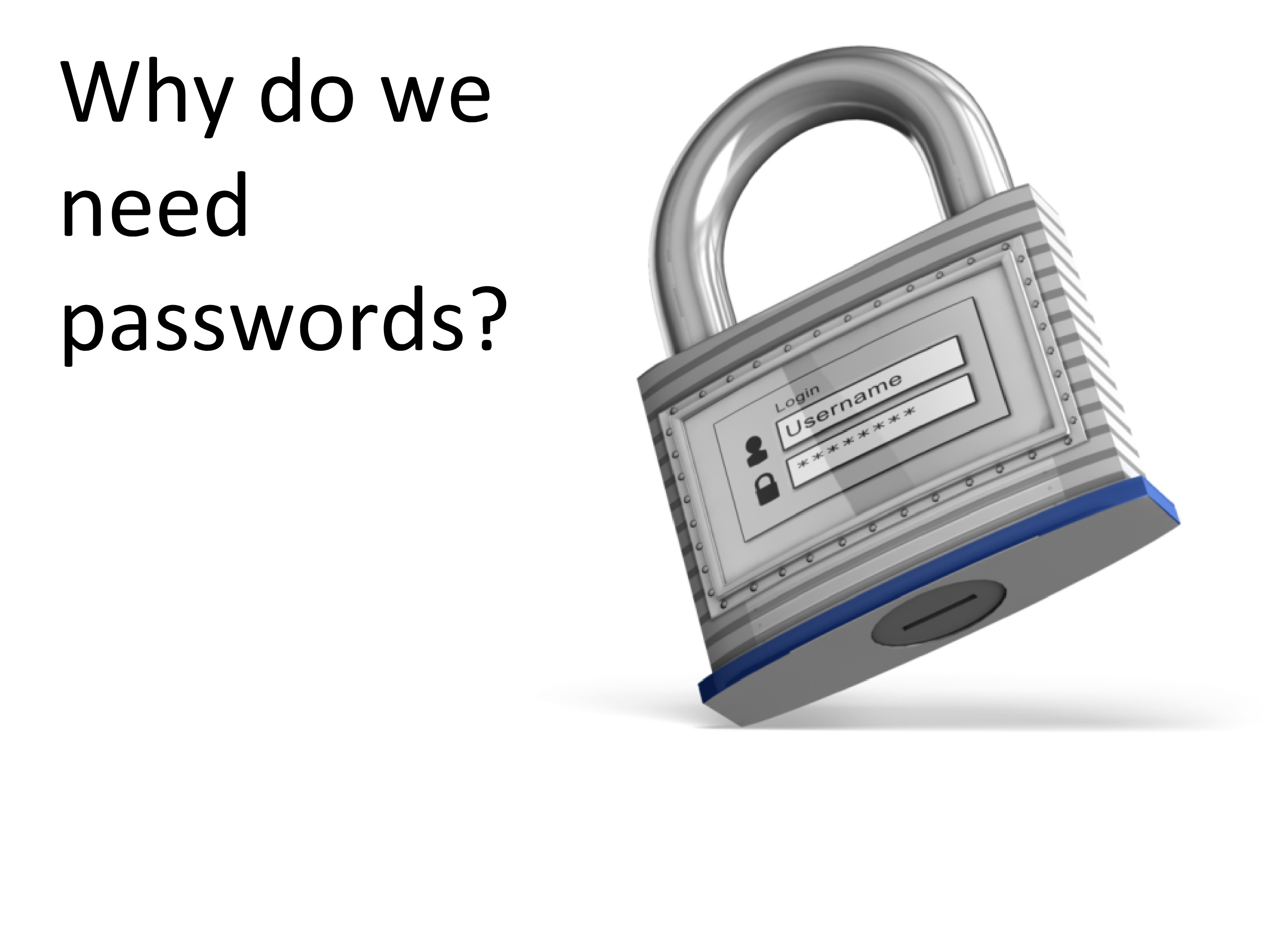
Ask students: 'Why do we need a password?' Possible response:
- The password is like a secret code that stops other people from using our accounts and our personal devices such as phones and ipads and online accounts.
-
Display Slide 4.
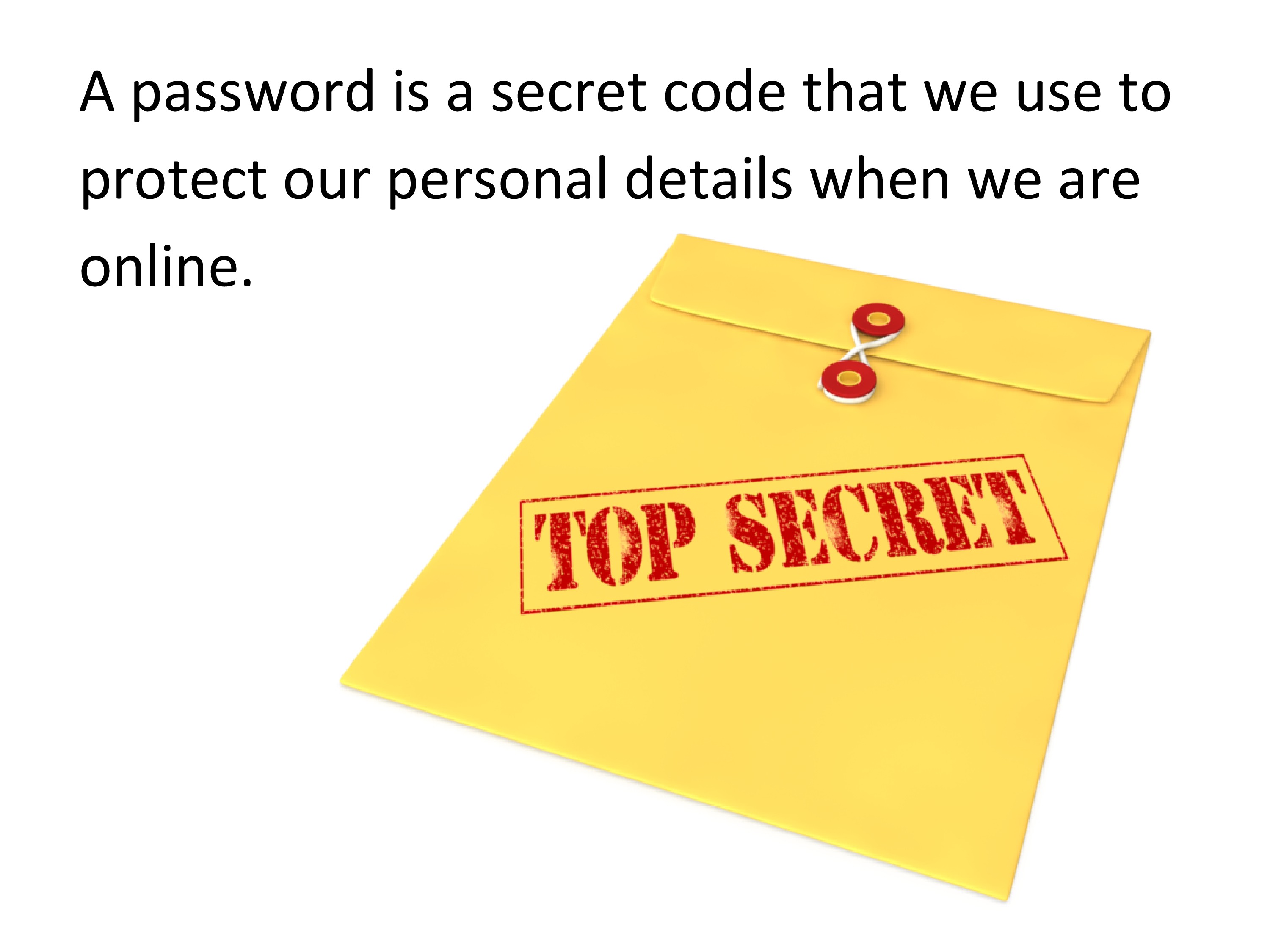
Ask students the following questions:
- 'Is it ok to share your password or personal details with people you know? Why not?'
- Is it ok to share your password or personal details with people you don't know? Why not?'
Suggested responses:
- Other people can pretend to be you. They can log onto your devices and play games and communicate with others while pretending to be you. They could find out where you live.
- It is similar to stranger danger but online.
-
Display Slide 5.
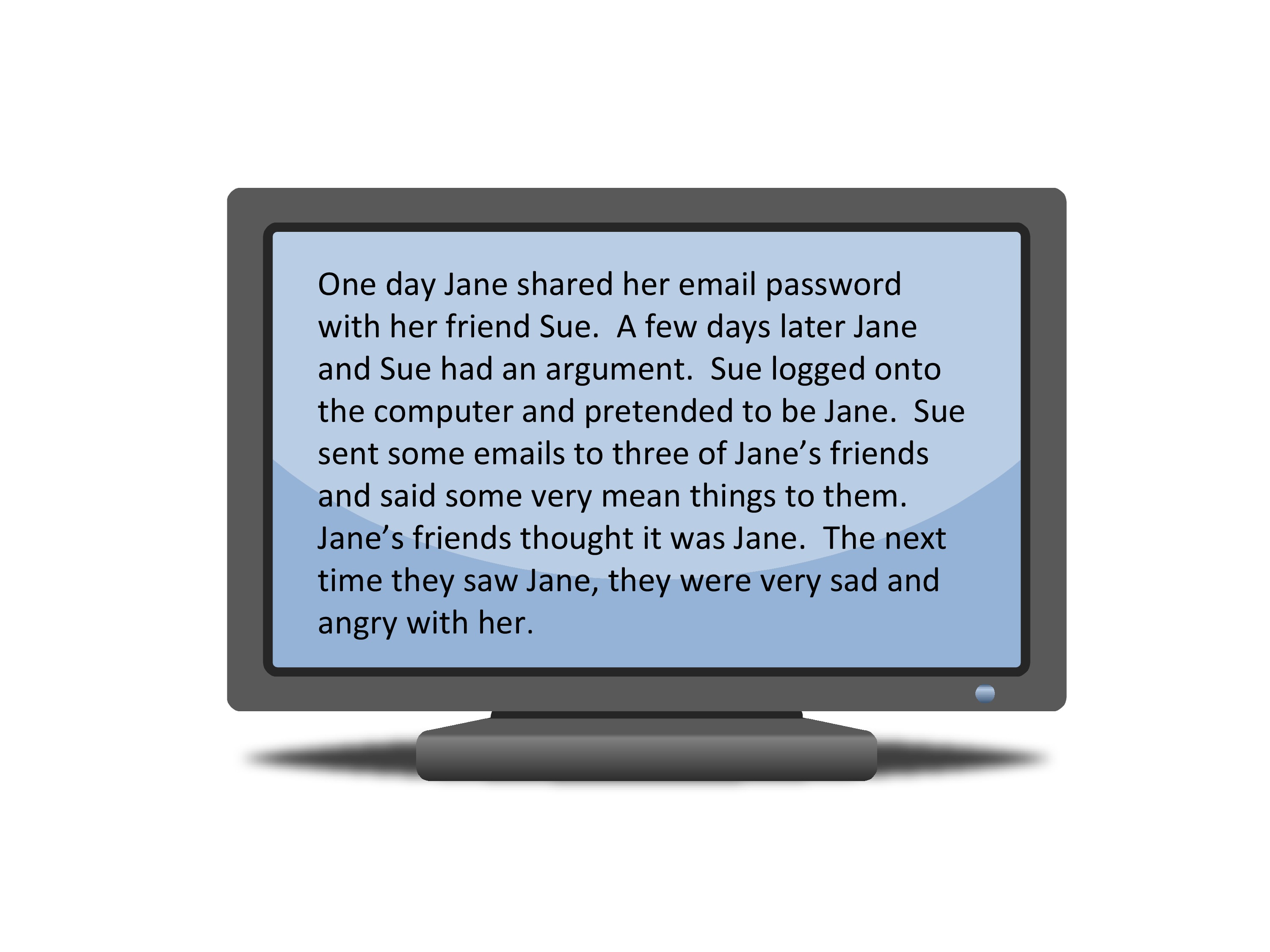
Discuss the scenario one the slide and ask the students:
- What should Jane have done to have prevented this from happening?
- (She shouldn't have given Sue her password)
- What should Jane do now to make sure this does not happen again?
- (Change her password; tell her parent or teacher)
- What did Sue do that was wrong?
- (Sue pretended to be Jane and used Jane's personal password.)
Ask students to work collaboratively in small groups to complete Worksheet 1: Passwords. Students may need support to complete this task.
-
Display Slide 6.
Ask students the following questions:
- What do you think are common passwords? (Pet's names; student names; the word 'password')
- What should you do if someone finds out your password? (Change your password and tell your teacher or parents)
- How often should you change your password? (Every 6 months)
- How can you make your password strong so others cannot guess your password? (Use a combination of letters and numbers; lower case and uppercase)
- Should you have the same password for all of your devices and online accounts? (No)
Invite students to share their responses with the class.
-
Display Slide 7.
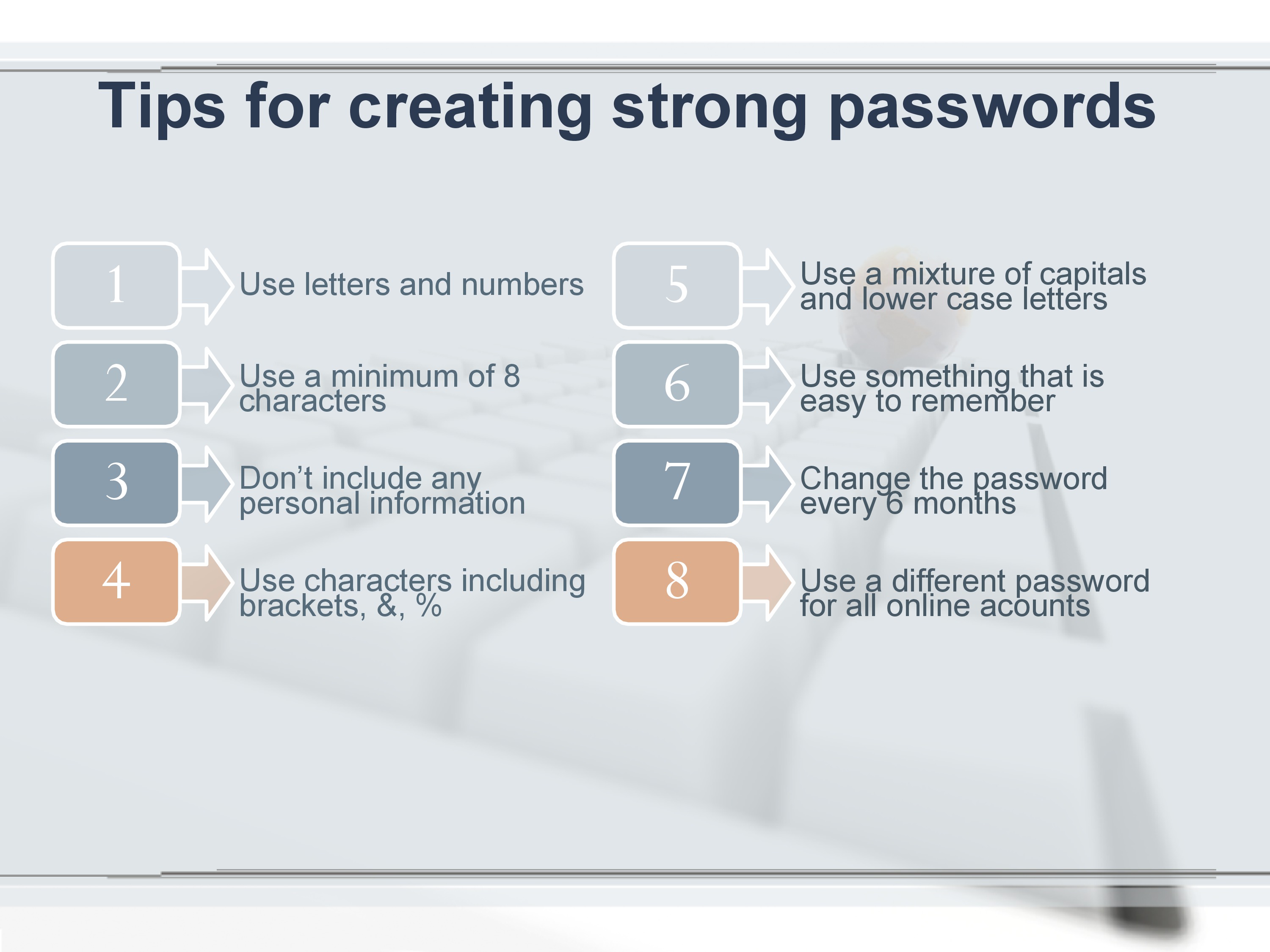
Read through the tips for creating strong passwords.
Use the Think, pair, share strategy
- Ask students to work in pairs and use the tips provided to create some strong passwords.
- Invite pairs to share their passwords with the class.
- Students decide whether or not the passwords are strong or not. Ask students to justify their reasons.
Remind the students that it is important to have a strong password when using online information systems. Shared personal information can be used for undesirable purposes and using a password is a means of protecting identity.
Part B: Communicate and exchange digital information effectively, safely and responsibly
-
Display Slide 8: What does it mean to be online?
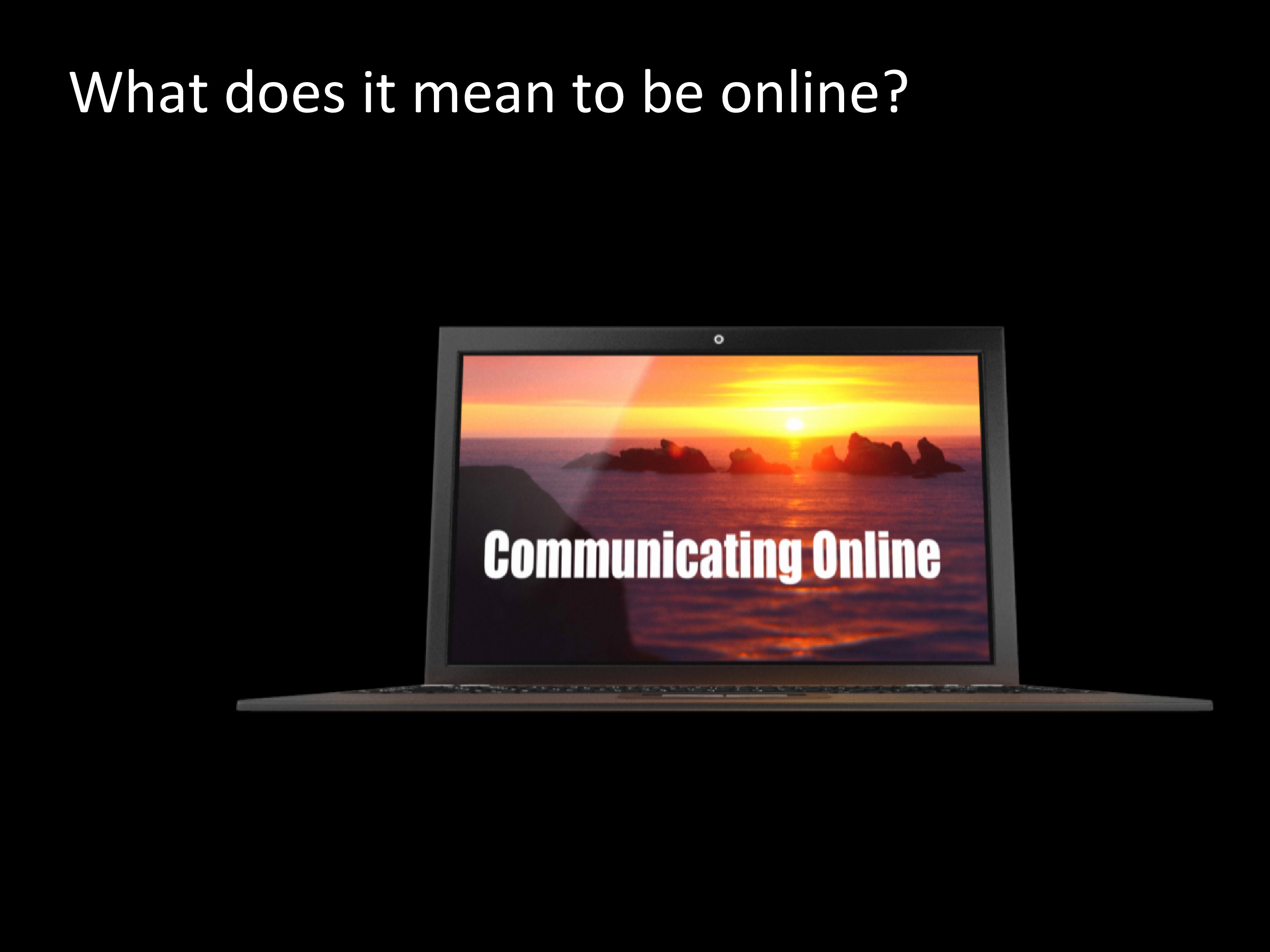
Initiate a classroom discussion to find out what students already know about the Internet and online communication. Ask students, 'What does it mean to be online?' Possible responses:
- Using the Internet
- Playing games with other people we may or may not know
- Using a smart phone
- Using a gaming device such as Xbox or PlayStation
- Interacting on Facetime
- Using social media
- Using the iPad or iPod
- Participating in a web conference
- Skyping
- Communicating in a blog or wiki or online forum.
- Ask students to suggest why it is possible to communicate online with other people? Encourage students to consider the digital systems that enable online communication.
- Network activity
- Find a location where students can stand and move freely. Ask students to imagine they are computer. Instruct students to hold hands with the person on either side so everyone is connected.
- Explain that when computers or devices are connected to each other this is called a network.
-
Display Slide 9.
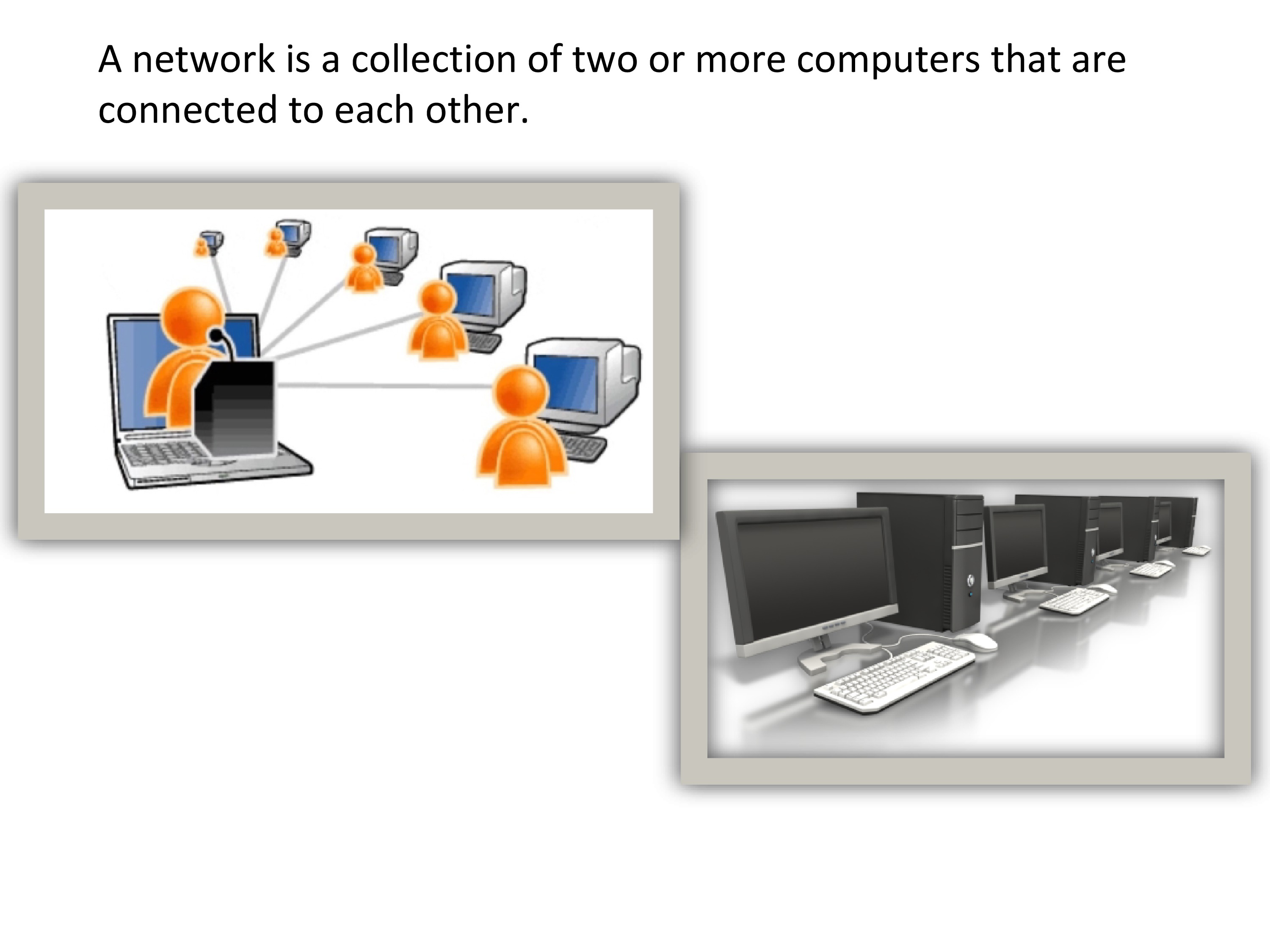
- Explain that when computers are connected people can share and communicate with other people.
- Find out what students already know about the Internet.
-
Display Slide 10.
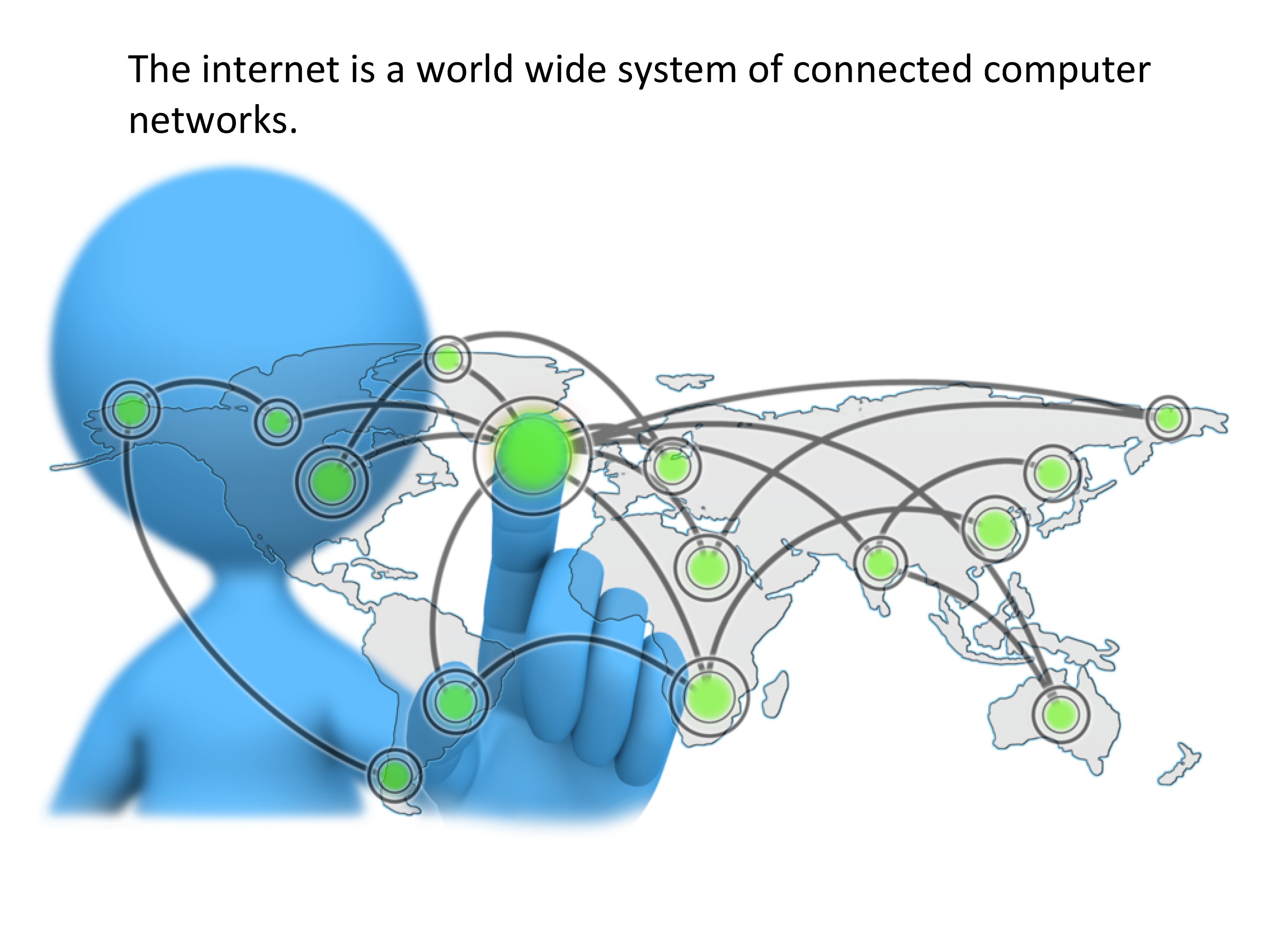
Explain that the Internet is a worldwide system of connected computers.
-
Display Slide 11.

This discussion will be determined by the age and previous experience of the learners within the group. Teachers will need to make judgements to determine the detail required and the activities may need to be modified to suit the learners within the context.
Think, pair, share strategy: ask students to work in pairs to answer the questions. When they have had time to discuss, show them the related slide.
-
Why do people share and communicate online?
Display Slide 12.

- To form and maintain social connections
- To share information with other people
- To learn about new things
-
What are the different ways people may share and communicate on line?
Display Slide 13.

-
Who are the people we communicate with online?
- Display Slide 14.

- Display slides 15–19.
- Discuss the different ways people use digital systems to communicate online.
- Discuss each suggestion to ensure all students understand these forms of online communication.
- Where possible make connections to the student or class context. For example, if students are familiar with a shared online space and are using one at school use this as an example (Class Blog; Edmodo; Microsoft OneNote; Google Docs).
- Emphasise the importance of telling a trusted adult before communicating in an online space Optional activity
Set up a shared online space to enable students to communicate and work together to complete a set task
Suggested examples:
- Microsoft OneNote app
- Edmodo app
- Google Docs app
Communicate with a guest speaker; community member or parent via Skype, Facetime, text message or email.
Part C: Play the Non-verbal game (similar to charades)
- Explain the game.
- Ask students to form small groups. Provide each member of the group with an ‘emotion card’. The cards contain a word that describes an emotion (eg happy; sad; upset; excited; tired; angry; annoyed).
Students are to keep their card hidden so the other members of the group do not see their word.
- Each person in the group takes a turn at acting out the emotion on their card.
- The student who is providing the clues can use actions, facial expressions and gestures but no words can be spoken. The idea is to use gestures and expressions as clues.
- The other group members are required to guess the emotion.
- Explain that this type of communication is referred to as non-verbal communication. When we cannot use our words we can express ourselves in other ways.
Optional activity
Display Slide 20. This is an optional discussion point.
Display Slide 21
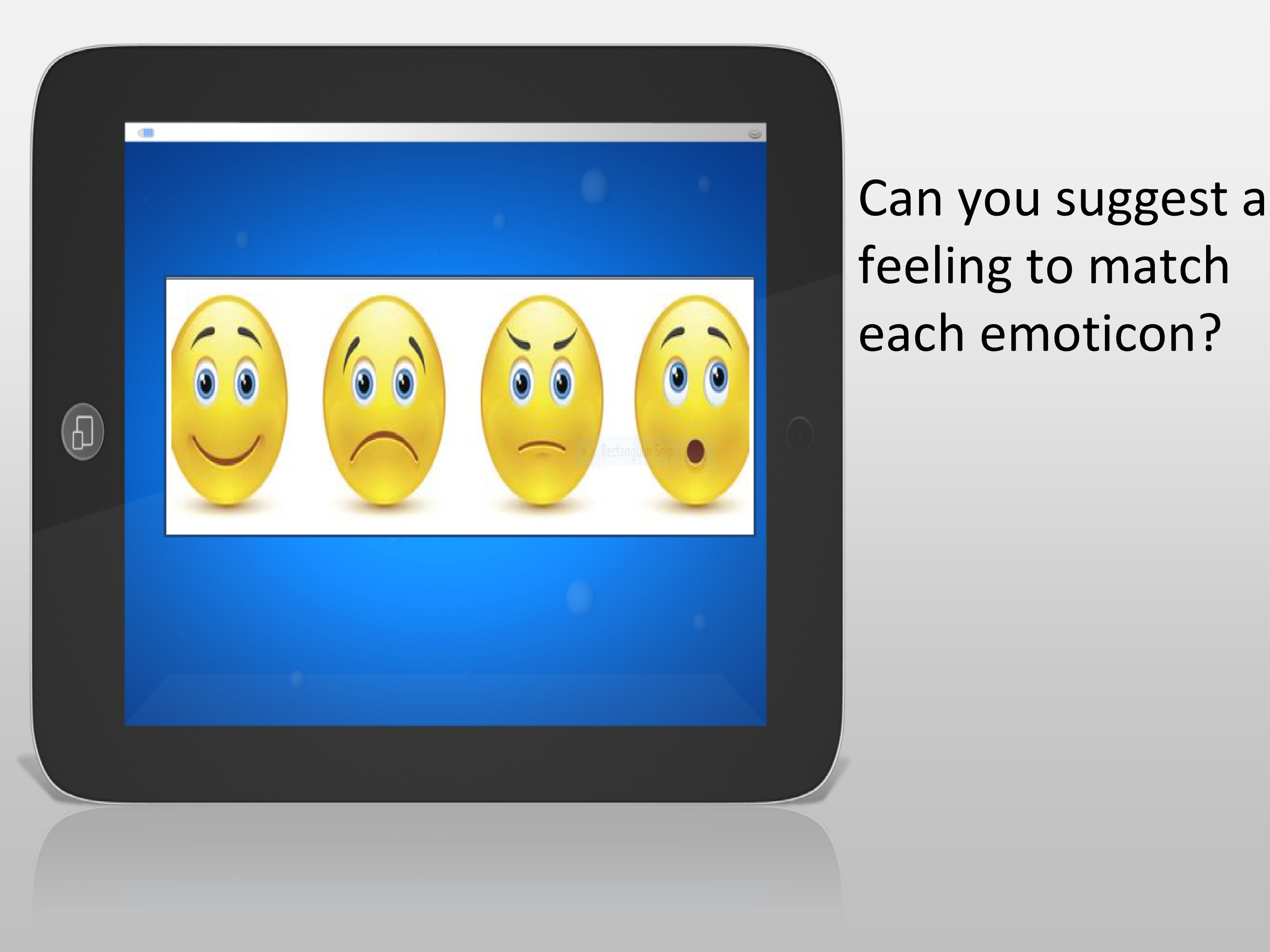
- Invite students to create some emoticons to express different feelings.
- Or ask them to use emoticons to support written texts.
Part D: Using manners while online
Whole-class discussion
-
Display Slide 22.
Ask students to suggest examples of good manners, for example:
- saying please and thank you
- waiting your turn
- standing up for older people when on public transport
- holding hands over the mouth when coughing or sneezing.
- Saying 'Excuse me' when walking in-between people or accidently bumping into someone
-
Display Slide 23.
Ask students how we could use good manners when communicating online. For example, if we are texting or creating email messages, what are some ways we could display good manners?
- Provide each student with Worksheet 2: Good manners when communicating online and provide time to complete the activity (with support if necessary).
- Ask students to share responses with the class.
- Display Slide 24 and discuss the tips listed.
Part E: Creating, sending and receiving email messages
Provide students with a context for creating an email message. This activity may require significant scaffolding and support depending on students' prior learning, experience, age and skill level.
-
Display slides 25 and 26
The steps involved in creating an email can be taught as a whole class, to small groups or as a peer support activity using students from higher year levels.
Suggestion: invite Year 6 students to the class and use a buddy system where the older students teach the younger students the technical skills required to send and receive emails. Some possible emails:
- Message home to Mum and Dad inviting them to a school event
- Message from one fairy tale character to another
- Message to another member of the class to share an image or a document
- Message to the school principal inviting him or her to the class to visit and view an event or display
- Message to students in other settings or school locations comparing information or sharing information
- Message to other students who may be participating in an online event or travel buddy activity.
- Provide students with time to construct their email messages prior to sending. Teachers may require students to handwrite or word process their messages first. Editing can be undertaken prior to sending.
- Emphasise the importance of using manners and positive remarks when creating the message.
Learning demo
- Provide each student with a blank sheet of paper. Read out the sentence starters and ask students to write an ending.
- Passwords are important because ...
- A strong password contains ...
- Personal information includes ...
- We shouldn't share our password with others because ...
- Communicating online is when people ...
- Some other ways people use digital systems to communicate include ...
- An example of using online manners includes ...
- When one or more computers or devices are connected it is called a ...
- The Internet is ...
- Ask students to draw a picture of themselves using a digital system to communicate with another known person.