Agreeing to an ICT agreement
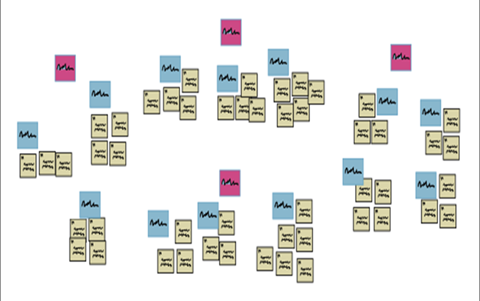
About this lesson
Students work together to brainstorm the dangers, problems and pitfalls in using ICT and online spaces. They collaboratively agree upon a set of protocols and rules for using technology, and develop processes and procedures to follow when using ICT.
Year band: 3-4
Curriculum Links AssessmentCurriculum Links
Links with the Digital Technologies Curriculum Area
| Strand | Content Description |
|---|---|
| Processes and Production Skills |
Discuss how existing and student solutions satisfy the design criteria and user stories (AC9TDI4P05) Use the core features of common digital tools to create, locate and communicate content, following agreed conventions (AC9TDI4P06) Use the core features of common digital tools to share content, plan tasks, and collaborate, following agreed behaviours, supported by trusted adults (AC9TDI4P07) Typically, by the end of Year 4, students:
|
Links with the English Curriculum Area
| Strand | Content Description |
|---|---|
| Interacting with others |
Understand that successful cooperation with others depends on shared use of social conventions, including turn taking patterns, and forms of address that vary according to the degree of formality in social situations (ACELA1476) Listen to and contribute to conversations and discussions to share information and ideas and negotiate in collaborative situations (ACELY1676) |
ICT Capability
Typically by the end of Year 4, students:
Apply digital information security practices
Independently apply standard guidelines and techniques for particular digital systems to secure digital information
Apply personal security protocols
Apply standard guidelines and take action to avoid the common dangers to personal security when using ICT and apply appropriate basic social protocols when using ICT to communicate with unknown audiences
Collaborate, share and exchange
Use appropriate ICT tools safely to share and exchange information with appropriate known audiences.
Assessment
Summative assessment
- Student's final ICT agreement written in their own words.
- Contribution by each student from each group to the overall affinity map.
- Student's ability to identify the same content covered in their own ICT agreement compared to the school's ICT agreement.
Anecdotal assessment
- Student's collaboration and input into their group's affinity map.
- Student's participation in each group discussion.
Suggested steps
Develop the concept of a rule
Engage students with the concept of a ‘rule’ and why rules are important. One way to this is to play a game without first introducing rules. For example, in a ‘paperclip game’ students form into two teams. The aim of the game is for one team to win the most paperclips from a central pile.
With no rules, students will be confused and ask how to play. Repeat the aim of the game and see how students respond. Do they get frustrated or do they attempt to create their own rules?
After a few minutes, use the experience to discuss the need for rules and what happens without them.
Lead discussions around the concept of rules and safety, why they are needed, and how rules help us to work within the boundaries of what is acceptable and safe. How do the students know what to do when crossing the road? When do they have to go to bed and why? What other rules can they think of and why do they exist?
![]()
Limited abstract thinking skills
As a means of engagement, you can replicate or replace the above activity with a deck of cards and two players. Choose a familiar game such as ‘Go-fish’. Provide the aim of the game and attempt to play with no rules (some students may agree on rules as they go). After a few minutes, stop the activity and discuss the need for rules.
Brainstorm dangers online
Give each student a packet of sticky notes. Explain that, individually, they should write down as many different dangers as they can think of that they might experience online or when using technology. Ensure that there is only one idea per sticky note. Display a timer set to an agreed duration. Expected student examples may include: visiting an inappropriate site, getting a computer virus, being bullied, giving away personal details, dropping a tablet/laptop, etc.
Form groups based on ‘tech’ usage, with the aim to get a spread across each group. A way to do this is to line up in a continuum from limited technology use to extensive use. Once the line is formed, number off 1–5. Each of the five groups will then have students with a range of online and tech use experience.
Group ideas using an affinity map
Explain the concept of an ‘affinity map’. An affinity map, or an affinity diagram, is a tool that helps organise a large numbers of ideas, opinions and issues, placing them into groupings based on their common relationships.
In their groups, students combine their sticky notes to create an affinity map on the surface of their table. Ask them to:
- group similar problems and dangers by moving the sticky notes around
- give the groups a heading.
![]()
Extension activity
As a means of Expression students may use an online tool to create their affinity map instead of physical sticky notes. For students sharing a computer, a suitable tool that requires no login is Note.ly. For students who wish to collaborate online use Padlet (Free however log in required). Other online tools include Microsoft Sticky notes.
Create a collaborative map
Review each group’s affinity map. Look for common themes and those that are unique to a group. Explain that each group’s ideas will contribute to a collaborative map. A whiteboard is a useful place for documenting and collating ideas.
Take turns for groups to add one idea to the collaborative map (but without repeating previous ideas). Continue this process until all ideas are recorded.
![]()
Extension activity
As a means of Expression: Online note boards are a great way to use tech to create a collaborative map. You can use an online collaborative discussion board.
Collaborate online using a tool such as Padlet. Other online tools include Microsoft Sticky notes.
An alternative is to type the responses into a Word Cloud so the class can see the data visually. Words that appear in the text more times are represented in larger font in the visual display of the word cloud.
Distill key themes
Expected themes might include cybersafety (sharing of identity, etc), bullying (cyberbullying), care of equipment, appropriate use of equipment, appropriate online behavior (searching acceptable material), digital footprint (reputation), and verification of information (checking of information).
![]()
Additional Scaffolding
As a means of Engagement and Expression: If students are struggling to organise their ideas, you may want to give them a (whole or incomplete) list of themes early in the lesson (see list above). Encourage students to think about additional themes to add to your list. You can list these on the whiteboard, write them on sticky notes or index cards, or print out a handout for students to use to copy the words onto their own sticky notes.
Develop rules
Organise a way for students to create rules for each identified theme. In pairs or small groups you may consider using Padlet, or another online tool like it. This is a free tool that allows students to collaborate in an online space in real time by placing 'virtual sticky notes' around topics. Each sticky note could define the rule.
Once the student-created rules have been shared and reviewed, compare them to the school’s ICT agreement, which will contain a set of rules and behaviours that students agree to abide by.
- What do students think about the agreement? Is it fair?
- Do they think their own agreement covers everything in the school's official agreement? What is similar and what is different
- Is there anything that students disagree with in any of the ICT agreements?
- Use this approach, or a variation of it, before having the students sign the school's official ICT agreement.
![]()
Additional Scaffolding
As a means of Engagement and Expression: Provide access to a safe collaborative space such as the school’s online sharing platform, Google Docs or Collaborate in Microsoft 365. You could upload a copy of the agreement online for students (either as a whole class or in groups) to edit, comment, and update.
When students make a commitment to behaving responsibly when using ICT, you may also decide to use the version that students created.
Discussion
- How do you interact with technology each day?
- What are some impacts of using technology (both positive and negative)?
- How do rules aim to protect us online?
- What does it mean to be responsible online?
Why is this relevant?
One of the key concepts within the Digital Technologies curriculum is Interactions and impacts. The interactions and impacts concept focuses on all aspects of human interaction with and through information systems, and on the enormous potential for positive and negative economic, environmental and social impacts enabled by these systems. It involves appreciating the transformative potential of digital systems in people’s lives. It also involves consideration of the relationship between information systems and society – in particular the ethical and legal obligations of individuals and organisations regarding ownership and privacy of data and information.
A key understanding underpinning digital citizenship is the idea of responsible ICT use and engagement in online spaces. Technology is an embedded part of 21st-century life, and it is essential that students understand how to engage responsibly in online spaces. This includes understanding what to do when they accidentally stumble upon a website that is not appropriate for them to view, and how to socialise in an acceptable manner with their peers in an online setting.
Responsible ICT use also means that students have a good understanding of how to care for and respect the devices and hardware that they work with.
All schools have ICT agreements that students and parents have to sign in order to use the technology in that particular school setting. That is why it is important for students to be familiar with, and understand, these agreements before they use the technology. This learning sequence seeks to familiarise students not only with the content of the ICT agreement but with the rationale behind the creation of the agreement. Allowing students to have access to the 'why' behind the agreement helps students to internalise the concepts underpinning responsible digital citizenship, and serves to ensure that students will actually follow the rules and protocols outlined within it.