Building a virtual tour about Uluru
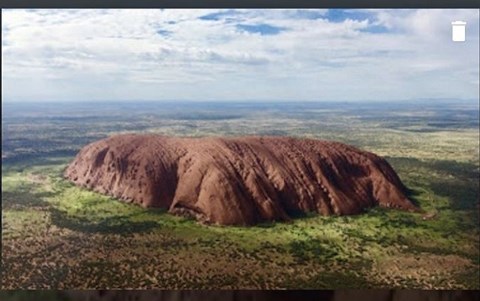
About this lesson
In this lesson, students create a 360 educational Google Tour about Uluru and the Aboriginal peoples who are the traditional owners of the land.
Year band: 7-8
Curriculum Links AssessmentCurriculum Links
Links with Digital Technologies Curriculum Area
| Year | Strand | Content Description |
|---|---|---|
| 7-8 | Processes and Production Skills |
Evaluate existing and student solutions against the design criteria, user stories and possible future impact (AC9TDI8P10) Select and use a range of digital tools efficiently, including unfamiliar features, to create, locate and communicate content, consistently applying common conventions Select and use a range of digital tools efficiently and responsibly to share content online, and plan and manage individual and collaborative agile projects Design the user experience of a digital system (AC9TDI8P07) Generate, modify, communicate and evaluate alternative designs |
Links with Geography Curriculum Area
| Year | Strand | Content Description |
|---|---|---|
| 8 | Geographical Knowledge and Understanding |
Different types of landscapes and their distinctive landform features (ACHGK048) Spiritual, aesthetic and cultural value of landscapes and landforms for people, including Aboriginal and Torres Strait Islander Peoples (ACHGK049) Human causes and effects of landscape degradation (ACHGK051) Ways of protecting significant landscapes (ACHGK052) |
Assessment
Students research and describe the spiritual, aesthetic and cultural value of landscapes and landforms of Uluru for Aboriginal Peoples. They also consider tourism impacts on Uluru, including human causes and effects of landscape degradation around the national park area and ways it is being protected and proposed solutions for protecting the landscape long-term.
| Indicators | Yes/No/Partially | Comments |
|---|---|---|
| Students explain the spiritual, aesthetic and cultural value of landscapes and landforms of Uluru for Aboriginal Peoples. | ||
| Explain Human causes and effects of landscape degradation around Uluru and ways of protecting the landscape. | ||
| Students present a proposed design plan for their project, highlighting the user experience with ‘points of interest’ and use of media types. | ||
| Students effectively plan and manage projects that create and communicate ideas and information. | ||
| Students use reliable, accurate resources to support their virtual reality project. | ||
| Students critically evaluate another project, describing how the solution meet needs the needs and goals of communicating information to a user. |
For further advice, examples and support around assessment please visit the Digital Technologies Hub's assessment section.
Learning sequence
Download LessonRequired resources
Students can create and view 360 tour content on a computer, so tablet/phone devices are not necessary but add an additional experience.
- (If using handheld devices) Tablet devices or phones with Google Expeditions installed. Note this is available on iOS or Android. If you do not have enough devices, students can work in pairs or take turns in small groups. If you have neither Tablet or Phones available, students can go straight into viewing and creating a Virtual Tour on a Deskto
- Access to the Internet and the AR VR Google Tour Creator platform (Please note, this activity platform is different to Google Earth Tour Builder.)
Resources
- This Tour Creator resource is helpful to review before implementing the lesson
Suggested steps
The following are some suggested steps for implementing the lesson.
-
Explore and Learn: Start by allowing students to experience an existing Google Tour to understand what it feels like and the type of experience someone might have. You might like to take your students on a class tour (e.g. https://edu.google.com/products/vr-ar/expeditions/?modal_active=none) or allow them to navigate through one of the “Templates” available on the Google AR VR Tours website (click on “Get Started” and go to “Templates”.

-
Research: In groups or individually, students undertake research about Uluru. Resources should be from credible sources that are accurate, reliable and current. Students decide on the way they will curate and collect information (that will be used in their 360 project).
In their research they propose inquiry questions about Uluru, the landscape and Aboriginal Peoples who own the land to guide their investigation, such as:
-
What are the dimensions of Uluru? What is it made up of? How was it formed?
-
Who are the traditional owners of the land? What significance does Uluru and the surrounding lands have for Aboriginal Peoples? What does their extensive knowledge of the land tell us about Uluru?
-
What are environmental impacts on the land from tourism? What solutions are in place to reduce impact?
-
What sounds, stories, images represent Uluru?
-
-
Design: Before creating their project, students decide their key information points that would be important to include in the project (e.g. Uluru dimensions, Traditional Landowners, Sustainability, etc.). The teacher can review student research and keypoints to provide early feedback.
-
Implement: Students remix and build their 360 project using Google AR VR Tour Creator
-
Students start by logging into Google Tours. To start a new project they click on “ + New Tour”.

-
Students begin by creating the Opening page of their Tour by selecting a suitable image, creating a title and description (see below).

-
Students then add their first scene by going to the location of where their tour will take place. In the Street View Search, students find Uluru, Northern Territory, Australia (see below).

-
Students are dropped to a particular location, but they can click and hold down on the Google Pegman (in yellow) and drop them into another location on the map around Uluru to get a new perspective.
-
Once students have selected the first location of their scene using the Pegman, they can add content and points of interest by completing the online sections (see two examples below). Students can add and delete points of interest as needed.


-
In the image above, you will notice a “sound icon”. Students can add sound or background sound (e.g. of the environment, or a song) to complement their tour and engage the user. Students can also add images or sound to specific points of interest to emphasise key points (see below).

-
Students can add multiple scenes by clicking on “Add Scene” at the bottom of the project screen. They can navigate between them until they are happy with their project.
-
-
Review: Students swap and review their projects with a critical peer (or another group if working in teams). Students provide each other feedback using a rubric or project criteria sheet.
-
Publish and view: Once students have completed their project they are able to “Publish” their project by clicking in the top right-hand corner. Students can select to share publicly (appearing on the Google Poly list) or as an unlisted project. You can publish your tour to Poly to be viewed by anyone on the web, whether on desktop or on a mobile device, or in VR using Cardboard (available for Android and iOS). Look for the VR icon on mobile to view your tour in VR. Or, you can keep your tour unlisted and share the URL with anyone.
Unlisted tours can only be seen by those with the direct link and won’t appear in the search results. Public tours are visible to all users and they'll be easily shareable and viewable. We recommend publishing as ‘unlisted’ and for students to share with a link.
Discussion
The following are some suggested discussion points throughout:
- How does the 360 experience present the information to the user? What are the strengths and weaknesses? How does the user interact with the 360 experience?
- What types of data/information can we present about Uluru and its place, people and history?
Why is this relevant?
Digital Technologies content:
Students experience Augmented Reality (AR) and Virtual Reality (VR) designed for a particular educational purpose - to learn about human anatomy. In this project, students design and implement a virtual reality experience using tools available. In doing so, students are considering how they can design for the user and user-interaction and different ways of presenting information using tools for a particular purpose. Students will evaluate another project, engaging them in thinking critically about the user’s experience and presentation of information.
Geography content:
In this lesson students explain interconnections within environments and between people and places and explain how they change places and environments. They compare alternative strategies to a geographical challenge, taking into account environmental, economic and social factors.
Students identify geographically significant questions from observations to frame an inquiry. They evaluate a range of primary and secondary sources to locate useful and reliable information and data. They select, record and represent data and the location and distribution of geographical phenomena in a range of appropriate digital solutions. This lesson specifically asks students to research and explore Uluru in relation to the ownership, history, significance and meaning to Aboriginal Peoples.