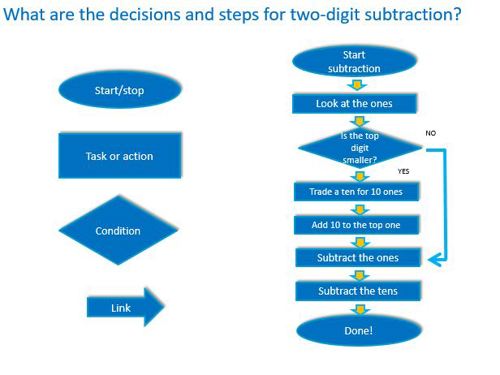Have fun with flowcharts
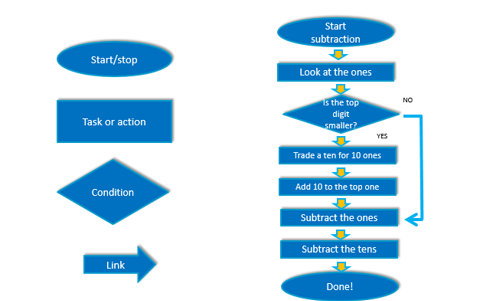
About this lesson
Create a flowchart to represent a sequence of (branching) steps and decisions needed to solve a mathematical problem.
Year band: 3-4
Curriculum Links AssessmentCurriculum Links
Technologies – Digital Technologies
- Follow and describe algorithms involving sequencing, comparison operators (branching) and iteration
(AC9TDI4P02)
Mathematics
- Use mathematical modelling to solve practical problems involving additive and multiplicative situations including financial contexts; formulate problems using number sentences and choose calculation strategies, using digital tools where appropriate; interpret and communicate solutions in terms of the situation (AC9M3N06)
Literacy General Capability
Writing
- Creating texts
- Grammar
- Punctuation
- Spelling
- Handwriting and keyboarding
Suggested steps
- Explain how flowcharts can be used to represent algorithms involving branching (decisions). Remind students that the words, 'íf' and 'then’ are often used in the decision-making process (eg If it is cold, then I will need a jacket).
![]()
Additional scaffolding
To provide multiple means of representation, define the vocabulary and symbols that students will be using today (e.g. a diamond shape for a decision/condition, etc). You can gradually define and incorporate other related terminology such as variable and input as the lesson progresses.
- Provide students with real-world scenarios involving decisions.
- Demonstrate how flowcharts can be used to represent the decision-making process and ask students to create their own examples where decisions need to be made. Examples: choosing clothing items according to weather; choosing pizza toppings; using an ATM; selecting from responses provided by a phone answering machine; using a lift in a building; playing a simple game.
-
Use the lift as an example and model it, using a flowchart.
Note: The lift will only stop on a floor if the button for that floor has been pressed. For example:
Start at bottom floor.
Go to the next floor.
If the button for that floor has been pressed, stop at that floor. If not, go to the next floor for which the button has been pressed.
Repeat until the lift arrives at the top floor.
![]()
Extension
To provide multiple means of expression, ask students to think about what the lift needs to do to come back down. Then, have them try to experiment with alternate ways of programming a lift, such as first determining which floors have been selected. Students could visually diagram this on paper or use a visual interface such as scratch or Microsoft Word. Further, encourage students to then write out each step in pseudocode, using programming terms such as ‘If then’, ‘While’, and ‘For’.
- Working independently, students create a sequence of instructions to describe a simple game involving decisions. Students use flowcharts to demonstrate the algorithm (eg using dice in a game).
![]()
Working memory
You may want to provide a handout ‘cheat sheet’ or show a legend/key on the board of the different symbols and of a simple example that students can build upon.
Discussion
Invite students to share and compare their flowchart examples. Discuss the decisions that needed to be made in each case. For example, when changing a noun from singular to plural, what decisions need to be made? Does the word end in 'y'? If yes …
How do we know if the algorithm represented in the flowchart is correct? Explain that decision making is an important concept – choices are incorporated into a program, and computers follow these instructional pathways to deliver a desired outcome. Through discussion, ensure the students understand that computers follow instructional pathways and that these can be described using flowcharts or visual programming languages.
Why is this relevant?
Decisions are important within computational thinking. They allow actions to be changed, based on the input of data. This input could be:
- user-input, for example selecting an onscreen value or button, typing in an answer
- sensed from the immediate environment; for example, collected via a sensor on a robotic device that senses an obstacle and is programmed to avoid it.
Algorithms are the step-by-step procedures required for solving a problem. Algorithms may be described either diagrammatically or in structured English. Flowcharts are often a good way of visualising algorithms and can be an effective way to teach the concept of ‘branching’. Branching involves making a decision between one of two or more actions, depending on sets of conditions and the data being inputted.
This activity can be used to strengthen students' understanding of computer programming as a series of instructions that can change depending on different user inputs or conditions. The focus is on how computers follow instructional pathways, and these can be described using flowcharts or visual programming languages.